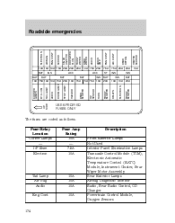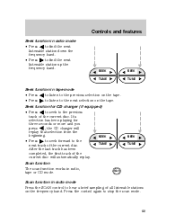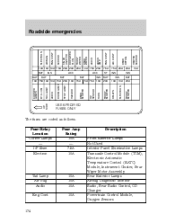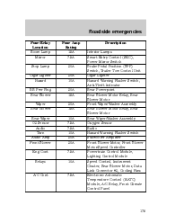1999 Mercury Villager Support Question
Find answers below for this question about 1999 Mercury Villager.Need a 1999 Mercury Villager manual? We have 4 online manuals for this item!
Question posted by quianaphillips1 on August 26th, 2012
Fuse # For Radio. My Radio Stopped Working And I Don't Have The Owner Manuel To
The person who posted this question about this Mercury automobile did not include a detailed explanation. Please use the "Request More Information" button to the right if more details would help you to answer this question.
Current Answers
Related Manual Pages
Similar Questions
Where Can I Find The Fuses For The Fan Motor?
My son-in-law replaced the coolant switch, and before doing this, it shot tthe fuses around this. No...
My son-in-law replaced the coolant switch, and before doing this, it shot tthe fuses around this. No...
(Posted by winnereitherway 9 years ago)
Stich Radio Wires Are Wich In 1999 Mercury Villanger
Radio wireing diagram
Radio wireing diagram
(Posted by Anonymous-140467 9 years ago)
Where Can I Find A Free Owners Manuel For A 1994 Mercury Villager
(Posted by trasstm 9 years ago)
96. Villager With No Locks Windows Or Courtesy Lights
96 Villager With No Interior/dome Lights, No Power Windows and No Power Locks. Do The above All Dep...
96 Villager With No Interior/dome Lights, No Power Windows and No Power Locks. Do The above All Dep...
(Posted by hoefspeter 11 years ago)
Turn Signals Work Sometimes Then Stop
after working once or twice while driving they just stop working
after working once or twice while driving they just stop working
(Posted by patrickbgeorge1001 11 years ago)