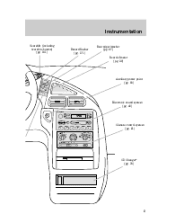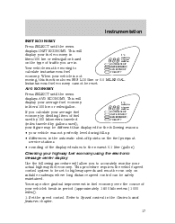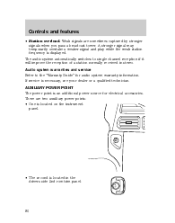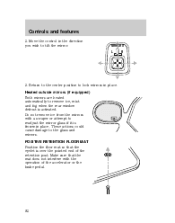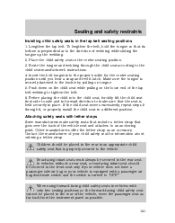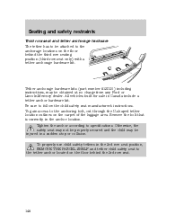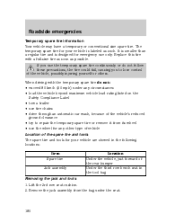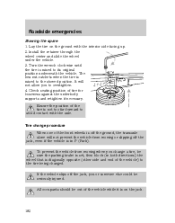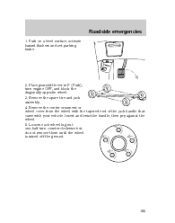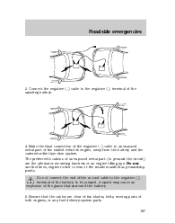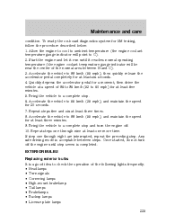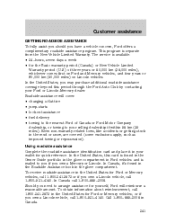1996 Mercury Villager Support Question
Find answers below for this question about 1996 Mercury Villager.Need a 1996 Mercury Villager manual? We have 1 online manual for this item!
Question posted by hamaa on February 18th, 2014
Where Are The Jack Points On A 96 Mercury Villager
The person who posted this question about this Mercury automobile did not include a detailed explanation. Please use the "Request More Information" button to the right if more details would help you to answer this question.
Current Answers
Related Manual Pages
Similar Questions
How Do You Change A Crankshaft On A 96 Villager
(Posted by chellCharAa 9 years ago)
How To Check Trans Fluid On 96 Mercury Villager
(Posted by betsydwa 9 years ago)
Where Is The Window Wiper Motor In A 96 Mercury Villager
(Posted by turaufis 9 years ago)
96. Villager With No Locks Windows Or Courtesy Lights
96 Villager With No Interior/dome Lights, No Power Windows and No Power Locks. Do The above All Dep...
96 Villager With No Interior/dome Lights, No Power Windows and No Power Locks. Do The above All Dep...
(Posted by hoefspeter 11 years ago)