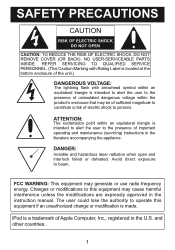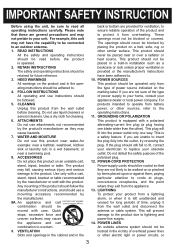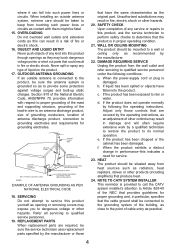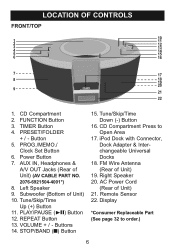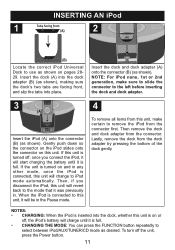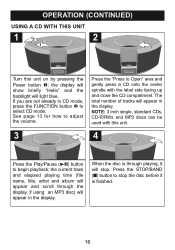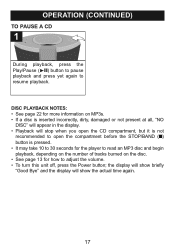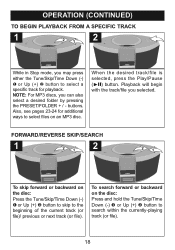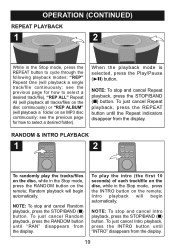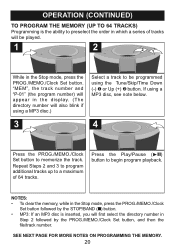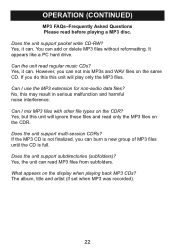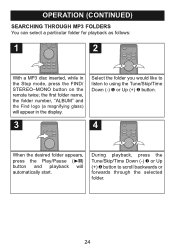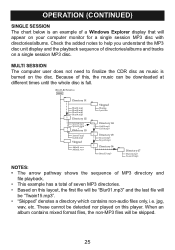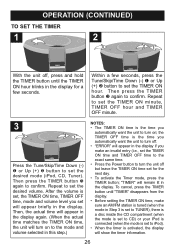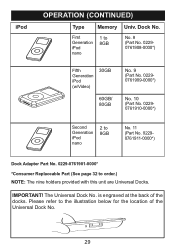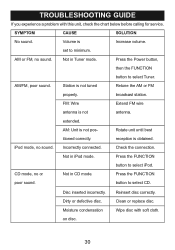Memorex Mi1111-BLK Support Question
Find answers below for this question about Memorex Mi1111-BLK - Home Audio System.Need a Memorex Mi1111-BLK manual? We have 1 online manual for this item!
Question posted by gnale on August 27th, 2012
Wont Charge Ipod
ipod is reconized by unit but wont charge or turn on
Current Answers
Related Memorex Mi1111-BLK Manual Pages
Similar Questions
How To Obtain Or Review Memorex Manual For Mi1111- Blk?
(Posted by Lswells79 2 years ago)
The Memorex Mi1111-blk Will Charge My Ipod When Plugged In But Will Not Turn On
The device will charge my iPod when docked but it won't display anything on the screen or light up. ...
The device will charge my iPod when docked but it won't display anything on the screen or light up. ...
(Posted by kengkue 4 years ago)
I Broke The Charging Part Of This Speaker. Wher Can I Get The Ipod Charging Part
i need a replacement part fir this speaker. the i pod charging chip broke but it plugs in side to a ...
i need a replacement part fir this speaker. the i pod charging chip broke but it plugs in side to a ...
(Posted by khanm912 12 years ago)
My Unit Will Light Up And Charge My Ipod Touch, But Will Not Turn On To Play.
the unit is getting power, but will not play any function it offers.
the unit is getting power, but will not play any function it offers.
(Posted by mandamarie71188 13 years ago)
System Won't Charge My Ipod
My Memorex 32" front sound speaker system won't charge any kind of ipod anymore! Can anyone help ple...
My Memorex 32" front sound speaker system won't charge any kind of ipod anymore! Can anyone help ple...
(Posted by drennawilliams 13 years ago)