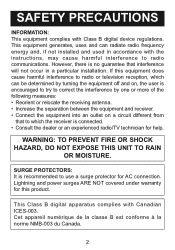Memorex MiHTS3202 Support Question
Find answers below for this question about Memorex MiHTS3202 - 32" Front Sound Speaker System.Need a Memorex MiHTS3202 manual? We have 2 online manuals for this item!
Question posted by drennawilliams on September 4th, 2010
System Won't Charge My Ipod
My Memorex 32" front sound speaker system won't charge any kind of ipod anymore! Can anyone help please?
Current Answers
Answer #1: Posted by MITHTech on September 9th, 2010 3:10 PM
It seems like the IPod dock is no longer working. I can suggest you to clean the IPod dock with an air duster. If it is dirty that could be why it is not making a good contact with the IPod.
Make sure you are using specific insert that came with the iPod to increase stability when docking the unit.
Related Memorex MiHTS3202 Manual Pages
Similar Questions
The Memorex Mi1111-blk Will Charge My Ipod When Plugged In But Will Not Turn On
The device will charge my iPod when docked but it won't display anything on the screen or light up. ...
The device will charge my iPod when docked but it won't display anything on the screen or light up. ...
(Posted by kengkue 4 years ago)
Houw Ipod Work On This Sound Bar
(Posted by josegalletti 11 years ago)
I Broke The Charging Part Of This Speaker. Wher Can I Get The Ipod Charging Part
i need a replacement part fir this speaker. the i pod charging chip broke but it plugs in side to a ...
i need a replacement part fir this speaker. the i pod charging chip broke but it plugs in side to a ...
(Posted by khanm912 12 years ago)
Does This Product Display The Ipod Screen On The Tv To Select The Music?
(Posted by michaelamurphy 14 years ago)