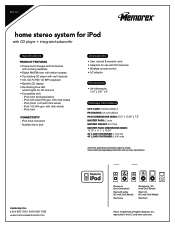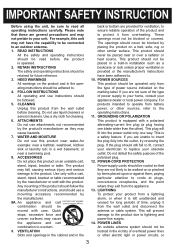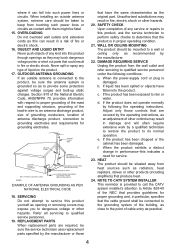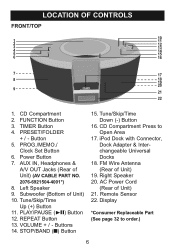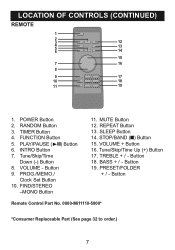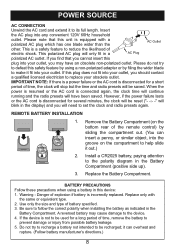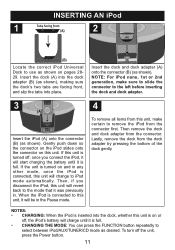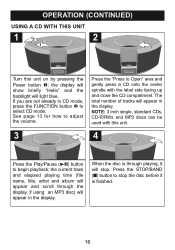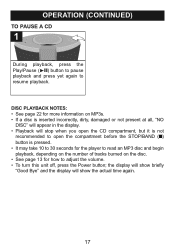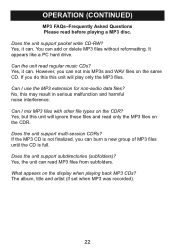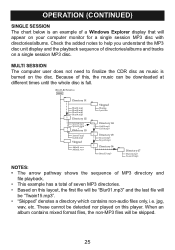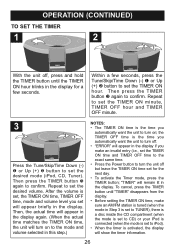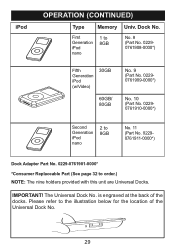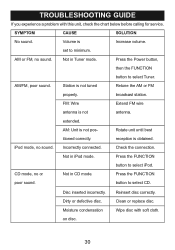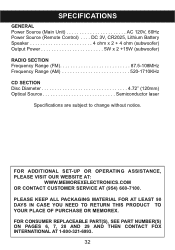Memorex Mi1111 Support Question
Find answers below for this question about Memorex Mi1111 - Micro System.Need a Memorex Mi1111 manual? We have 2 online manuals for this item!
Question posted by Anonymous-82327 on November 4th, 2012
How To Replace Battery In Cd Boom Box
how to replace battery in cd boobox
Current Answers
Related Memorex Mi1111 Manual Pages
Similar Questions
Replacement Remote Control Battery Cover
Where can i purhase a battery cover for my Mi1111 memorex remote control
Where can i purhase a battery cover for my Mi1111 memorex remote control
(Posted by tedshaffner 9 years ago)
How To Get Replacement Mic Holders For The Memorex Mks8582 Cd/cd G Karaoke Syste
(Posted by Mbumbray 9 years ago)
Looking For Ir Remote Control Codes For A Memorex Mi1111 Home Audio System.
Got an IR Blaster on my (Android) phone & a MI1111 Sound System w/ no control so looking for the...
Got an IR Blaster on my (Android) phone & a MI1111 Sound System w/ no control so looking for the...
(Posted by scart69 10 years ago)
What Does The Line In Jack On Memorex Boom Box Do?
(Posted by Jaz1964 11 years ago)
Memorex Cd Micro System's Cd Player Is Not Working; Fails To Read Cd
All other functions including radio and ipod work, but only the cd player does not even rotate disc
All other functions including radio and ipod work, but only the cd player does not even rotate disc
(Posted by kantishah 11 years ago)