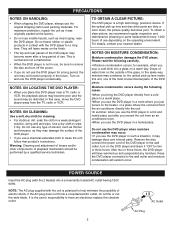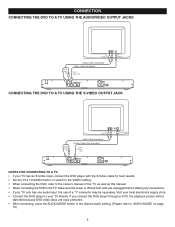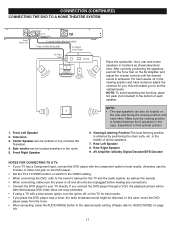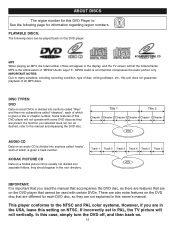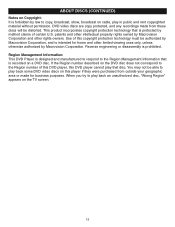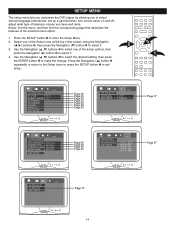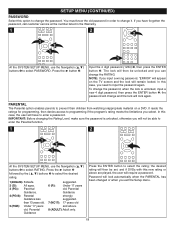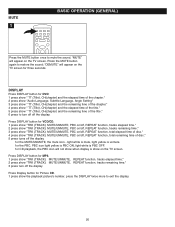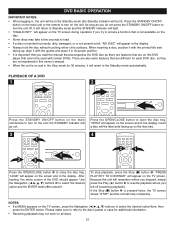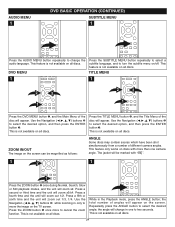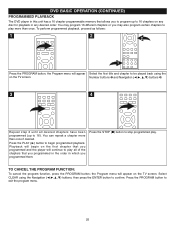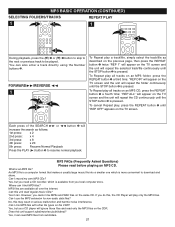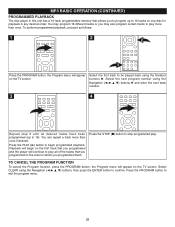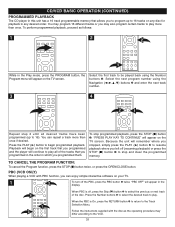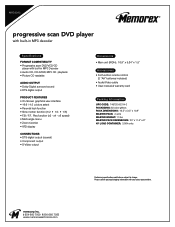Memorex MVD2042 Support Question
Find answers below for this question about Memorex MVD2042.Need a Memorex MVD2042 manual? We have 2 online manuals for this item!
Question posted by laupau1 on March 23rd, 2016
What Are The Steps To Program Incoming Telephone Calls To Appear On Tv Screen?
Memorex TV Model1931
Current Answers
Related Memorex MVD2042 Manual Pages
Similar Questions
White Screen. No Picture.
I have no picture only a white screen. I can hear the sound.
I have no picture only a white screen. I can hear the sound.
(Posted by mmccain239 9 years ago)
When I Play My Dvd It Splits To A Double Screen . How Do I Get It Back To 1 Scre
(Posted by kolena 12 years ago)
Troubleshooting!
We have never had a problem with our daughter's, Memorex MVD2040-FLR...I walked in her room and foun...
We have never had a problem with our daughter's, Memorex MVD2040-FLR...I walked in her room and foun...
(Posted by AprilMay6535 12 years ago)
Memorex Dvd Player Mvd2047 During Ab Repeat The Player Just Shuts Off.
This is a museum application with continuous play. After two days the player shuts off. The screen s...
This is a museum application with continuous play. After two days the player shuts off. The screen s...
(Posted by jgallagher 13 years ago)