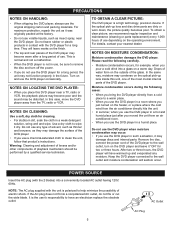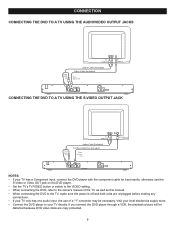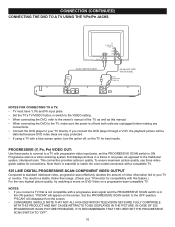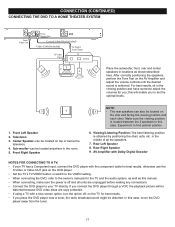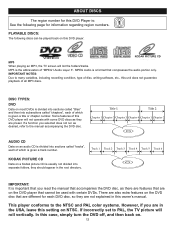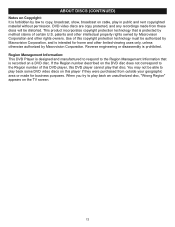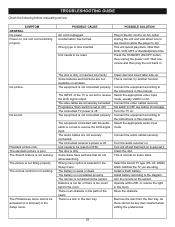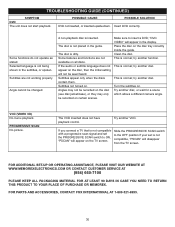Memorex MVD2040-FLR Support Question
Find answers below for this question about Memorex MVD2040-FLR.Need a Memorex MVD2040-FLR manual? We have 1 online manual for this item!
Question posted by azwyse2000 on August 4th, 2013
Volume
My memorex mvd 2040 had low volume on my new flat screen tv. The tv and VHS works finer but the DVD player needs full volume and then it isnot loud enough
Current Answers
Related Memorex MVD2040-FLR Manual Pages
Similar Questions
Memorex Dvd Player Model Mvd2601blk
Won't play DVDs keeps saying No Disk
Won't play DVDs keeps saying No Disk
(Posted by dixiespence77 8 years ago)
Can Memorex Dvd Player Mvd2040 Play Dvd-rw Disc
(Posted by brainsteven 9 years ago)
Operating Directions Memorex Dvd Player Mvd2040-flr
(Posted by cprice61 12 years ago)
Memorex Portable Dvd Player Wont Work.
When I move the DVD player screen when the movie is playing,It stops playing the movie.What do I do?
When I move the DVD player screen when the movie is playing,It stops playing the movie.What do I do?
(Posted by williamrocketmonroe 12 years ago)