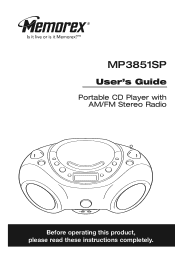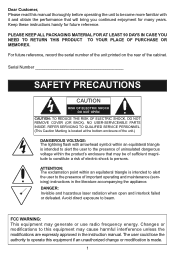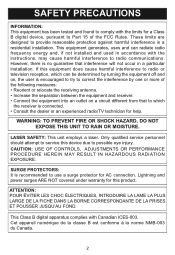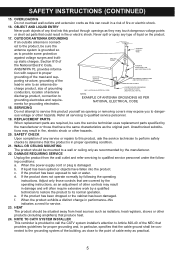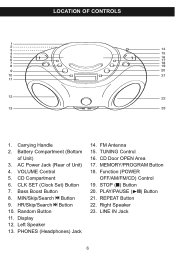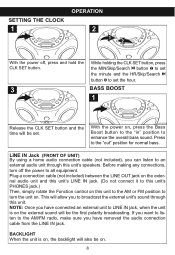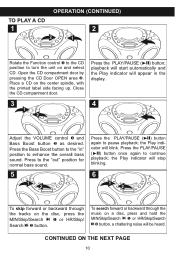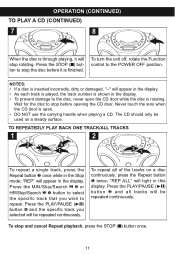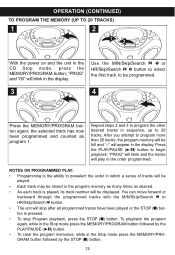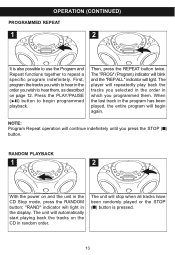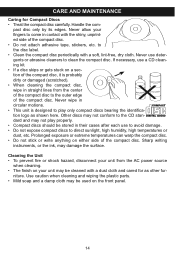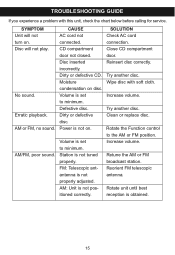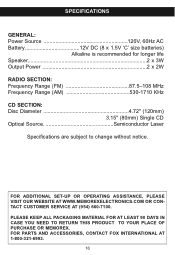Memorex MP3851BLK Support Question
Find answers below for this question about Memorex MP3851BLK - Boombox CD Player.Need a Memorex MP3851BLK manual? We have 1 online manual for this item!
Question posted by Anonymous-91420 on December 29th, 2012
How Co You Change The Radio From Am To Fm?
The person who posted this question about this Memorex product did not include a detailed explanation. Please use the "Request More Information" button to the right if more details would help you to answer this question.
Current Answers
Related Memorex MP3851BLK Manual Pages
Similar Questions
Why Is Mp3851blk Boombox Cd Player Manual Come Up As Mp3851sp?
I am trying to get the 2012 Memorex MP3851BLK Boombox CD Player manual, but when I click on that, wh...
I am trying to get the 2012 Memorex MP3851BLK Boombox CD Player manual, but when I click on that, wh...
(Posted by sburhoop 9 years ago)
Need A Memorex Cd Player Model#mp3851blk Power Cord
Do you carry power cords for the model listed?
Do you carry power cords for the model listed?
(Posted by justben4 9 years ago)
Turning On A Mp 3851 Cd Player?
I just boiught a memorex mp 3851 cd plAYER and can't find the power switch
I just boiught a memorex mp 3851 cd plAYER and can't find the power switch
(Posted by nancykralowetz 9 years ago)
I Can't Change Radio Band From Am To Fm
(Posted by karenbates 11 years ago)
The Cd Player Will Not Play Past Song 5.
The cd player would play all songs on a cd. Then one day without any warning, it would not play past...
The cd player would play all songs on a cd. Then one day without any warning, it would not play past...
(Posted by fagin08 13 years ago)