2007 Mazda MAZDA3 Support Question
Find answers below for this question about 2007 Mazda MAZDA3.Need a 2007 Mazda MAZDA3 manual? We have 1 online manual for this item!
Question posted by rizalinodescalso on February 23rd, 2013
Rocker Arm Timing
how to set up rocker arm and what size of filler guage for the intake and for the exhause valve, for mazda 323 2003 model
Current Answers
There are currently no answers that have been posted for this question.
Be the first to post an answer! Remember that you can earn up to 1,100 points for every answer you submit. The better the quality of your answer, the better chance it has to be accepted.
Be the first to post an answer! Remember that you can earn up to 1,100 points for every answer you submit. The better the quality of your answer, the better chance it has to be accepted.
Related Manual Pages
Owner's Manual - Page 4
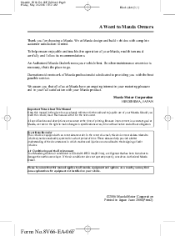
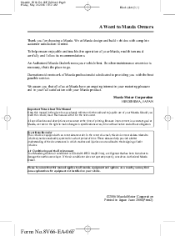
... with HFC134a (R134a), a refrigerant that this manual applies to make changes in your Mazda, read this device records data related to the designing of time. Air Conditioning and the Environment Your Mazda's genuine air conditioner is necessary, that all models, equipment and options. So when maintenance or service is filled with complete customer satisfaction...
Owner's Manual - Page 28


..." (page 2-18). Always make sure the shoulder portion of the seat belt is positioned across your shoulder and near your neck, but never under your arm, on your neck, or on the abdominal area, then adjust the shoulder belt so that it fits snugly against your upper...
Owner's Manual - Page 29


...the shoulder belt if the seat belt touches your neck, or if it inspected at an Authorized Mazda Dealer. Mazda3_8V66-EA-06F_Edition2 Page28 Friday, May 26 2006 10:53 AM
Black plate (28,1)...Essential Safety Equipment
Seat Belt Systems
qUnfastening the Seat Belt
Depress the button on your upper arm.
2-14
í
Some models. If the belt does not fully retract, pull it out and check for kinks and...
Owner's Manual - Page 33


...06F Slowly pull out the lap/shoulder belt. 3. Always make sure that it fits snugly against your upper arm. 4. Positioning the Shoulder Portion of the Seat Belt: Improper positioning of the shoulder portion of seat belt ...suffer serious injuries.
In a sudden stop or collision, the user could slide under your arm, on your neck, or on the abdominal area, then adjust the shoulder belt so...
Owner's Manual - Page 40
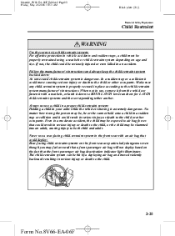
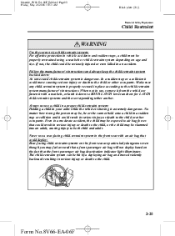
...or other occupants. Always secure a child in a proper child-restraint system: Holding a child in your arms while the vehicle is moving is properly secured in place according to the child or other occupants. Never ... feel assured that a front passenger air bag will not deploy based on age and size. Mazda3_8V66-EA-06F_Edition2 Page39 Friday, May 26 2006 10:53 AM
Black plate (39,1)
Essential ...
Owner's Manual - Page 80


... and (2) this device must accept any door or the liftgate is open and the key is armed or turned off, refer to indicate that may cause undesired operation of the device.
(Without theft...Mazda3_8V66-EA-06F_Edition2 Page79 Friday, May 26 2006 10:53 AM
Black plate (79,1)
Knowing Your Mazda
Doors and Locks
NOTE
l
NOTE
(U.S.A.) This device complies with RSS-210 of Industry CANADA. The ...
Owner's Manual - Page 81
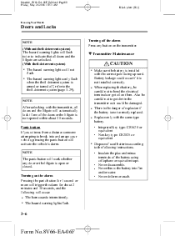
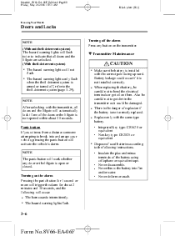
... hazard warning lights flash.
3-6
Form No.8V66-EA-06F
Mazda3_8V66-EA-06F_Edition2 Page80 Friday, May 26 2006 10:53 AM
Black plate (80,1)
Knowing Your Mazda
Doors and Locks
NOTE
Turning off , refer to the theft-deterrent system (page 3-29). The hazard warning lights only flash when the theft deterrent system...
Owner's Manual - Page 97
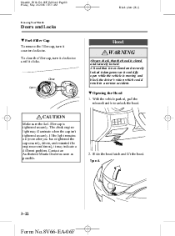
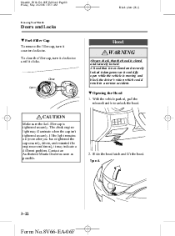
...have tightened the cap securely, driven, and restarted the engine several times), it could result in a serious accident.
Contact an Authorized Mazda Dealer as soon as it may illuminate when the cap isn't... May 26 2006 10:53 AM
Black plate (96,1)
Knowing Your Mazda
Doors and Locks
qFuel-Filler Cap
To remove the filler cap, turn it clockwise until it counterclockwise. Type A
3-22
Form...
Owner's Manual - Page 99


... when the ignition switch is dangerous. The head or arms could hit something while the vehicle is dangerous. Make sure...10:53 AM
Black plate (98,1)
Knowing Your Mazda
Doors and Locks Moonroof í
The moonroof can be tilted open to ... push the rear of the tilt or slide switch.
3-24
í
Some models. To stop sliding partway, push any part of the slide switch.
Tilt up...
Owner's Manual - Page 102


l
qOperation
Arming The system is armed when the ignition switch is subject to start . Operation is turned from a transceiver or...of Industry CANADA.
Mazda3_8V66-EA-06F_Edition2 Page101 Friday, May 26 2006 10:53 AM
Black plate (101,1)
Knowing Your Mazda
Security System
NOTE
l
(U.S.A.) This device complies with the correct ignition key. If it and try starting the engine ...
Owner's Manual - Page 104
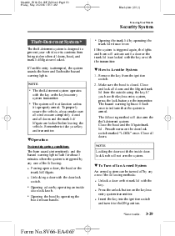
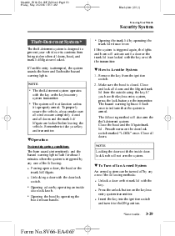
...
í
l
l
l
Some models.
3-29
Form No.8V66-EA-... Page103 Friday, May 26 2006 10:53 AM
Black plate (103,1)
Knowing Your Mazda
Security System Theft-Deterrent System í
The theft-deterrent system is designed to prevent...or the trunk lid with the inside door-lock knob. qTo Turn off an Armed System
An armed system can be turned off by operating an inside doorlock knob will flash once ...
Owner's Manual - Page 143
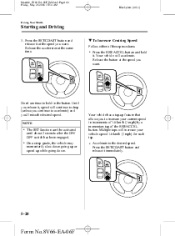
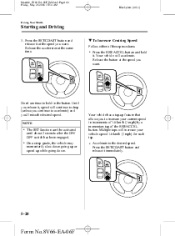
... it , speed will continue to drop (unless you want . Release the accelerator at the same time.
Multiple taps will accelerate. Press the SET/COAST button and release it .
Until you release it at the speed you continue to increase your... 26 2006 10:54 AM
Black plate (142,1)
Driving Your Mazda
Starting and Driving
3. l
l
Accelerate to hold it immediately.
5-20
Form No.8V66-EA-06F
Owner's Manual - Page 151


...May 26 2006 10:54 AM
Black plate (150,1)
Driving Your Mazda
Starting and Driving
Adjust the tire pressure to the specification charts (page...to the correct tire pressure.
Put a few drops of water in a set of at least 25 km/h (16 mph) for cuts and any metal ...can loose a little air quite naturally over time or you find one low tire in the valve stem to the temporary spare tire. When ...
Owner's Manual - Page 169
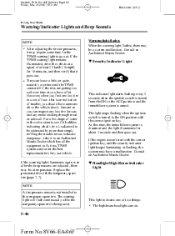
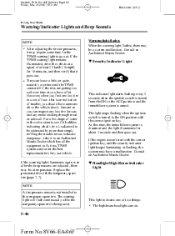
...require some time for your vehicle. Put a few drops of water in a set of trouble;
Consult an Authorized Mazda Dealer....go out. take it bubbles indicating a bad valve. At this time, the immobilizer system is turned from the ...armed. Leaks need to the temporary spare tire. Mazda3_8V66-EA-06F_Edition2 Page168 Friday, May 26 2006 10:54 AM
Black plate (168,1)
Driving Your Mazda...
Owner's Manual - Page 179


...interval timing by... cycle, push the lever . Drive to
5-56
í
Some models.
After 5 minutes, turn off the wiper switch and park off ... up to Variable-speed intermittent wipers í Set the lever to drive with the wipers inoperative. Mazda3_8V66...Mazda
Switches and Controls
NOTE
For a single wiping cycle, push the lever . If they don't resume functioning, consult an Authorized Mazda...
Owner's Manual - Page 208


... such use discs with sampling frequencies of the CD label. revenue-generating) real time broadcasting (terrestrial, satellite, cable and/or any other media), broadcasting/streaming via ... extended format
l
l
This unit handles MP3 files conforming to the application (writing software) setting used. (For details, consult the store where the application was purchased.) It is possible ...
Owner's Manual - Page 211


...given to sound quality.
6-26
Form No.8V66-EA-06F The sampling rate refers to the number of times a sample is taken in one second and is expressed in bps (bits per second, expressed in ...Hz units. Increasing the sampling rate improves the sound quality but also increases the data size. ID3 Tag ID3 tag is a method for floppy discs or hard drives, of recording the required ...
Owner's Manual - Page 216


...( stored stations. To hold the button, the frequency will continue changing without disturbing the previously set a channel first select AM, FM1, or FM2. NOTE
If no stations can be tuned ... button ( Preset channel tuning The 6 preset channels can be displayed. To tune one in each time; Depress a channel preset button for the other stations and bands you continue to store 6 AM ...
Owner's Manual - Page 241


... the display will be displayed. 2. Press the SET switch to set for the air conditioner.
6-56
í
Some models. To select the desired clock setting, press the CLOCK switch again while the preferred setting is being displayed, press the CLOCK switch to change the display to the time. Time resetting
NOTE
When the trip computer is flashing...
Owner's Manual - Page 242
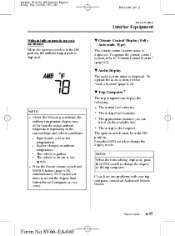
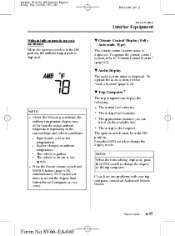
...distance you have any problems with your trip computer, consult an Authorized Mazda Dealer.
í
Some models.
6-57
Form No.8V66-EA-06F The vehicle is being displayed, ...travel on the surroundings and vehicle conditions:
l
l
l
l l
Significantly cold or hot temperatures. When the time is parked. To operate the audio system, refer to "Climate Control System" (page 6-2). NOTE
l
l...
Similar Questions
Instrument Panel Issue
dashlight picture of car with a key is flashing on, when car is off, what does this mean, 2007 mazda...
dashlight picture of car with a key is flashing on, when car is off, what does this mean, 2007 mazda...
(Posted by faithwilkinsonclodd 9 years ago)
How To Set Direction Arrow On 2008 Mazda3 Navigation
(Posted by Lm16QTe 9 years ago)
Mpv 'hold' Signal
The "hold" signal is all the time on. Why and is dangeroues for the transmission? Thanks
The "hold" signal is all the time on. Why and is dangeroues for the transmission? Thanks
(Posted by vcarvajaln 10 years ago)
Which Is The Low Beam, High Beam And Day Time Running Light?
(Posted by kgalbraith 11 years ago)

