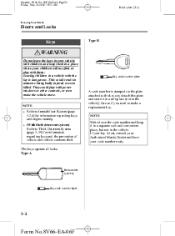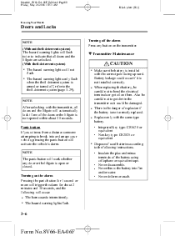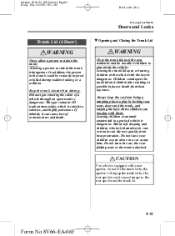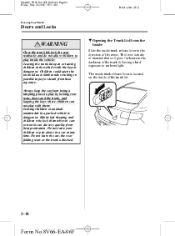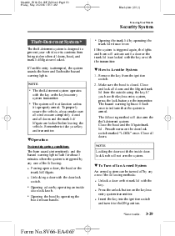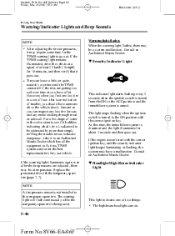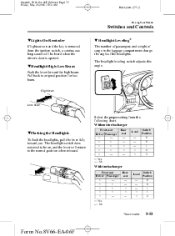2007 Mazda MAZDA3 Support Question
Find answers below for this question about 2007 Mazda MAZDA3.Need a 2007 Mazda MAZDA3 manual? We have 1 online manual for this item!
Question posted by faithwilkinsonclodd on February 17th, 2015
Instrument Panel Issue
Current Answers
Answer #1: Posted by BusterDoogen on February 17th, 2015 6:22 PM
This indicator light starts flashing every 2 seconds when the ignition switch is turned from the ON to the ACC position and the immobilizer system is armed. The light stops flashing when the ignition switch is turned to the ON position with the correct ignition key.
At this time, the immobilizer system is disarmed and the light illuminates for about 3 seconds and then goes out. If the engine doesn't start with the correct ignition key, and the security indicator light keeps illuminating or flashing, the system may have a malfunction. Consult an Authorized Mazda Dealer.
I hope this is helpful to you!
Please respond to my effort to provide you with the best possible solution by using the "Acceptable Solution" and/or the "Helpful" buttons when the answer has proven to be helpful. Please feel free to submit further info for your question, if a solution was not provided. I appreciate the opportunity to serve you!
Related Manual Pages
Similar Questions
I believe when I lock my Mazda3's doors using the FOB and then try to open them later with a key, an...