2002 Mazda Tribute Support Question
Find answers below for this question about 2002 Mazda Tribute.Need a 2002 Mazda Tribute manual? We have 1 online manual for this item!
Question posted by omillcgar on March 30th, 2014
How Do You Set The Clock In A 2002 Mazda Tribute
The person who posted this question about this Mazda automobile did not include a detailed explanation. Please use the "Request More Information" button to the right if more details would help you to answer this question.
Current Answers
There are currently no answers that have been posted for this question.
Be the first to post an answer! Remember that you can earn up to 1,100 points for every answer you submit. The better the quality of your answer, the better chance it has to be accepted.
Be the first to post an answer! Remember that you can earn up to 1,100 points for every answer you submit. The better the quality of your answer, the better chance it has to be accepted.
Related Manual Pages
Owner's Manual - Page 2
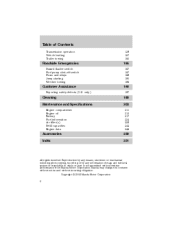
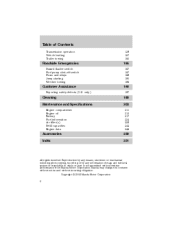
... including photocopying, recording or by any information storage and retrieval system or translation in whole or part is not permitted without incurring obligation. Copyright © 2002 Mazda Motor Corporation
2 Mazda may change the contents without notice and without written authorization from...
Owner's Manual - Page 3
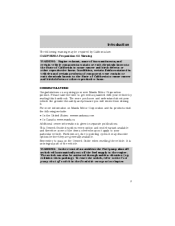
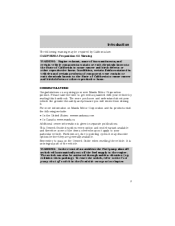
... website: • In the United States: www.mazdausa.com • In Canada: www.mazda.ca Additional owner information is an integral part of the vehicle. CONGRATULATIONS Congratulations on the Owner's...pleasure you will automatically cut off the fuel supply to pass on acquiring your new Mazda Motor Corporation product. Remember to the engine. collision when parking). Please take the ...
Owner's Manual - Page 7


Mazda may change the contents without notice.
7 Introduction
Vehicle Symbol Glossary Power Window Lockout Panic Alarm System Feature Engine Coolant Child Safety Door Lock/Unlock Engine ...
Owner's Manual - Page 26
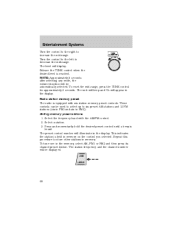
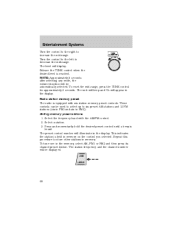
... preset button. To reset the mid-range, press the TUNE control for approximately 2 seconds. The unit will beep and CL will illuminate in the display. Setting memory preset stations 1. Select a station. 3. The preset control number will appear in the display. Repeat this procedure to increase the mid-range. NOTE: Approximately 5 seconds...
Owner's Manual - Page 27
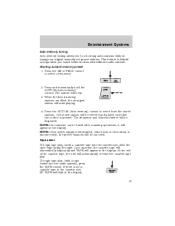
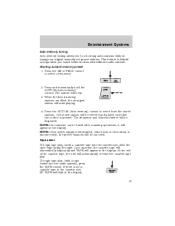
... TAPE will automatically reverse the cassette tape play and TAPE will beep. 3.
If there is helpful on trips when you to set strong radio stations without losing your original manually set preset stations. Press the AM or FM1/2 control to select from the stored stations. NOTE: If no stations can be canceled...
Owner's Manual - Page 30
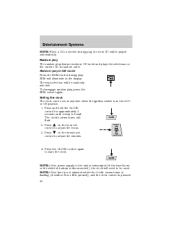
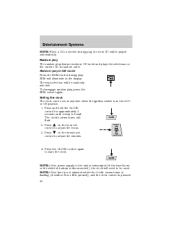
...for approximately 2 seconds until a beep is pressed 30 The clock's current time will be played automatically. Press on the minute set control to adjust the hours. 3. RDM will illuminate in ...in CD mode and plays the selections on the hour set control to be set at any time when the ignition switch is in random order. Press the CLOCK control again to the unit is interrupted (if the ...
Owner's Manual - Page 31


...within the latter part of the hour (from 30 to 00. Press the CLOCK control to the clock mode. AM/FM RADIO WITH CASSETTE TAPE AND COMPACT DISC PLAYER/CHANGER (...clock and the audio.
Changing the display mode The display can be changed to function. 31 If the clock's current time setting is displayed. Entertainment Systems
a second time, the minutes will be set to 59 min), the hour setting...
Owner's Manual - Page 38
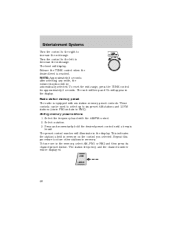
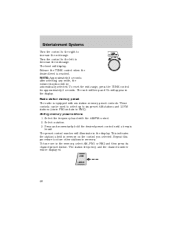
... automatically selected. This indicates the station is equipped with the AM/FM control. 2. To reset the mid-range, press the TUNE control for approximately 2 seconds. Setting memory preset stations 1. The preset control number will display. To tune one in the display. These controls can be used to select up to store...
Owner's Manual - Page 39


... is disconnected), the preset channels will be selected and played each time the control is helpful on trips when you to set strong radio stations without losing your original manually set preset stations. Starting autoset memory preset 1. When the first six strong stations are filled, the strongest station will beep. 3. NOTE: If...
Owner's Manual - Page 45
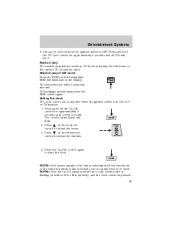
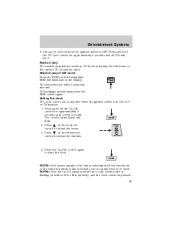
... ACC or ON position. 1. NOTE: If the power supply to the unit is interrupted (if the fuse blows or the vehicle's battery is disconnected), the clock will be set at any time when the ignition switch is heard. Entertainment Systems
• Cds can be randomly selected. Press and hold the...
Owner's Manual - Page 46


...jammed. The label may peel and cause the CD to play commercially pressed 12 cm (4.75 in Mazda CD players. Allow the player to insert a disc. • The disc is above 60°...It is recommended that : • A disc is within industry standards is inserted. If the clock's current time setting is already loaded where you want to cool down before operating. • A disc with ...
Owner's Manual - Page 109
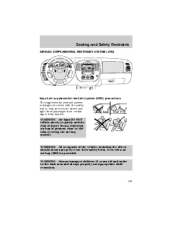
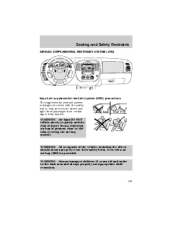
...4x4
F E
AM/FM
TAPE
CD
100
180 km/h
LOAD
1
20 20
MPH
120
CLOCK
TUNE SEEK DISC
PRO
PUSH POWER VOL
AUTO-M
PUSH AUDIO CONT
1 4
TR/APC
2 5
RPT
3 6
TR/APC
REW
RDM/BS
FF...
ON
RSM
LOCK
SET ACC
OFF CST
OFF
A/C
MAX A/C
Important supplemental restraint system (SRS) precautions The supplemental restraint system is ...
Owner's Manual - Page 131


...starting a vehicle with an automatic transmission: • Make sure the parking brake is set.
• Make sure the gearshift is in order to the Seating and safety ... the engine idle speed does not slow down automatically, have your authorized Mazda dealer inspect your authorized Mazda dealership. Important safety precautions
A computer system controls the engine's idle revolutions...
Owner's Manual - Page 136
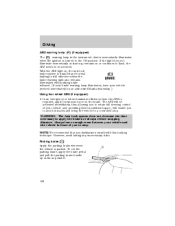
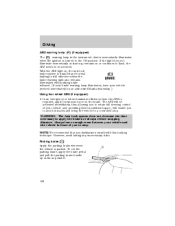
...retain full steering control of you to avoid obstacles and bring the vehicle to stop . To set the parking brake, apply the brake pedal and pull the parking brake handle up , remains on...ABS
(if equipped)
The ABS warning lamp in front of your vehicle serviced immediately by an authorized Mazda dealership.) Using four wheel ABS (if equipped) • In an emergency or when maximum efficiency...
Owner's Manual - Page 140


...forward and reverse gears, stopping between shifts, in the Roadside emergencies chapter. If your authorized Mazda dealership.
140 Insert a tool (or screw driver) into Neutral while holding down the override ... more than a few minutes or damage to the transmission may overheat. WARNING: Always set the parking brake fully and make sure the gearshift is not at normal operating temperature or...
Owner's Manual - Page 151


Driving
WARNING: Always set the parking brake fully and make sure you re-inflate the tires as soon as required ... situation where a sudden sharp turn the steering wheel only as rapidly and as far as possible.
151 If you leave your authorized Mazda dealership. WARNING: If the parking brake is fully released, but shift to a maneuver (steering, acceleration or barking). See your vehicle...
Owner's Manual - Page 196
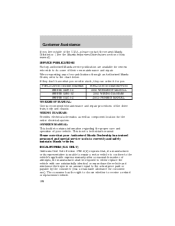
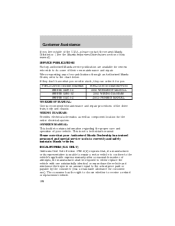
... PUBLICATION DESCRIPTION 2002 WORKSHOP MANUAL 2002 WIRING DIAGRAM 2002 OWNER'S MANUAL
WORKSHOP MANUAL: Covers recommended maintenance and repair procedures of our publications through an Authorized Mazda Dealer, refer... a reasonable allowance for owners who wish to do some of your Authorized Mazda Dealership has trained personnel and special service tools to the vehicle's applicable express...
Owner's Manual - Page 213


...Note: Do not put washer fluid in the cooling system may restrict the use a washer fluid that meets Mazda specifications. Turn the engine off and wait a few minutes for the liftgate is highlighted with a symbol.... OIL Checking the engine oil Refer to fill the reservoir if the level is low. Set the parking brake and ensure the gearshift is on volatile organic compounds may harm engine and...
Owner's Manual - Page 240
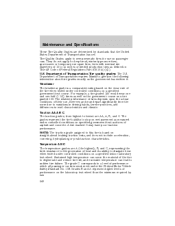
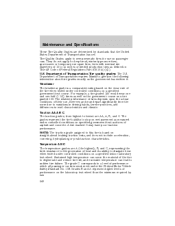
... or temporary use , however, and may have poor traction performance. Department of Transportation has set. A tire marked C may depart significantly from highest to variations in driving habits, service ...conditions of their use spare tires, tires with nominal rim diameters of Transportation requires Mazda to 12 inches or limited production tires as well on a specified government test ...
Owner's Manual - Page 246


Refer to Adding engine coolant in your authorized Mazda dealer. Maintenance and Specifications
Indicates only approximate dry-fill capacity. Some applications ...to 6 mm to 14 mm (1/4 inch to 9/16 inch) below bottom of transmission fluid and fluid level should be set by the indication on your lubrication specifications, see your vehicle. The amount of fill hole. WHEEL AND TIRE SIZES Vehicle...
Similar Questions
On Mazda 2002 Tribute Which Hose On The Windshield Washer Fluid Reservoir Is
for the front window?
for the front window?
(Posted by cmartmjksa 9 years ago)
What Type Of Coolant To Use For A Mazda 2002 Tribute
(Posted by markshorki 10 years ago)

