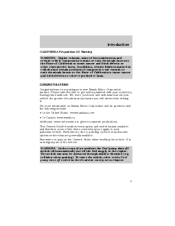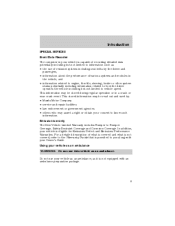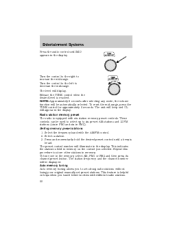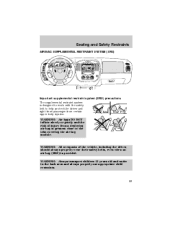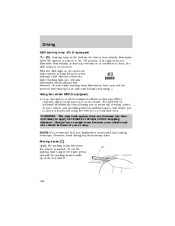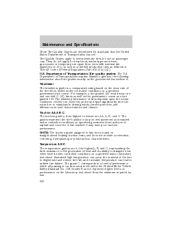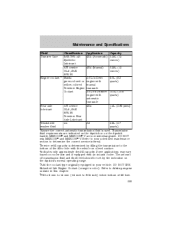2003 Mazda Tribute Support Question
Find answers below for this question about 2003 Mazda Tribute.Need a 2003 Mazda Tribute manual? We have 1 online manual for this item!
Question posted by cgeter on June 3rd, 2014
How To Set Clock On Mazda Tribute
Current Answers
Answer #1: Posted by kshitij24 on June 3rd, 2014 4:01 AM
- Push and hold the “clock” button until it beeps. Then use the tuner button
-
please support my effort of research by accepting the solution to your question . It will be very kind and helpful of you to do so. For more accurate information please submit more details here and I will get
right back to you.
thankyou for asking!
Will give my best in what I can
@kshitijrathour