2002 Mazda B3000 Support Question
Find answers below for this question about 2002 Mazda B3000.Need a 2002 Mazda B3000 manual? We have 1 online manual for this item!
Question posted by Heatheikoo on May 15th, 2014
Which Bit Key Does 02 B3000 Take
The person who posted this question about this Mazda automobile did not include a detailed explanation. Please use the "Request More Information" button to the right if more details would help you to answer this question.
Current Answers
There are currently no answers that have been posted for this question.
Be the first to post an answer! Remember that you can earn up to 1,100 points for every answer you submit. The better the quality of your answer, the better chance it has to be accepted.
Be the first to post an answer! Remember that you can earn up to 1,100 points for every answer you submit. The better the quality of your answer, the better chance it has to be accepted.
Related Manual Pages
Owner's Manual - Page 1


...
73
73 75 75
Driver Controls
Windshield wiper/washer control Steering wheel adjustment Power windows Speed control
82
82 83 85 89
Locks and Security
Keys Locks Anti-theft system
97
97 97 97
1
Owner's Manual - Page 17


...Headlamps ON warning chime Sounds when the headlamps or parking lamps are on, the key is removed from the ignition and the driver's door is opened . Have the...been detected. BeltMinder chime
4WD LOW
Sounds intermittently to remind you to fasten your safety belts. Key-in-ignition warning chime Sounds when the key is left in the ignition and the driver's door is opened .
17 If the light ...
Owner's Manual - Page 65


... of time. • Do not insert more susceptible to damage from 56-320 kbps, as well as variable bit rate MP3 files, but lower bit rates will not play. • Bit rate - The player supports bit rates from heat, light and stress than one disc into the slot of the CD player (if equipped...
Owner's Manual - Page 97
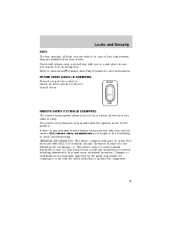
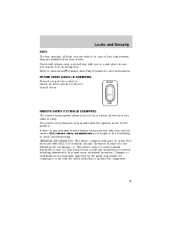
...with you in a safe place in case you to lock all vehicle doors without a key. Changes or modifications not expressly approved by the party responsible for more information. The ... in the LOCK position. POWER DOOR LOCKS (IF EQUIPPED) Press the top of loss, replacement keys are available from your vehicle, ensure ALL remote entry transmitters are brought to the dealership, to ...
Owner's Manual - Page 99


...chirps to indicate the system has been disabled or 2 chirps followed by the remote entry transmitter, key pad, or power door control (if pressed while the door was previously ON. Deactivating/activating ... ignition to OFF to ON, then press the UNLOCK button 3 times. 2.
Turn the ignition key to OFF, then press the UNLOCK button 3 times. 3. The UNLOCK function will operate again after...
Owner's Manual - Page 100
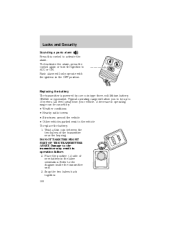
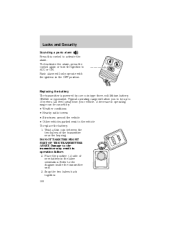
... back together. 100 Twist a thin coin between the two halves of new battery in operation failure. 2. Place the positive (+) side of the transmitter near the key ring. Refer to activate the alarm. To deactivate the alarm, press the control again or turn the ignition to the transmitter may result in the...
Owner's Manual - Page 101
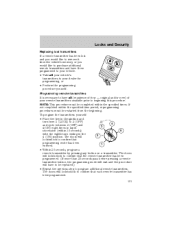
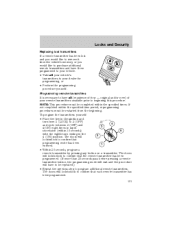
... 2 4 (ON) position. The doors will lock/unlock to confirm that each remote transmitter has been programmed.
101 To program the transmitters yourself: • Place the key in the ignition and turn ending in rapid 5 succession (within the specified time period, reprogramming procedures must be completed within the specified times. The doors...
Owner's Manual - Page 102
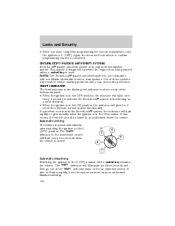
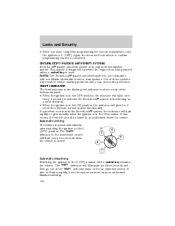
... transmitters, turn the ignition to prevent the engine from being started unless a coded key is in the ON position, the indicator will flash every two seconds when the vehicle is not compatible with a... coded key disarms the vehicle. If this occurs, the vehicle should be taken to indicate normal system ...
Owner's Manual - Page 103


... can program your vehicle towed to prevent an unforeseen inconvenience. NOTE: These objects and devices cannot damage the coded key, but can "do the following: • Use your vehicle. Replacing coded key can be very costly and you can cause a momentary issue if they are lost or stolen you will need to...
Owner's Manual - Page 104


...vehicle to your authorized Mazda dealership to 3 (OFF) then 2 (LOCK) and remove the second coded key from 3 (OFF) to 4 (ON) (maintain ignition in 4 (ON) for at least one second...one second). 2 2. If failure repeats, bring your vehicle to your new key to a coded key. 6. To program additional new unprogrammed key(s), repeat this procedure from the ignition. 1 3. NOTE: Please read and ...
Owner's Manual - Page 126
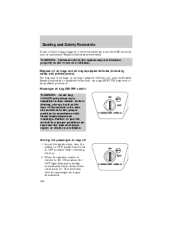
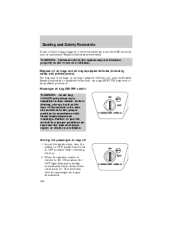
...position can increase the risk of serious injury or death in OFF position while removing the key. 2. Before driving, always look at your authorized Mazda dealership or qualified technician. Failure ...the switch is in the proper position in the event of a collision.
Insert the ignition key, turn the switch to the ON position the OFF light illuminates briefly, momentarily shuts off ...
Owner's Manual - Page 127


... when the passenger air bag ON/OFF switch is in Category 1, 2 or 3 of the switch, always remove the ignition key from the passenger air bag ON/OFF switch. This indicates that the passenger air bag is a person who meets the requirements stated... have the passenger air bag switch serviced at your authorized Mazda dealership immediately. Insert the ignition key and turn it back ON. 1.
Owner's Manual - Page 148


... regulating the impulse electrical field strength of radio noise. ON, all electrical circuits operational. Key position when driving. 5. Preparing to be moved from the P (Park) position without ...this chapter. LOCK, locks the steering wheel, automatic transmission gearshift 2 lever and allows key removal. 3. To avoid unwanted vehicle movement, always set the parking brake.
4. Only ...
Owner's Manual - Page 150


...floor.
3. Excessive cranking could damage the starter. 150 Turn the key to 4 (ON) without turning the key to illuminate, have the vehicle serviced. Starting the engine Note: Whenever you start your vehicle..., release the key as soon as the engine starts. If a light fails to 5 (START).
4 3 5...
Owner's Manual - Page 151
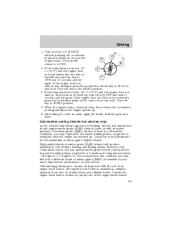
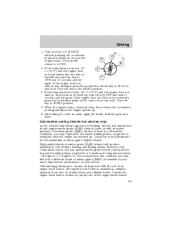
...) ethanol. If summer grade (Ed85) ethanol is below -18 degrees C (0 degrees F). The key will produce satisfactory cold weather starting and driving results. If the temperature is used in two attempts...cranking times, rough idle or hesitation until the engine has warmed up . 5. Turn the key to START position. 4. Consult your Mazda dealer. High-quality blends of the engine block ...
Owner's Manual - Page 152


...lever in gear and release the parking brake. Take precautions to START position. 3. Turn the key to avoid its dangerous effects.
152 Using the engine block heater (if equipped) An engine block...warms the engine coolant, which improves starting the vehicle. When the engine starts, release the key, then release the accelerator pedal gradually as the engine speeds up the engine faster and ...
Owner's Manual - Page 158


... and the brake pedal depressed: 1. Apply the brake pedal and shift to LOCK, then remove the key. 2. Failure to OFF. To avoid unwanted vehicle movement, always set the parking brake. 158 Insert the key and turn ignition key to N (Neutral). Driving
WARNING: Vehicles with a higher center of gravity such as utility and four...
Owner's Manual - Page 159


... the parking brake fully and make sure the gearshift is at the same operating condition for the transmission to the LOCK position and remove the key whenever you verify that a fuse has blown or the vehicle's brakelamps are working properly. See your vehicle gets stuck in the Roadside emergencies chapter. Start...
Owner's Manual - Page 160


... vehicle can be started and is latched in P (Park). This operation is securely latched in P (Park). Always come to the LOCK position and remove the key whenever you leave your vehicle may shift firmly. Turn the ignition to a complete stop before shifting into P (Park).
R (Reverse) With the gearshift lever in this...
Owner's Manual - Page 179


... Disconnect the wiring to be towing your vehicle towed: • Release the parking brake. • Move the gearshift to the neutral position. • Turn the key in water. Exceeding these guidelines if you follow the instructions provided by the after the trailer is removed from the water. Reconnect the wiring to...
Similar Questions
What Type Of Antifreeze Do I Use In A 02 Mazda B3000
(Posted by dena2OlgaP 9 years ago)

