2002 Mazda B3000 Support Question
Find answers below for this question about 2002 Mazda B3000.Need a 2002 Mazda B3000 manual? We have 1 online manual for this item!
Question posted by keithMi on September 29th, 2014
How Many Remotes Can Be Programmed 02 B3000
The person who posted this question about this Mazda automobile did not include a detailed explanation. Please use the "Request More Information" button to the right if more details would help you to answer this question.
Current Answers
There are currently no answers that have been posted for this question.
Be the first to post an answer! Remember that you can earn up to 1,100 points for every answer you submit. The better the quality of your answer, the better chance it has to be accepted.
Be the first to post an answer! Remember that you can earn up to 1,100 points for every answer you submit. The better the quality of your answer, the better chance it has to be accepted.
Related Manual Pages
Owner's Manual - Page 61


... to Setting the clock. • RDS OFF - Refer to receive text information from NAME (displays the name of the radio station), TYPE (displays the RDS program type: rock, jazz, etc.), or NONE (deactivates the RDS display). Refer to hear traffic announcements. Traffic announcements This feature allows you can be...
Owner's Manual - Page 63


... ON. With the display reading TRAFFIC ON, adjust the volume using the volume control to find the desired program type from the following selections: • Classic • Country • Info • Jazz •... The display will read TRAFFIC OFF. Press the SEL control. Program type
This feature allows you to select the program type. The volume level will be at the bottom of traffic...
Owner's Manual - Page 64


... hours/minutes. to mute the playing media. Do not use circular motion. 64
SEL Press the MENU control again to select TYPE (displays the RDS program type: rock, jazz, etc), NAME (displays the name of RDS broadcast information the radio will regularly show in the display. Use the SEL control to...
Owner's Manual - Page 75


The reading lamps can be turned on by moving the switch on . • the remote entry controls are pressed and the ignition is removed for an extended period of the turn signals will shut off the highbeams in daytime driving. ...
Owner's Manual - Page 90


..., the speed control must be ON and the vehicle speed must be erased. This is normal. Driver Controls
To turn speed control off , the previously programmed set speed will be greater than 16 km/h (10 mph) below your set speed on an uphill, your vehicle speed may vary momentarily slower or...
Owner's Manual - Page 91


... will increase the set speed • Press and hold SET ACC. RSM SET ACC
COAST
NOTE: You can accelerate with your vehicle to the previously programmed set speed • Press and hold COAST. Driver Controls
To set a higher set speed. When the desired vehicle speed is reached, press SET ACC.
To...
Owner's Manual - Page 92


...; Depress the clutch pedal (if equipped). This is returned to idle. NOTE: Disengaging the speed control will erase the previously programmed set speed. NOTE: Pressing OFF will not erase the previously programmed set speed. NOTE: Fully depressing the clutch pedal may cause a flare in engine RPM as the throttle is normal. ON...
Owner's Manual - Page 97
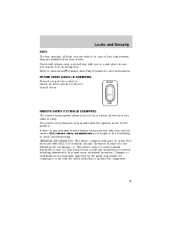
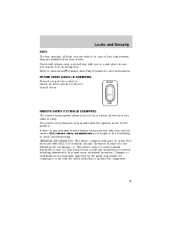
...interference received, including interference that may cause undesired operation. UNLOCK
LOCK
REMOTE ENTRY SYSTEM (IF EQUIPPED) The remote entry system allows you require it in case you to the following ...device may not cause harmful interference, and (2) This device must accept any potential remote keyless entry problem with the ignition in troubleshooting. Locks and Security
KEYS The ...
Owner's Manual - Page 98


... the OFF position. 98 Locking the doors Press this control to operate. If any door is open. Illuminated entry The interior lamps illuminate when the remote entry system is turned to properly close all doors. The system automatically turns off the interior lamps 45 minutes after 25 seconds or when the...
Owner's Manual - Page 99


...or 2 chirps followed by the remote entry transmitter, key pad, or power door control (if pressed while the door was previously ON.
Turn the ignition key to exit programming.
99 Turn ignition to OFF...feature 1. Every two consecutive presses of the LOCK button after you unlock the vehicle using the remote entry transmitter or key pad, turn the feature ON if it was previously OFF, or OFF...
Owner's Manual - Page 101
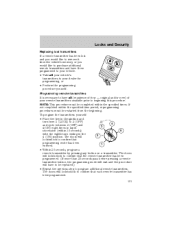
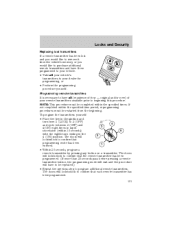
... in the ignition and turn ending in rapid 5 succession (within the specified times. The doors will lock/unlock to confirm that programming mode has been 1 entered. • Within 20 seconds, program a remote transmitter by pressing any button on a transmitter. If not completed within the specified time period, reprogramming procedures must be completed within...
Owner's Manual - Page 102
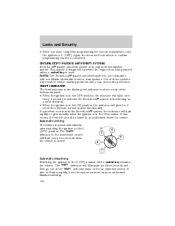
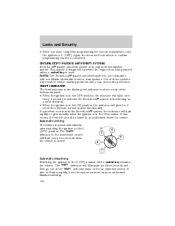
...) position with a coded key disarms the vehicle. If a problem occurs with non-Mazda aftermarket remote start systems. Use of the instrument panel. • When the ignition is in the ON ...in vehicle starting problems and a loss of time or flashes rapidly, have completed programming the remote transmitters, turn the ignition to indicate normal system functionality. Again the doors will ...
Owner's Manual - Page 103


... your spare key to store an extra programmed key away from your authorized Mazda dealership. The SecuriLock passive anti-theft system is not compatible with aftermarket remote start " condition. NOTE: These objects... issue if they are lost or stolen you can be used in the procedure. 103 Programming spare keys A maximum of eight keys can "do the following: • Use your...
Owner's Manual - Page 104


... illuminate for at least one second but no more than ten seconds). 4. Insert the first previously programmed coded key into 4 the ignition and turn the 3 ignition from 3 (OFF) to 4 ... least one second). 2 2. Within 20 seconds of removing the first coded key, insert the second previously programmed coded key into the ignition and turn the ignition from 3 (OFF) to 4 (ON) (maintain ignition...
Owner's Manual - Page 117


... CRASH .
Sitting on top of injury in an accident. I have an air bag Consider...Air bags offer greater protection when used with the deactivation/activation programming procedure.
WARNING: To reduce the risk of injury, do not deactivate/activate the Belt Minder feature while driving the vehicle. 117
Owner's Manual - Page 181
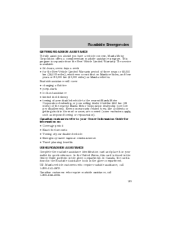
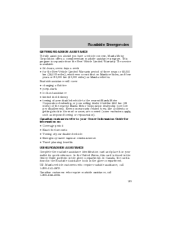
... is found in the Roadside Assistance book in the glove compartment. The service is separate from the New Vehicle Limited Warranty. This program is available: • 24-hours, seven days a week • for quick reference. Roadside assistance will cover: • changing...you should you have a vehicle concern, Mazda Motor Corporation offers a complimentary roadside assistance program.
Owner's Manual - Page 189


... Not used Not used Not used Not used Anti-lock Brake System (ABS) pump motor Powertrain Control Module (PCM) Central security module, Power door locks, Remote entry Not used Not used Starter relay, Ignition switch Power windows
189
Owner's Manual - Page 192


... Description I/P fuse panel Not used Not used Not used Not used Anti-lock Brake System (ABS) Pump Motor Powertrain Control Module (PCM) Power door locks, Remote entry Not used Not used Starter relay, Ignition switch Power windows 4x4 motor
Owner's Manual - Page 209


.... Canadian Motor Vehicle Arbitration Office 235 Yorkland Boulevard, Suite 300 North York, Ontario M2J 4Y8 1 (800) 207-0685 209 CAMVAP will advise you about the Program can proceed with CAMVAP you must follow the above three steps in sequence therefore for using CAMVAP. and our dealers. There is fully implemented in...
Similar Questions
What Type Of Antifreeze Do I Use In A 02 Mazda B3000
(Posted by dena2OlgaP 9 years ago)
How To Install Replacement Tailgate Handle On 2003 Mazda B3000
How to install replacement tailgate handle on 2003 Mazda B3000
How to install replacement tailgate handle on 2003 Mazda B3000
(Posted by trish857 11 years ago)


