2003 Mazda B3000 Support Question
Find answers below for this question about 2003 Mazda B3000.Need a 2003 Mazda B3000 manual? We have 1 online manual for this item!
Question posted by hugah on January 23rd, 2014
Mazda B3000 Key Pad Will Not Unlock Or Lock
The person who posted this question about this Mazda automobile did not include a detailed explanation. Please use the "Request More Information" button to the right if more details would help you to answer this question.
Current Answers
There are currently no answers that have been posted for this question.
Be the first to post an answer! Remember that you can earn up to 1,100 points for every answer you submit. The better the quality of your answer, the better chance it has to be accepted.
Be the first to post an answer! Remember that you can earn up to 1,100 points for every answer you submit. The better the quality of your answer, the better chance it has to be accepted.
Related Manual Pages
Owner's Manual - Page 1


... Turn signal control Bulb replacement
38
38 40 40
Driver Controls
Windshield wiper/washer control Power windows Speed control (Cruise control)
47
47 49 53
Locks and Security
Keys Locks Anti-theft system
59
59 59 59
1
Owner's Manual - Page 16


... the driver's door is opened . Stop C the vehicle as soon as safely possible, switch off (and the key is not in H the normal range (between "H" and "C"). Refer to Engine coolant in the OFF/LOCK or ACC position and the driver's door is opened .
GAUGES
Speedometer: Indicates the current vehicle speed. If it...
Owner's Manual - Page 58


...
58 The bed extender should always be used to secure a load of up to unlock it. Make sure the locking clip screws are loose before removing the extender. 1. Pull the round knobs on each side ...of the extender to 46 kg (100 lbs.) on the shaft is visible, the bed extender is not locked or properly secured. Driver Controls
Note: If the red marking on the tailgate. To remove the bed ...
Owner's Manual - Page 59


... any interference received, including interference that may cause undesired operation.
POWER DOOR LOCKS (IF EQUIPPED) Press the top of loss, replacement keys are brought to the dealership, to lock or unlock all vehicle doors without a key. In case of the control to unlock all doors and the bottom to operate the equipment. Changes or modifications not...
Owner's Manual - Page 60


.... 2. Your vehicle is any of the doors are taken to the dealership, to lock all the vehicle doors without a key. • lock all the doors.
2. Note: The interior lamps will flash. Press and release again within three seconds to unlock all the doors are closed the horn will make two quick chirps and the...
Owner's Manual - Page 61
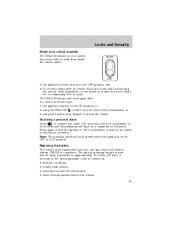
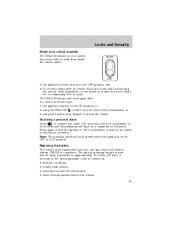
...UNLOCK
LOCK
• the ignition has been turned to timeout in 3 minutes. The typical operating range for your remote entry transmitter, or • using the UNLOCK control on your power door locks... uses one coin type three-volt lithium battery CR2032 or equivalent. Locks and Security
Power door unlock disabled The UNLOCK feature on your remote entry transmitter is in the OFF or ACC...
Owner's Manual - Page 62


Locks and Security
To replace the battery: 1. Remove the old ... lost one, or would like to the diagram inside the remote entry transmitter for reprogramming. Put the key in operation failure. 2. Refer to buy additional remote entry transmitters, you can either reprogram them yourself...after battery replacement.
Ensure the vehicle is electronically unlocked. 2. Insert the new battery.
Owner's Manual - Page 63
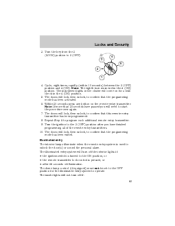
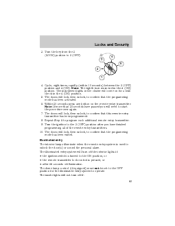
Turn the key from the 2 (LOCK) position to unlock the door(s) or sound the personal alarm. Note: The eighth turn must not be ...when the remote entry system is used to 3 (OFF).
4 3 5 2 1
4. The instrument lights in the cluster will lock, then unlock, to confirm that the programming mode has been exited. The doors will come on the remote entry transmitter. The doors will turn...
Owner's Manual - Page 64


... , to the coded key, but may result in the ON position, the indicator will not cause damage to indicate normal system functionality. Locks and Security
• they...key chain away from your vehicle. If a problem occurs, turn off the interior lamps 45 minutes after the last door is closed, even if the dimmer control is an engine immobilization system. Your vehicle comes with non-Mazda...
Owner's Manual - Page 65


... understand the entire procedure before you will need to be very costly. The key codes need to have your vehicle towed to a dealership. Replacing coded keys can be erased from the vehicle in a safe place to help prevent any inconveniences. Locks and Security
Automatic arming The vehicle is armed.
4 3 5 2 1
Automatic disarming Switching the...
Owner's Manual - Page 66


...the ignition from the 3 (OFF) position to the 4 (ON) 5 position. Locks and Security
• If you do not have at least 2 previously programmed keys, you must take your vehicle to your dealer to the 3 (OFF) position,... second, but not more than 10 seconds. 6. Insert a previously programmed coded key into the ignition. 4 2. Keep the ignition in the 4 (ON) position for three seconds...
Owner's Manual - Page 68


Slide the seat forward to adjust seatback. Passenger side rear access Pull up to lock it in place. The seat will have to use the seat adjust handle to ...to access the rear area of the cab.
If the seatback is pushed first, the seat will lock, and you will lean forward and unlock the track.
Using the manual lumbar support (if equipped) Turn the lumbar support control clockwise to ...
Owner's Manual - Page 81


... to Interior in a collision so the restraints should also be inspected after a collision. Mazda recommends that the belts do not show damage and continue to operate properly, they do not need...event of whether there was minor and an authorized Mazda technician finds that all outboard seating positions as well as the automatic locking mode for inspection. However, if the collision was...
Owner's Manual - Page 88
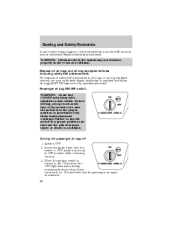
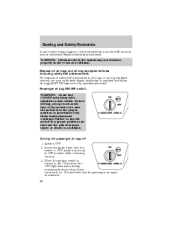
...safety belt pretensioners, air bags, or air bag equipped vehicles, see your authorized Mazda dealership immediately. Insert the ignition key, turn the OFF switch to OFF position and hold in this vehicle. This ...: An air bag ON/OFF switch has been installed in OFF position while removing OFF the key. 3. Ignition OFF. Seating and Safety Restraints
If any of these things happen, even intermittently,...
Owner's Manual - Page 89


...avoid inadvertent activation of the NHTSA/Transport Canada deactivation criteria which follows.
89 Insert the ignition key and turn it back ON. 1. PASSENGER AIRBAG
WARNING: If the light is illuminated when ...when the ignition is ON, have the passenger air bag switch serviced at your authorized Mazda dealership immediately. This indicates that the passenger air bag is a person who meets the...
Owner's Manual - Page 98


...If you do not install and use of a child safety seat having a top tether strap. Mazda recommends the use the safety seat properly, the child may be injured in a seating position ...• Place seat back in upright position. • Put the safety belt in the automatic locking mode. WARNING: Carefully follow the information presented in the Air Bag Supplemental Restraint System section in this...
Owner's Manual - Page 120


...brake pedal down while you leave your vehicle may have firm and/or soft shifts. To put your authorized Mazda dealership. This feature is considered normal and will fully update transmission operation. Driving with a 5-speed automatic ...installed, the strategy must relearn. Turn the ignition to the LOCK position and remove the key whenever you move unexpectedly and injure someone.
Owner's Manual - Page 139


...dealer for recreational towing: • Release the parking brake. • Turn the key in the ignition to the OFF/UNLOCKED position. • Place the transmission in N (Neutral). • Do not ...transfer case and automatic transmission, follow these guidelines for driveshaft removal/installation. Mazda recommends the driveshafts be towed in camper bodies.
139 CAMPER BODIES Your pickup...
Owner's Manual - Page 153


... : • one handle extension and one wheel nut wrench. To disconnect, depress button and pull apart. • one typical extension. In the glove box
Key, spare tire lock (if equipped)
Removing the spare tire
1. Assemble the jack handle to the lug wrench as shown in the illustrations. Roadside Emergencies
Location of the...
Owner's Manual - Page 243


Index
Jump-starting your vehicle ...158 K Keys positions of the ignition ...110 L Lamps bulb replacement specifications chart ...40 cargo lamps ...39 ...Radio ...19, 21, 23, 27 Relays ...141 Remote entry system ...59-60 illuminated entry ...63 locking/unlocking doors ...59 243 Mirrors automatic dimming rearview mirror ...50 cleaning ...179 side view mirrors (power) ...53 Motorcraft parts ...214
Similar Questions
How To Install Replacement Tailgate Handle On 2003 Mazda B3000
How to install replacement tailgate handle on 2003 Mazda B3000
How to install replacement tailgate handle on 2003 Mazda B3000
(Posted by trish857 11 years ago)

