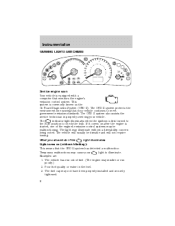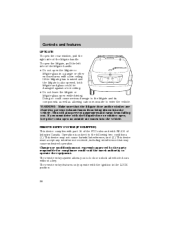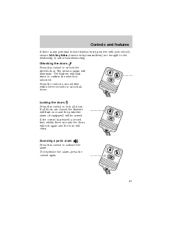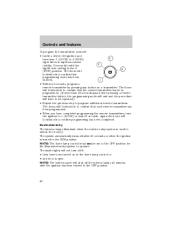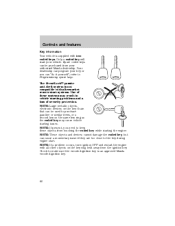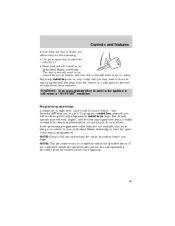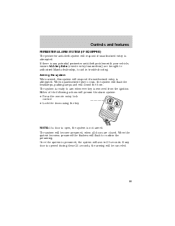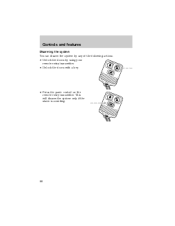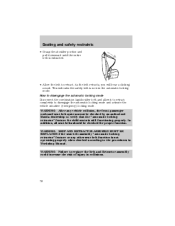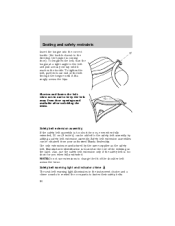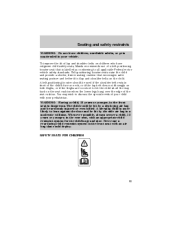2001 Mazda Tribute Support Question
Find answers below for this question about 2001 Mazda Tribute.Need a 2001 Mazda Tribute manual? We have 1 online manual for this item!
Question posted by JaYod on June 12th, 2014
Mazda Tribute Key Chime Sound When In Accessory Position
The person who posted this question about this Mazda automobile did not include a detailed explanation. Please use the "Request More Information" button to the right if more details would help you to answer this question.
Current Answers
Related Manual Pages
Similar Questions
Why My Mazda Tribute 2,0ldelay To Develop When Start Move And It Sounds Loud T
Why my Mazda tribute 2.0L takes a time to change gear when it starts moving, It sounds laud to chang...
Why my Mazda tribute 2.0L takes a time to change gear when it starts moving, It sounds laud to chang...
(Posted by camachoze 10 years ago)
2004 Mazda Tribute Wont Start Flashing Security Key
(Posted by khaiJayn 10 years ago)
How To Program New Pcm On 2001 Mazda Tribute To Old Key
(Posted by joeMOHAM 10 years ago)
Bleeding De Coooling System In A Mazda Tribute 2003 6 Cylinders
for bleeding de cooling system in a mazda tribute 2003 6 cylinders
for bleeding de cooling system in a mazda tribute 2003 6 cylinders
(Posted by armandoduro 11 years ago)
I Have A Mazda Tribute 2001 That Makes Whistle And Sucking Sound.?
on exceleration it makes a high pitch scream and a sucking vacume sound could this be a sensor of so...
on exceleration it makes a high pitch scream and a sucking vacume sound could this be a sensor of so...
(Posted by rusty58 11 years ago)