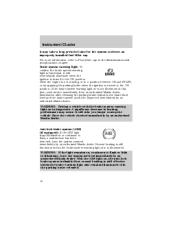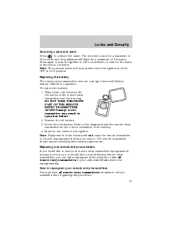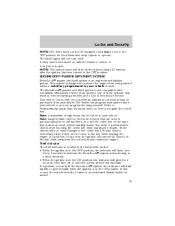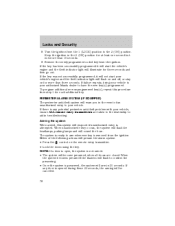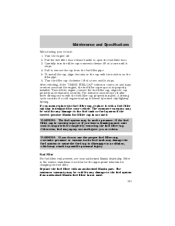2004 Mazda Tribute Support Question
Find answers below for this question about 2004 Mazda Tribute.Need a 2004 Mazda Tribute manual? We have 1 online manual for this item!
Question posted by khaiJayn on December 28th, 2013
2004 Mazda Tribute Wont Start Flashing Security Key
Current Answers
Answer #1: Posted by BusterDoogen on January 6th, 2014 1:33 PM
Make sure the headlight will turn on bright.
Also make sure there is no aftermarket remote start or alarm system added under the dash drivers side. If found remove it!!!
I hope this is helpful to you!
Please respond to my effort to provide you with the best possible solution by using the "Acceptable Solution" and/or the "Helpful" buttons when the answer has proven to be helpful. Please feel free to submit further info for your question, if a solution was not provided. I appreciate the opportunity to serve you!