2004 Mazda Tribute Support Question
Find answers below for this question about 2004 Mazda Tribute.Need a 2004 Mazda Tribute manual? We have 1 online manual for this item!
Question posted by cnajairo on December 25th, 2013
2004 Mazda Tribute Wont Start Anti-theft
The person who posted this question about this Mazda automobile did not include a detailed explanation. Please use the "Request More Information" button to the right if more details would help you to answer this question.
Current Answers
There are currently no answers that have been posted for this question.
Be the first to post an answer! Remember that you can earn up to 1,100 points for every answer you submit. The better the quality of your answer, the better chance it has to be accepted.
Be the first to post an answer! Remember that you can earn up to 1,100 points for every answer you submit. The better the quality of your answer, the better chance it has to be accepted.
Related Manual Pages
Owner's Manual - Page 1


...
Driver Controls
Windshield wiper/washer control Steering wheel adjustment Power windows Mirrors Speed control
56
56 58 61 62 63
Locks and Security
Keys Locks Anti-theft system
70
70 70 75
Seating and Safety Restraints
Seating Safety restraints Air bags Child restraints
80
80 90 100 110
Driving...
Owner's Manual - Page 12
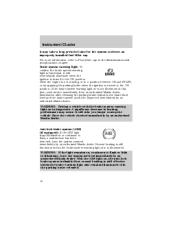
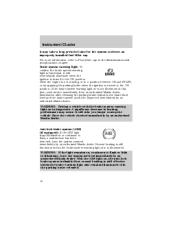
... light ABS stays illuminated or continues to illuminate, have the system serviced immediately by an authorized Mazda dealer. With the ABS light on, the anti-lock brake system is disabled but normal braking is still effective unless the brake warning light also... braking performance may take you longer to Fuel filler cap in a position between ON and START, or by an authorized Mazda dealer.
Owner's Manual - Page 14


...Mazda dealer. High beams: Illuminates when the high beam headlamps are turned on . If the indicators stay on , the ignition is off when the speed control system is activated. Headlamps on warning chime: Sounds when the headlamps or parking lamps are on or flash faster, check for a burned out bulb. Anti-theft... system: Flashes when the Securilock Passive Anti-theft System has...
Owner's Manual - Page 70


... chapter.
70 The perimeter alarm (if equipped) will deactivate. 2. Refer to SecuriLock Passive Anti-Theft System for 30 seconds or until the ignition is open. Note: The interior lamps will ...system (if equipped) later in the DOOR position the perimeter alarm system (if equipped) will start the arming process. The inside lights will not turn off if: • they have ...
Owner's Manual - Page 75
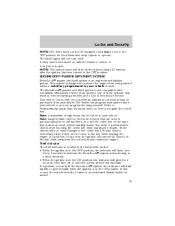
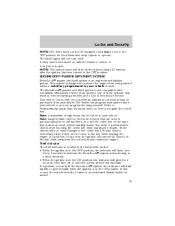
... coded keys; You need to the coded key, but may result in the ON position. If a problem occurs with non-Mazda aftermarket remote start systems. Use of security protection. The SecuriLock passive anti-theft system is not compatible with the SecuriLock system, the indicator will flash once every 2 seconds to your vehicle is in...
Owner's Manual - Page 76


...vehicle is used in a safe place to help prevent any inconveniences. Please visit an authorized Mazda dealer to a dealership. WARNING: If an unprogrammed key is armed. The key codes ...need to be erased from the vehicle in the ignition it will cause a "no start" condition. 76 Locks and Security
Automatic arming The vehicle is armed immediately after switching the ignition to ...
Owner's Manual - Page 78
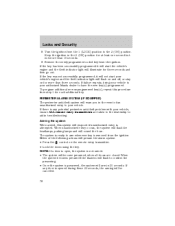
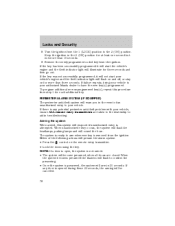
...the headlamps, parking lamps and will start your vehicle, ensure ALL remote entry transmitters are closed. Either of an unauthorized entry to your authorized Mazda dealer to arm whenever key is ... the 3 (ON) position for each additional key. PERIMETER ALARM SYSTEM (IF EQUIPPED) The perimeter anti-theft system will become prearmed, when all doors are taken to the dealership to the 3 (ON)...
Owner's Manual - Page 122


... and vehicle accessories are off. Driving
WARNING: If you smell exhaust fumes. Before starting a vehicle with an automatic transmission: • Make sure the parking brake is ...Restraints chapter. 2. If starting the vehicle: 1. Do not drive if you smell exhaust fumes inside your vehicle, have your authorized Mazda dealer inspect your authorized Mazda dealership. For more information...
Owner's Manual - Page 124


...; C (-10° F) or below. WARNING: If you live in at least three hours before starting the vehicle. Driving
1. Turn the key to respond quickly. The key will not harm the engine,...starts. Note: If the engine does not start , press the accelerator to OFF, wait 10 seconds and try again; WARNING: To reduce the risk of any kind inside your vehicle, have your authorized Mazda...
Owner's Manual - Page 126


... brake applications and compensates for this test. If the light does not illuminate momentarily at start the engine and begin to be heard during ABS braking events. If the vehicle has...or on . The ABS operates by an authorized Mazda dealership. A brief mechanical noise may be inspected by detecting the onset of the vehicle's anti-lock brake system. If a malfunction is found,...
Owner's Manual - Page 127


... released.
! The BRAKE warning lamp in front of your vehicle serviced immediately by an authorized Mazda dealership.) Using four wheel ABS (if equipped) • In an emergency or when maximum ...obstacles and bring the vehicle to apply the brakes or always reduce stopping distance. WARNING: The Anti-Lock system does not decrease the time necessary to a controlled stop . NOTE: We recommend ...
Owner's Manual - Page 131


... feature is latched in D (Overdrive) gives the best fuel economy for your authorized Mazda dealership. The adaptive learning strategy is installed, the transaxle must relearn its adaptive strategy.... released, but the brake warning lamp remains illuminated, the brakes may result in gear, start in OFF/ON either D (Overdrive) or with an automatic overdrive transaxle Your automatic transaxle...
Owner's Manual - Page 133


... O/D OFF switch. Driving
Overdrive - column mounted gearshift with O/D off repeatedly when the vehicle is started , the transaxle will illuminate. When your gearshift R D21 indicator (instead of Drive and ODO Overdrive...to use D (Drive) or press the O/D OFF switch You will increase your authorized Mazda dealer as soon as possible or damage to select between third and fourth gears while you...
Owner's Manual - Page 134


... mud or snow If your vehicle ODO on downgrades. Turn off repeatedly when the vehicle is started or does not come on when the O/D OFF control is desired when descending R D21 steep...electronic system malfunction. You should contact your authorized Mazda dealer as soon as possible or damage to the transaxle could occur.
2 (Second) Use 2 (Second) for start-up on slippery roads or to give you more...
Owner's Manual - Page 144
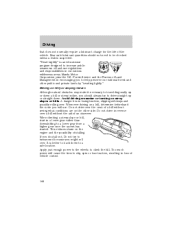
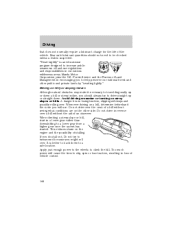
Mazda Motor Corporation joins the U.S. A danger lies in losing traction, slipping sideways and possibly rolling over the crest of a hill without the aid of stalling. When climbing a steep slope or hill, start in a ...enough power to the wheels to a lower gear from a higher gear once the ascent has started. Do not drive in reverse over . This reduces strain on the other public and private ...
Owner's Manual - Page 145


...distance between you regain control. • Avoid sudden applications of power and quick changes of the anti-lock brake system.
145 Refer to a lower gear. When you brake hard, the front wheels ...you and other vehicle. • Should you start to travel. Do not "pump" the brakes. Apply the accelerator slowly and steadily when starting from a full stop any other vehicles for ...
Owner's Manual - Page 160


... & FILL), ASC unit, Restraints Control Module (RCM), ASC main SW to ASC unit, Clock spring switch Flasher unit, Reversing lamps, Park Aid Module (PAM) Passive Anti-theft Transceiver (PATS), RCM, EEC fuse Cluster, Shift lock relay (coil), O/D signal to PCM, GEM, E/C autolamp mirror PCM relay (coil), Fan relay 1, 2, 3 (coil), A/C relay (coil) Front...
Owner's Manual - Page 251


...road ...138 Ambulance packages ...5 Antifreeze (see Engine coolant) ...212 Anti-lock brake system (see Brakes) ...126-127 Anti-theft system ...78 arming the system ...78 disarming a triggered system .....210 jumping a disabled battery ...171 maintenance-free ...210 servicing ...210 Brakes ...125 anti-lock ...126-127 anti-lock brake system (ABS) warning light ...126 fluid, checking and adding ...227 ...
Owner's Manual - Page 254


... change indicator (see Turn signal) ...50 Liftgate ...68 Lights, warning and indicator ...10 anti-lock brakes (ABS) ...126 Load limits ...148 Loading instructions ...151 Locks childproof ...71 ...see Engine oil) ...206 Overdrive ...131 Overheating ...164 P Parking ...137 Parking brake ...127 Passive anti-theft system (PATS) ...75 Power distribution box (see Fuses) ...161 Power door locks ...70 Power ...
Owner's Manual - Page 255


... restraints) ...90 Seats ...80 child safety seats ...113 heated ...83 SecuriLock passive anti-theft system ...75 Servicing your vehicle ...201 Spare tire (see Changing the Tire) ...165... notice ambulance conversions ...5 Specification chart, lubricants ...246 Speed control ...63 Starting your vehicle ...121-123 jump starting ...171 Steering wheel tilting ...58 T Tilt steering wheel ...58 Tires ...
Similar Questions
Does A 2004 Mazda Tribute Have An Anti-theft System?
(Posted by wirtste 10 years ago)
How To Reset 2002 Mazda Tribute Securilock Passive Anti Theft System Mazda
tribute
tribute
(Posted by tunya 10 years ago)
2004 Mazda Tribute Wont Start Flashing Security Key
(Posted by khaiJayn 10 years ago)

