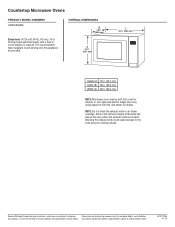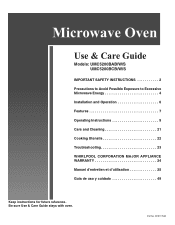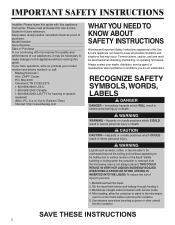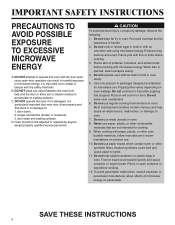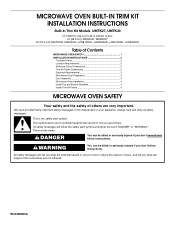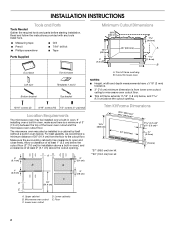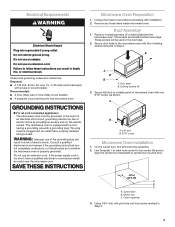Maytag UMC5200BAB Support Question
Find answers below for this question about Maytag UMC5200BAB.Need a Maytag UMC5200BAB manual? We have 4 online manuals for this item!
Question posted by Wbrooks1126 on February 5th, 2015
Our Maytag5200bas Microwave Blows The Fuse Every Couple Of Weeks. Sometimes It M
Sometimes it may go a couple of months. It's on a surge protector. Any suggestions?
Current Answers
Answer #1: Posted by Brainerd on February 5th, 2015 9:45 AM
Hi, please refer here:
https://answers.yahoo.com/question/index?qid=20090721100055AAhRrFG
https://answers.yahoo.com/question/index?qid=20090721100055AAhRrFG
I hope this helps you!
Please press accept to reward my effort or post again with more details if not satisfied.
Regards, Brainerd
Related Maytag UMC5200BAB Manual Pages
Maytag Knowledge Base Results
We have determined that the information below may contain an answer to this question. If you find an answer, please remember to return to this page and add it here using the "I KNOW THE ANSWER!" button above. It's that easy to earn points!-
Best cooking results - Microwave
...is attracted to keep the bread from your microwave oven, read and follow the guidelines below. Microwave oven Setting the microwave timer Arrange unevenly shaped foods, such as casseroles and...as wing tips and leg ends of the food. pieces similar in my microwave? Microwave oven Product Recall Information Food characteristics and cooking results - Best cooking results - To... -
Food characteristics and cooking results - Microwave oven
... useful. Email Your Feedback How old is your appliance? Composition and density Foods high in my microwave oven? Rate answer 1 of 3 Rate answer 2 of 3 Rate answer 3 of 3 Please tell... for doneness and add small increments of the food affect cooking results. Microwave oven Setting the microwave timer Starting temperature Room temperature foods will heat faster than refrigerated foods, ... -
Control setup and changing default settings - Microwave oven
... the default values of your microwave. Touch number 2 pad. Touch number 1 pad. Microwave oven Microwave oven Changing the default settings on a microwave oven. to kg). FAQs Knowledgebase search tips Setting the microwave timer Product Recall Information Best cooking results - Control setup and changing default settings - Microwave Food characteristics and cooking results...
Similar Questions
How Do I Change Light Bulb In Maytag Umc5200bas Microwave
How do I change the light bulb in the Maytag umc5200bas microwave?
How do I change the light bulb in the Maytag umc5200bas microwave?
(Posted by jbsalter 8 years ago)
Removing Trim Kit
How do I remove the trim kit on a maytag microwave model UMC52BAB?
How do I remove the trim kit on a maytag microwave model UMC52BAB?
(Posted by dcpkkc 10 years ago)
Maytag Mmv5165baw Keeps Blowing Fuse When Start Is Pressed.
Proper power to unit. When fuse replaced all seems normal. I can set the clock and program a session...
Proper power to unit. When fuse replaced all seems normal. I can set the clock and program a session...
(Posted by poppajerry 10 years ago)
Maytag Umc5200bab Microwave Is Running With Door Open
When I opened the door on my Maytag UMC5200BAB microwave, the microwave started to run even though i...
When I opened the door on my Maytag UMC5200BAB microwave, the microwave started to run even though i...
(Posted by serenity2088 10 years ago)
Microwave Oven Won't Heat
My microwave oven, 2 years old, not used that much has stopped heating up water.
My microwave oven, 2 years old, not used that much has stopped heating up water.
(Posted by MarjorieChowning 11 years ago)