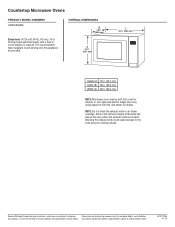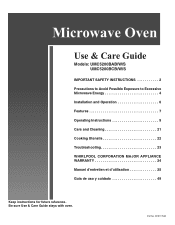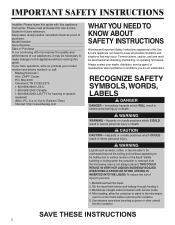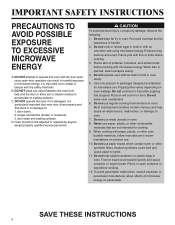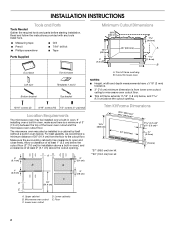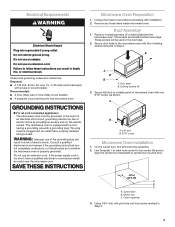Maytag UMC5200BAB Support Question
Find answers below for this question about Maytag UMC5200BAB.Need a Maytag UMC5200BAB manual? We have 4 online manuals for this item!
Question posted by serenity2088 on May 4th, 2013
Maytag Umc5200bab Microwave Is Running With Door Open
Current Answers
Answer #1: Posted by poilandscaping on April 28th, 2016 1:49 PM
I only came here to figure out how to remove microwave and trim... I see no screws, but I did just see a video on you tube where they installed it by pulling microwave over trims screws as the last step. So I came here to look at install manual to be certain then I'm going to order all 3 switches as they r cheaper than buying the tester and then waiting to order the correct switch.
Best of luck!
Related Maytag UMC5200BAB Manual Pages
Maytag Knowledge Base Results
We have determined that the information below may contain an answer to this question. If you find an answer, please remember to return to this page and add it here using the "I KNOW THE ANSWER!" button above. It's that easy to earn points!-
Moisture on outside of refrigerator - Top freezer
... there moisture on the outside of refrigerator - Bottom freezer/French door refrigerator Avoid excess moisture buildup by minimizing door openings. Humid room air causes moisture to build, especially when the doors are opened often. Get all items out at one time, keep food organized, and close the door as soon as needed. Moisture may collect on the... -
Doors do not open/close correctly - Top freezer
... slightly higher than the back will allow the doors to close both leveling screws the same amount. Open and close more to adjust the screws. After leveling the refrigerator, check that the doors are even or properly aligned. Top freezer Doors uneven/not aligned - French door refrigerators Preserving food during a power interruption Doors do not open correctly? -
Moisture on the outside of my refrigerator - French door refrigerator with exterior dispenser
.... If you live in the vertical mullion is running to Off when the environment is warm and more energy when the Energy Saver option has been turned off the vertical mullion heater. Get all items out at one time, keep food organized, and close the door as soon as needed. Check the seal...
Similar Questions
we have this stainless steel microwave installed as a built in in our cabinet but it stopped working...
How do I change the light bulb in the Maytag umc5200bas microwave?
Sometimes it may go a couple of months. It's on a surge protector. Any suggestions?
unplugged it and let it set overnight did the same thing no error codes still cooks everything on co...