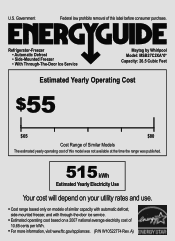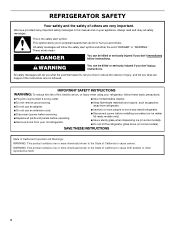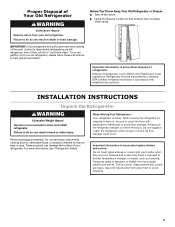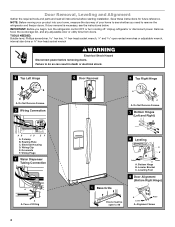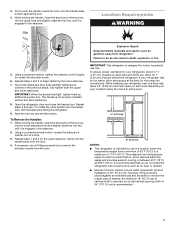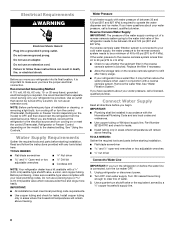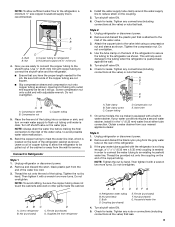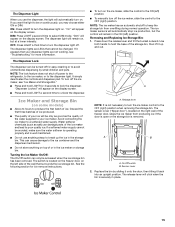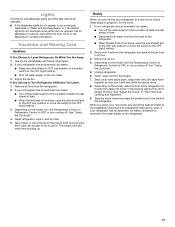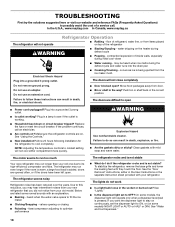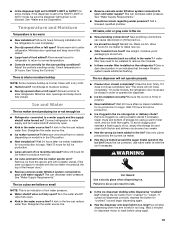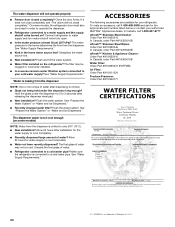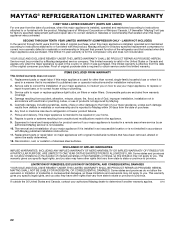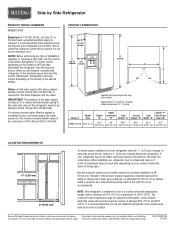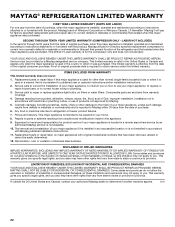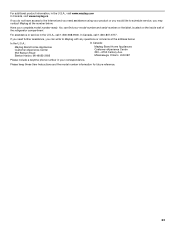Maytag MSB27C2XAM Support Question
Find answers below for this question about Maytag MSB27C2XAM.Need a Maytag MSB27C2XAM manual? We have 4 online manuals for this item!
Question posted by pfonger on August 12th, 2014
Discontinued Range
What is the model # for the smoothtop range with double oven that is replacing #MET8885XS?
Current Answers
Related Maytag MSB27C2XAM Manual Pages
Maytag Knowledge Base Results
We have determined that the information below may contain an answer to this question. If you find an answer, please remember to return to this page and add it here using the "I KNOW THE ANSWER!" button above. It's that easy to earn points!-
Recall Information
...range, Double Oven And Oven Microwave Combination 2004 -United States Over The Range Microwave Hood Combination 2001 - 24-inch Washer and Gas Dryer 2002 - The U.S. No injuries have been reported. Where to find the model...: Maytag, Jenn-Air, Amana, Admiral, Crosley, Magic Chef, and Performa by Maytag Refrigerator Recall, 2009 Maytag, Jenn-Air, Amana, Admiral, Crosley, Magic Chef, and Performa ... -
Setting the clock - wall oven and Gemini® range
... touchpad. Press the Clock pad again or wait four seconds; Baking - Gemini® double-oven freestanding range The time of day; To "wake up" the control from the display. Oven Restore to set the time of day will flash in wall oven or Gemini ® Gemini® Setting the clock - When the clock display is... -
Error messages - Oven
... or Lock icon flashes in the display to the appliance and call an authorized servicer. FAQs Knowledgebase search tips Restore to the appliance. Gemini® double oven range Oven control - Wait a few minutes, and then reconnect power. If the Bake or Lock icon continues to flash, disconnect power to factory defaults - Gemini®...
Similar Questions
2 Switches On Freezer Door.
one switch controls light in freezer. What does 2nd switch control?
one switch controls light in freezer. What does 2nd switch control?
(Posted by pickeringmalcolm63 10 months ago)
White Powder - Calcium Carbonate
There looks to be calcium carbonate building up on the glass shelf directly under the water/ice disp...
There looks to be calcium carbonate building up on the glass shelf directly under the water/ice disp...
(Posted by Hilrdane 2 years ago)
How Old Is My Refrigerator With This Model Number? Maytag Mfi2067aew
(Posted by yourhandsyourwill 9 years ago)
Refrigerator Model No. Mfi2067aes How To Replace Dispensor Control Board
How to replace water dispenser control board
How to replace water dispenser control board
(Posted by marif13 10 years ago)