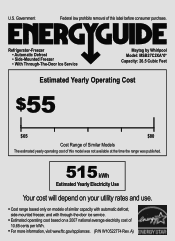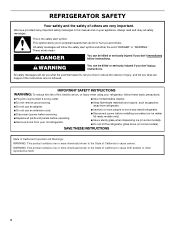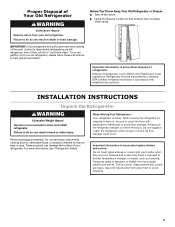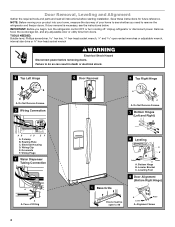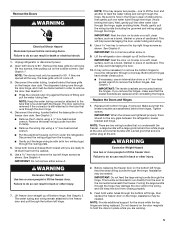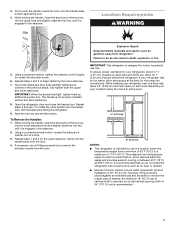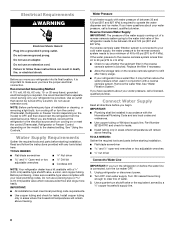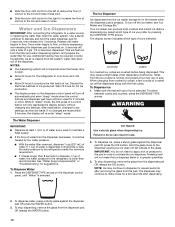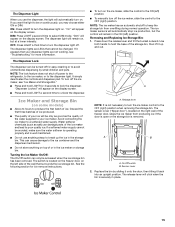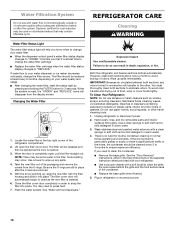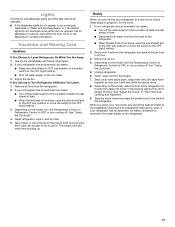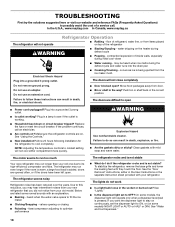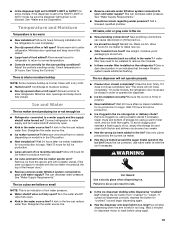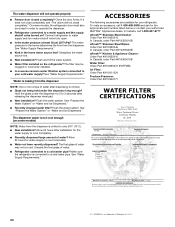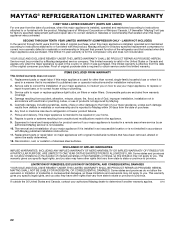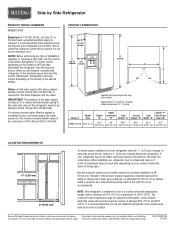Maytag MSB27C2XAM Support Question
Find answers below for this question about Maytag MSB27C2XAM.Need a Maytag MSB27C2XAM manual? We have 4 online manuals for this item!
Question posted by pickeringmalcolm63 on July 8th, 2023
2 Switches On Freezer Door.
one switch controls light in freezer. What does 2nd switch control?
Current Answers
Answer #1: Posted by SonuKumar on July 8th, 2023 11:34 PM
Please respond to my effort to provide you with the best possible solution by using the "Acceptable Solution" and/or the "Helpful" buttons when the answer has proven to be helpful.
Regards,
Sonu
Your search handyman for all e-support needs!!
Related Maytag MSB27C2XAM Manual Pages
Maytag Knowledge Base Results
We have determined that the information below may contain an answer to this question. If you find an answer, please remember to return to this page and add it here using the "I KNOW THE ANSWER!" button above. It's that easy to earn points!-
How do I use my temperature controls? - Bottom freezer/French door refrigerator
... Refrigerator or Freezer down pad. Set the Freezer control to the next higher number by not using the heater. Set the energy saver switch to On when the environment is pressed to the minimum settings on the exterior door. The Vacation Mode feature causes the freezer to defrost less frequently to 4. The Temp Alarm light... -
Low ice production -Top freezer
...nbsp; Bottom freezer/French door refrigerator Ice level adjustment arm Make sure the refrigerator is connected to use . ... left corner. For maximum ice production, push the switch to Ice Plus (on the reverse-osmosis system...not enough ice being made fast enough, adjust the freezer and refrigerator control one setting colder. Wait 24 hours between adjustments... -
My ice maker is making too much ice/it won't stop making ice - French door/exterior dispenser
... the shutoff arm to automatically stop ice production, press the On/Off switch located on the front or side of the ice maker. No or low ice production - Bottom freezer/French door refrigerator Dispenser won 't my ice maker stop making ice? Bottom freezer/French door refrigerator My ice maker is designed to stop making ice - French...
Similar Questions
White Powder - Calcium Carbonate
There looks to be calcium carbonate building up on the glass shelf directly under the water/ice disp...
There looks to be calcium carbonate building up on the glass shelf directly under the water/ice disp...
(Posted by Hilrdane 2 years ago)
How Can I Print The Manual?
Need a manual to print..Ice maker is not working
Need a manual to print..Ice maker is not working
(Posted by lourdfll 9 years ago)
Why Is My Maytag French Door Refrigerator Leaking Water From Freezer Door
(Posted by Dilaje 9 years ago)
Problem With Maytag (mfi2568aeb) Bottom Freezer French Door Refrigerator
is there a recall
is there a recall
(Posted by ciba51 10 years ago)