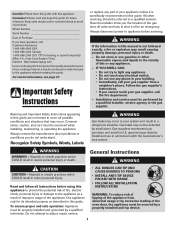Maytag MGS5875BDW Support Question
Find answers below for this question about Maytag MGS5875BDW - Slide in Gas Range.Need a Maytag MGS5875BDW manual? We have 2 online manuals for this item!
Question posted by Anonymous-134728 on April 19th, 2014
I Have To Tap On The Gas Valve To Get The Oven To Work What Causes This
Current Answers
Answer #1: Posted by BusterDoogen on April 19th, 2014 1:03 PM
If you are comfortable doing things yourself, you could do this repair. Just remember to shut off the gas to the stove, and burn off whatever is left in the line, before working on it.
There is a tape that is used to seal the threads on a gas pipe... it is very much like the "teflon tape" you buy for plumbing (white), but this product made for gas lines is usually yellow in color...make sure you use this instead of the plumbers tape. If you're not comfortable working on a gas appliance, call in a serviceman.
I hope this is helpful to you!
Please respond to my effort to provide you with the best possible solution by using the "Acceptable Solution" and/or the "Helpful" buttons when the answer has proven to be helpful. Please feel free to submit further info for your question, if a solution was not provided. I appreciate the opportunity to serve you!
Related Maytag MGS5875BDW Manual Pages
Maytag Knowledge Base Results
We have determined that the information below may contain an answer to this question. If you find an answer, please remember to return to this page and add it here using the "I KNOW THE ANSWER!" button above. It's that easy to earn points!-
Sound level - Gemini® range
.... Press the Autoset pad to factory defaults - FAQs Knowledgebase search tips Error messages - range? double oven range Sabbath Mode - Oven Normal gas range sounds Gemini® A beep will appear in the display. range How do I adjust the sound level on my Gemini ® Oven Restore to increase or decrease the sound level. Gemini® Wait four seconds and... -
Recall Information
.... KitchenAid® Free Standing range, Double Oven And Oven Microwave Combination 2004 -United States Over The Range Microwave Hood Combination 2001 - 24-inch Washer and Gas Dryer 2002 - Name of ...element failures that pose a fire, electrical, chemical, or mechanical hazard. CPSC's work to protecting consumers and families from February 2006 through April 2010 for Canadian visitors:... -
Surface burners fail to ignite
... pins are not connected to schedule a service call. My gas oven won't operate Product Recall Information Normal gas range sounds Proposition 65 Warnings Is the burner wet from one burner to...pins are cool. If you hear a sparking sound? Surface burners fail to ignite What can cause my surface burner(s) to light? Use a nonabrasive plastic scrubbing pad and mildly abrasive cleanser. ...
Similar Questions
My maytag double oven gas range MGT8885xs has 5 nobs on the front and the center one will not turn. ...
My Maytag MGR5875QDR gas range oven shuts off automatically while I'm using it. First it starts beep...
Why is the broiler able to work but not the oven?