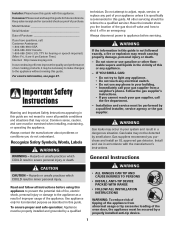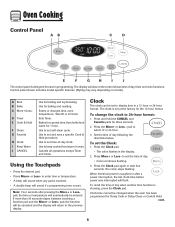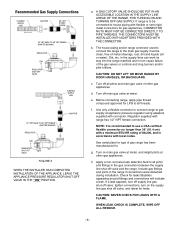Maytag MGR5775QDQ - Gas Range Support and Manuals
Get Help and Manuals for this Maytag item

View All Support Options Below
Free Maytag MGR5775QDQ manuals!
Problems with Maytag MGR5775QDQ?
Ask a Question
Free Maytag MGR5775QDQ manuals!
Problems with Maytag MGR5775QDQ?
Ask a Question
Most Recent Maytag MGR5775QDQ Questions
How To Clean Between Glass
how can we clean between glass on door
how can we clean between glass on door
(Posted by Beardsmoresusan 7 years ago)
How Do I Remove The Top Left Burner It Won't Light Model Number Mgr5775qdq
(Posted by jjjimmcneill 9 years ago)
Oven Temp
The oven will start, but not reach temp set. Sometimes will reach the desired temp, but won't mainta...
The oven will start, but not reach temp set. Sometimes will reach the desired temp, but won't mainta...
(Posted by ieye 9 years ago)
Converting Back To Natural Gas Does Regulator Need To Be Adjusted And How?
Have a Maytag oven model MGR5775QDQ i am converting it back to natural gas and would like to know if...
Have a Maytag oven model MGR5775QDQ i am converting it back to natural gas and would like to know if...
(Posted by smac5675 9 years ago)
How To Remove Oven Door Mer5765rab
(Posted by stikkdj038 9 years ago)
Popular Maytag MGR5775QDQ Manual Pages
Maytag MGR5775QDQ Reviews
We have not received any reviews for Maytag yet.