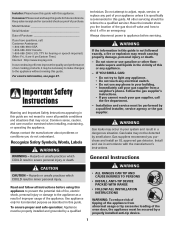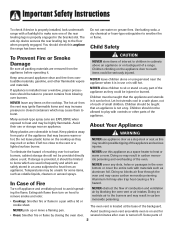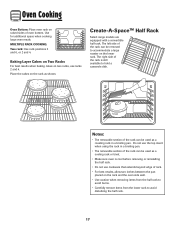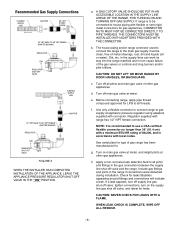Maytag MGR5775QDQ Support Question
Find answers below for this question about Maytag MGR5775QDQ - Gas Range.Need a Maytag MGR5775QDQ manual? We have 2 online manuals for this item!
Question posted by brenaton on December 11th, 2010
Replaced Faulty Ignitor Now Oven Starts But Will Not Turn Off Unless I Unplug It
I replaced the faulty ignigtor with new one on my Maytag oven/range model #MGR57775QDQ and now it starts but will not turn off unless I unplug stove.
Any suggestions?
Current Answers
Related Maytag MGR5775QDQ Manual Pages
Maytag Knowledge Base Results
We have determined that the information below may contain an answer to this question. If you find an answer, please remember to return to this page and add it here using the "I KNOW THE ANSWER!" button above. It's that easy to earn points!-
Recall Information
...start or end with one report of the dishwasher. Where to find the model and serial numbers on Twitter The U.S. or $250 if the consumer purchases new dishwasher models...® Free Standing range, Double Oven And Oven Microwave Combination 2004 -United States Over The Range Microwave Hood Combination 2001 - 24-inch Washer and Gas Dryer 2002 - and...unless otherwise instructed. -
Surface burners fail to ignite
...Do you are not connected to gas, have your Use and Care Guide, find my model number? Is the burner head positioned ...Turn off the appliance and check to not ignite? Replace the burner cap, making sure the alignment pins are properly aligned with a straight pin. This needs to schedule a service call. My gas oven won't operate Product Recall Information Normal gas range... -
My dishwasher will not start
... the controls. Is there power to models where the serial number starts with water My dishwasher is located on... ? Check your dishwasher have a rotary timer knob? The cycle selection must match the position of the timer knob. Turn the timer knob to the beginning of the tub just in . Is the control lock option activated? This suggestion...
Similar Questions
Maytag Gemini Double Oven Gas Range Model # Mgt8885xs
maytagGemini double oven gas range model # MGT8885xs middle control know on
maytagGemini double oven gas range model # MGT8885xs middle control know on
(Posted by MichBehnke59 8 years ago)
Oven Temp
The oven will start, but not reach temp set. Sometimes will reach the desired temp, but won't mainta...
The oven will start, but not reach temp set. Sometimes will reach the desired temp, but won't mainta...
(Posted by ieye 9 years ago)
Replaced Ignitor On Magic Chef Oven Now The Oven Will Not Turn Off
(Posted by kgrma 9 years ago)
Maytag Gas Range
yes I have a Maytag Gas range and the bake part the oven will not bake. the broiler and top work fin...
yes I have a Maytag Gas range and the bake part the oven will not bake. the broiler and top work fin...
(Posted by nortonsharon 11 years ago)
Maytag Mgr5875qdw Gas Range Oven Shuts Down Automatically While I'm Baking.
My Maytag MGR5875QDR gas range oven shuts off automatically while I'm using it. First it starts beep...
My Maytag MGR5875QDR gas range oven shuts off automatically while I'm using it. First it starts beep...
(Posted by chringer55 12 years ago)