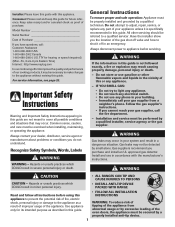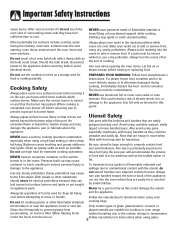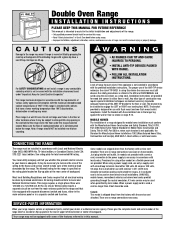Maytag MER6755AAQ Support Question
Find answers below for this question about Maytag MER6755AAQ - 30" Smoothtop Electric Range.Need a Maytag MER6755AAQ manual? We have 2 online manuals for this item!
Question posted by nmgladan on April 29th, 2010
Maytag Mer6755aaq Oven Problem
The upper and lower ovens will not maintain a temp above 170. After reaching 170, a click happens, and the display reads 170, but the coils inside no longer heat up and glow. The stove seems to be working fine. What is likely to be the problem? I think it might be the main control board, but I'm not sure. If it is the board what is the part number, so I can buy a new one? thanks
Current Answers
Related Maytag MER6755AAQ Manual Pages
Maytag Knowledge Base Results
We have determined that the information below may contain an answer to this question. If you find an answer, please remember to return to this page and add it here using the "I KNOW THE ANSWER!" button above. It's that easy to earn points!-
Recall Information
Serial numbers will start or end with one report of extensive kitchen damage from products that pose a fire, electrical, chemical, or mechanical hazard. Manufactured in the recall. Coffee Maker 2005 - Free Standing range, Double Oven And Oven Microwave Combination 2004 -United States Over The Range Microwave Hood Combination 2001 - 24-inch Washer and Gas Dryer 2002 - ... -
Adjusting the oven temperature - Oven
... 5°. Wall oven controls Product Recall Information You may adjust the oven temperature if you an idea of day will show "-15°." by 15°, the display will automatically reappear in the display. If the oven temperature was reduced by pressing the appropriate number pads. The oven temperature can shift. As ovens get older, the oven temperature can... -
Temperature Control, French Door with Ice Bin in the Door
... cold as you to lower the set points, press the TEMP button on the display screen allow you like and when ice cream is -5°F to 5°F (-21°C to a higher (colder) than recommended setting will appear, indicating that the controls are set points, press the TEMP button on the display screen. Refrigerator Controls Make sure REFRIGERATOR is selected...
Similar Questions
Control Board
where can i find a control board for stainless steel maytag oven (mgr8670ws 0)
where can i find a control board for stainless steel maytag oven (mgr8670ws 0)
(Posted by curtiscarlisa 7 years ago)
Maytag/mgr7775-30-ing-gas-range/21821 Will Not Ignite The Oven Or Broiler.
Maytag/MGR7775-30-ing-gas-range/21821Will not ignite the oven or broiler. When selected to come on I...
Maytag/MGR7775-30-ing-gas-range/21821Will not ignite the oven or broiler. When selected to come on I...
(Posted by plainsdiv1 8 years ago)
Changing Light In Electric Range Oven
How do you remove cover over bulb in oven? Maytag electric range model MER5555QAQ
How do you remove cover over bulb in oven? Maytag electric range model MER5555QAQ
(Posted by Anonymous-156550 8 years ago)
Maytag Electric Range 'bake' Flashes In Display But Bottom Element Does Not Work
I have a Maytag electric range, model #MER5765RAS, that went haywire after a few 'self-clean' cycles...
I have a Maytag electric range, model #MER5765RAS, that went haywire after a few 'self-clean' cycles...
(Posted by theburnin8or 12 years ago)
Maytag Electric Range-light Staying On
Model Mer5751baq
Serial# 14696128nn
After I use the front burner on the left side of electric range. The light stay on showing the surfa...
After I use the front burner on the left side of electric range. The light stay on showing the surfa...
(Posted by brendasschwager 12 years ago)