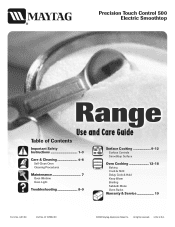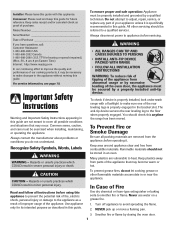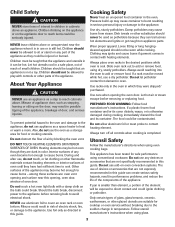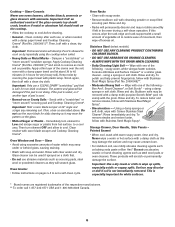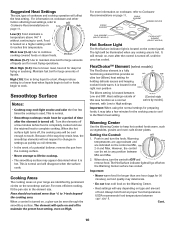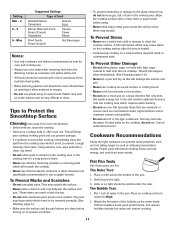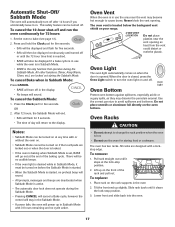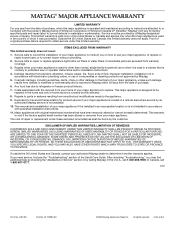Maytag MER5765RAW Support Question
Find answers below for this question about Maytag MER5765RAW - 30" Smoothtop Electric Range.Need a Maytag MER5765RAW manual? We have 1 online manual for this item!
Question posted by Anonymous-143791 on September 19th, 2014
Indicator Light Stays On.
The On Indicator Light for my MER5765RAW Maytag 30" Range will not go off. I have disconnected power and tried everything I could think of. What could be the problem?
Current Answers
Related Maytag MER5765RAW Manual Pages
Maytag Knowledge Base Results
We have determined that the information below may contain an answer to this question. If you find an answer, please remember to return to this page and add it here using the "I KNOW THE ANSWER!" button above. It's that easy to earn points!-
Recall Information
...list, please go to the 30 percent decline in the rate of...range, Double Oven And Oven Microwave Combination 2004 -United States Over The Range Microwave Hood Combination 2001 - 24-inch Washer and Gas Dryer 2002 - Consumers should immediately stop using the recalled dishwashers, disconnect the electric... where purchased as toys, cribs, power tools, cigarette lighters, and household chemicals... -
The indicator light on my chest freezer isn't glowing
Why isn't the indicator light on my chest freezer glowing? Power interruption. An open circuit breaker or blown fuse. A burned out indicator light. An unplugged power cord. If the indicator light is running. The indicator light assures you that your freezer is not glowing, immediately check for: Refreezing food after a power outage -
Error messages - Oven
... to the appliance and call an authorized servicer. Bake or Lock is an error or a problem. If the icon flashing still continues, disconnect power to alert you if there is flashing on my oven display. double oven range Oven control - The Bake or Lock icon may flash rapidly in the display, press the...
Similar Questions
How Do You Open/lift The Top Of The Maytag Mer5552bas Electric Range To Clean?
(Posted by RDA007 2 years ago)
Changing Light In Electric Range Oven
How do you remove cover over bulb in oven? Maytag electric range model MER5555QAQ
How do you remove cover over bulb in oven? Maytag electric range model MER5555QAQ
(Posted by Anonymous-156550 8 years ago)
Maytag Electric Range 'bake' Flashes In Display But Bottom Element Does Not Work
I have a Maytag electric range, model #MER5765RAS, that went haywire after a few 'self-clean' cycles...
I have a Maytag electric range, model #MER5765RAS, that went haywire after a few 'self-clean' cycles...
(Posted by theburnin8or 12 years ago)
Where Can I Find An Owners Manual For An Electric Range, Model Mer5755qab?
(Posted by jlw505 12 years ago)
Maytag Electric Range-light Staying On
Model Mer5751baq
Serial# 14696128nn
After I use the front burner on the left side of electric range. The light stay on showing the surfa...
After I use the front burner on the left side of electric range. The light stay on showing the surfa...
(Posted by brendasschwager 12 years ago)