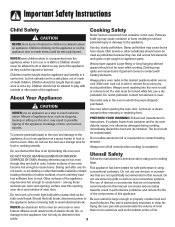Maytag MER5751BAS Support Question
Find answers below for this question about Maytag MER5751BAS - 30'' Electric Range.Need a Maytag MER5751BAS manual? We have 1 online manual for this item!
Question posted by byrdhouse14 on January 5th, 2012
Oven Keypad
I tried to set the clock and now it is locked up andsays 5AB, How do I unlock it>
Current Answers
Related Maytag MER5751BAS Manual Pages
Maytag Knowledge Base Results
We have determined that the information below may contain an answer to this question. If you find an answer, please remember to return to this page and add it here using the "I KNOW THE ANSWER!" button above. It's that easy to earn points!-
Recall Information
...protecting consumers and families from over the past 30 years. Consumers should stop using products immediately...Maytag Gemini Gas Range recall, 2003 Maytag, Magic Chef Gas Range recall, 2001 Crosley and Magic Chef electric range recall, 2001 ... back. Free Standing range, Double Oven And Oven Microwave Combination 2004 -United States Over The Range Microwave Hood Combination 2001... -
Setting the clock - wall oven and Gemini® range
... blank and the oven light will sound. Press the appropriate number pads to factory defaults - Press the Clock pad again or wait four seconds; double oven range Control lock - Setting the clock - Gemini® To set the time of day will flash. Oven Restore to set the clock: Press the Clock pad; A double beep will not operate. NOTE: When electrical power is showing... -
Sabbath Mode - Oven
...;except Bake (Timer, Keep Warm, Clean, etc.) are locked out or when the door is set temperature, rather than the actual oven cavity temperature. When the Sabbath Mode is active. double-oven freestanding range Restore to the display. Gemini® To cancel the Sabbath Mode: Press the Clock pad for three seconds. Or After 72...
Similar Questions
Changing Light In Electric Range Oven
How do you remove cover over bulb in oven? Maytag electric range model MER5555QAQ
How do you remove cover over bulb in oven? Maytag electric range model MER5555QAQ
(Posted by Anonymous-156550 8 years ago)
Is There A Recall On Maytag Mer5751bas?
3 of the 4 burner controls are arching and smell like a electric fire. Is this a recall item or do t...
3 of the 4 burner controls are arching and smell like a electric fire. Is this a recall item or do t...
(Posted by haasiejt 11 years ago)
Maytag Electric Range 'bake' Flashes In Display But Bottom Element Does Not Work
I have a Maytag electric range, model #MER5765RAS, that went haywire after a few 'self-clean' cycles...
I have a Maytag electric range, model #MER5765RAS, that went haywire after a few 'self-clean' cycles...
(Posted by theburnin8or 12 years ago)
Maytag Electric Range-light Staying On
Model Mer5751baq
Serial# 14696128nn
After I use the front burner on the left side of electric range. The light stay on showing the surfa...
After I use the front burner on the left side of electric range. The light stay on showing the surfa...
(Posted by brendasschwager 12 years ago)