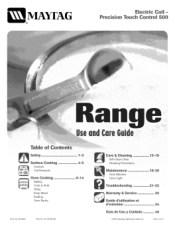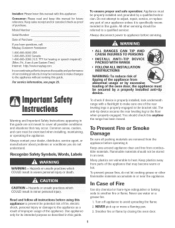Maytag MER5555QAQ Support Question
Find answers below for this question about Maytag MER5555QAQ - 30" Electric Range.Need a Maytag MER5555QAQ manual? We have 1 online manual for this item!
Question posted by doormandanp on February 16th, 2011
How Do I Remove Front Of Door To Clean The Glass Sandwiched Inside???
have over the years had stains appear inside of door unit glass. tried the three screws on top of door but the handles seem still attahced to door frame. is there additional screws that attached the handle??? if so where would i find them to remove...
Current Answers
Related Maytag MER5555QAQ Manual Pages
Maytag Knowledge Base Results
We have determined that the information below may contain an answer to this question. If you find an answer, please remember to return to this page and add it here using the "I KNOW THE ANSWER!" button above. It's that easy to earn points!-
Recall Information
... 30 years...located inside ...take the units back. Consumer Contact: For additional information,...Range recall, 2001 Crosley and Magic Chef electric range recall, 2001 Magic Chef, Admiral, Crosley, and Norge Gas Dryer recall, 1997 Maytag brand Dishwasher recall, 1995 Other Whirlpool Corporation Product Recalls Single Door, Frost-Free Freezers and Refrigerators - 2005 Canada Gas Water Heater 2005 -United... -
Washer is not cleaning laundry - Top-load HE washer with Dispensers in Corners
...and carrying them a dingy appearance. Detergent works by filling the...Stains or Stain Cycle option provides enhanced cleaning action for tough stains. Use the Stain Cycle option for details. Check your Use and Care Guide for optimum cleaning. You can occur when mixing colors in water. Dilute liquid fabric softener by attaching... need to make soil removal easier. Use hot or... -
Display shows F26 - Front-load Washer
The F26 code may appear the first time you try to use the washer. Open and close the door to clear the display. If opening and closing the door does not remove the error display, press Pause/Off or Pause/Cancel twice. Front-load washer Display shows F21 or F02 - Front-load...
Similar Questions
Changing Light In Electric Range Oven
How do you remove cover over bulb in oven? Maytag electric range model MER5555QAQ
How do you remove cover over bulb in oven? Maytag electric range model MER5555QAQ
(Posted by Anonymous-156550 8 years ago)
How Do I Clean Glass Inside Where It's Stained
removed 3 screws on top, but couldn't get door apart
removed 3 screws on top, but couldn't get door apart
(Posted by joeghambone 9 years ago)
Oven Inop
wife set oven to clean heard sizzling noise from control panel now oven no longer works.top burners ...
wife set oven to clean heard sizzling noise from control panel now oven no longer works.top burners ...
(Posted by tpiggyt 12 years ago)
Maytag Electric Range 'bake' Flashes In Display But Bottom Element Does Not Work
I have a Maytag electric range, model #MER5765RAS, that went haywire after a few 'self-clean' cycles...
I have a Maytag electric range, model #MER5765RAS, that went haywire after a few 'self-clean' cycles...
(Posted by theburnin8or 12 years ago)
Maytag Electric Range-light Staying On
Model Mer5751baq
Serial# 14696128nn
After I use the front burner on the left side of electric range. The light stay on showing the surfa...
After I use the front burner on the left side of electric range. The light stay on showing the surfa...
(Posted by brendasschwager 12 years ago)