Marantz SR7005 Support Question
Find answers below for this question about Marantz SR7005.Need a Marantz SR7005 manual? We have 4 online manuals for this item!
Question posted by ncananar on August 30th, 2014
Woofer Output
I fiddled with settings now both woofers are no longer working
Current Answers
There are currently no answers that have been posted for this question.
Be the first to post an answer! Remember that you can earn up to 1,100 points for every answer you submit. The better the quality of your answer, the better chance it has to be accepted.
Be the first to post an answer! Remember that you can earn up to 1,100 points for every answer you submit. The better the quality of your answer, the better chance it has to be accepted.
Related Marantz SR7005 Manual Pages
SR7005 Spec Sheet - Page 1


SR7005 Home Theater Receiver
The new Marantz SR7005 audio video receiver sees stunning cosmetics and audiophile-grade circuitry paired with the latest streaming media and iPod functionality all PC's on HDMI Output Anchor Bay 10-bit Video Processing/Scaling
NETWORK FEATURES
Ethernet port WEB Interface IP-based control, system...
SR7005 Spec Sheet - Page 2


..., LLC.
SR7005 Home Theater Receiver
AUDIO SECTION
• Power Amplifier Rated output: Front: 125...output level and impedance: Y (brightness) signal - 1 Vp-p, 75 O PB / CB signal - 0.7 Vp-p, 75 O PR / CR signal - 0.7 Vp-p, 75 O Frequency response: 5 Hz - 60 MHz - +0, -3 dB (when "Video Convert" set to "OFF")
TUNER SECTION [FM] [AM]
Note: µV at 75 O, 0 dBf = 1 x 10-15 W Receiving...
SR7005 User Manual - English - Page 3
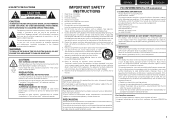
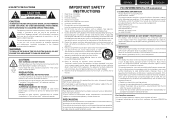
...Heed all instructions. 5. Follow all warnings. 4. Do not block any interference received, including interference that interference will not occur in the literature accompanying the appliance...usuario tenga fácil acceso. COMPLIANCE INFORMATION Product Name: AV Surround Receiver Model Number: SR7005 This product complies with the apparatus. Operation is no guarantee that may ...
SR7005 User Manual - English - Page 5
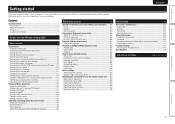
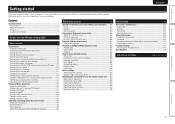
...antenna 22 Connecting a wireless receiver (RX101 23 Connect a device that has a multichannel output terminal 24 Connecting a ...Set up speakers 54
Connections (Advanced connection 55 REMOTE CONTROL jacks 55 RS-232C connector 56 DC OUT (TRIGGER OUT) jacks 56
Playback (Advanced operation 57 Convenient functions 57
Playback in ZONE2/ZONE3 (Separate room 63 Audio output 63 Video output...
SR7005 User Manual - English - Page 17
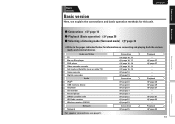
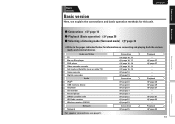
... Video
TV Blu-ray Disc player DVD player Video cassette recorder Set-top box (Satellite tuner or cable TV) Game console Digital camcorder
Audio iPod® USB memory device CD player CD recorder Record player SIRIUS satellite radio HD Radio receiver Wireless receiver (RX101)
Network
Network
Connection
vpage 16, 17 vpage 16, 17 vpage...
SR7005 User Manual - English - Page 18


... completed. • When making connections, also refer to the operating instructions of video signals input to a monitor.
"Input
Assign" -
Refer to output the video signals from a game machine or some settings on this unit depending on the connection method. NOTE
• HDMI signals cannot be converted into the formats used to each...
SR7005 User Manual - English - Page 19
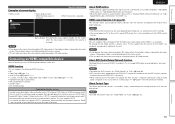
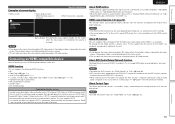
...to send audio data "upstream" to and its settings. &#...output correctly. About 3D function
This unit supports input and output of 3D (3 dimensional) video signals of screen display
• Menu screen
• Status display screen When the input source is switched
MENU
Audio...control function may not work depending on the screen...devices from the receiver and operate the receiver from external ...
SR7005 User Manual - English - Page 20
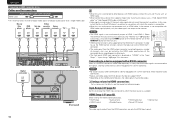
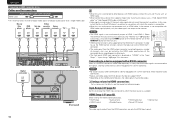
... the HDMI OUT 1 connector.
HDMI Setup (vpage 82)
Make settings for HDMI video/audio output.
• RGB Range
• Auto Lip Sync
• HDMI Control
• Standby Source
• HDMI Audio Out • Power Off Control
• Monitor Out
NOTE The audio signals output from the HDMI output connector (sampling frequency, number of channels, etc.) may not...
SR7005 User Manual - English - Page 21
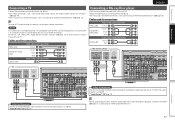
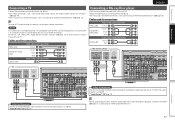
...
(Red)
R
R
Blu-ray Disc player
VIDEO
COMPONENT VIDEO OUT
Y PB PR
VIDEO OUT
AUDIO
AUDIO OUT
LR
LR
TV
VIDEO COMPONENT VIDEO
IN Y PB PR
VIDEO IN
AUDIO OPTICAL
OUT
LR
Advanced version
Information
in Set as Necessary
Set this device, use the optical digital connection. Cables used for connections
Video cable (sold separately)
Video...
SR7005 User Manual - English - Page 23


...connector to use and connect the device. • When recording analog audio, use the monitor output of video cable for connection between this unit and the player as ...
Audio cable (sold separately)
(White)
L
L
Audio cable
(Red)
R
R
Video cassette recorder
VIDEO
COMPONENT VIDEO OUT
Y PB PR
VIDEO OUT
AUDIO
AUDIO OUT LR
VIDEO
VIDEO IN
AUDIO
AUDIO IN
LR
in Set as Necessary Set ...
SR7005 User Manual - English - Page 61
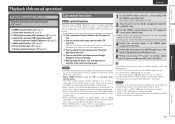
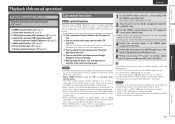
... the picture from amp" in equipment. To use the HDMI control function, connect the television to the HDMI OUT 1 connector.
• When "HDMI Control" is set "Output audio from the player is not possible to assign an HDMI connector to the connection between the equipment and the
HDMI, or an increase in the...
SR7005 User Manual - English - Page 69
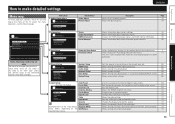
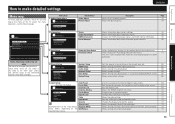
... Channel
3. For menu operations, see the following page. Adjusts the picture quality. Sets the speaker size and distance, the channel level, etc.
80
Makes settings for HDMI video/audio output.
82
Makes settings for audio playback.
83
Makes network settings.
83
Makes settings for audio playback in use
Audio Setup Network Setup Zone Setup Option Setup
Speaker Setup HDMI Setup...
SR7005 User Manual - English - Page 79


Adjust surround sound parameters. C.Image Assign center channel signal to the defaults. Low / Mid / High : These set .
0 - 6 (3)
0 - 7 (3)
Audio/Video Adjust
Setting items
Setting details
Height Gain
Low : Reduce the front height channel volume. OFF : Do not set the compression level. Control the front height Mid : Front height channel sound is used.
Yes : Reset to front left...
SR7005 User Manual - English - Page 83
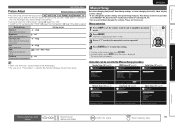
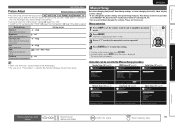
... in 7.1ch IN mode
Option Setup (vpage 86)
MANUAL SETUP OPTION SETUP
Volume Control Source Delete GUI Component 2 Output Zone Rename Trigger Out Display Setup Lock
Make settings for wired LAN
Make settings for audio playback in the memory individually for volume control
Advanced version
Information
Remote control operation buttons
Move the cursor (Up...
SR7005 User Manual - English - Page 86
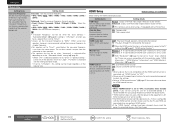
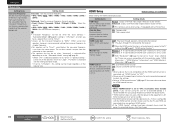
... "HDMI Control" to 235 (white)).
When using this setting can be set when "Advanced" is selected differ depending on or set to the subwoofer. Normal : Output with HDMI Control. HDMI Audio Out Select HDMI audio output device. Monitor Out Make settings for HDMI video/audio output.
Make settings for HDMI monitor output.
The cut from the HDMI connector. Auto Lip Sync...
SR7005 User Manual - English - Page 94


...-
fs : The input signal's sampling frequency.
Preset Channel Show information about receiver settings, input signals, etc.
E8 / F1 - ENGLISH
DEUTSCH
FRANÇAIS
...settings for ZONE3.
"HDMI Monitor 1 Information" or "HDMI Monitor 2 Information" displays information on the HDMI monitor currently being used.
Audio Input Signal Show information about HDMI input/output...
SR7005 User Manual - English - Page 105


... 58). t Front speaker indicator
This lights according to "HD Radio". y Monitor output indicator
These light according to this light when receiving stereo broadcasts.
When "Dynamic EQ" is "ON" and "Dynamic Volume" is properly tuned in. Q2 Input mode indicators
Set the audio input modes for the different input sources (vpage 73). Q3 HDMI indicator...
SR7005 User Manual - English - Page 119
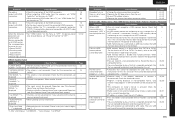
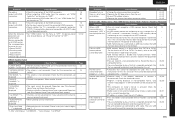
....
• Check the connection of the HDMI connectors. • When outputting HDMI audio from the speakers, set "HDMI
Audio Out" on the menu to "AMP". • When outputting HDMI audio from other than FAT16 or FAT32. No video is output with HDCP, video will operate or receive power.
• USB memory device is connected via USB hub. If...
SR7005 User Manual - English - Page 120
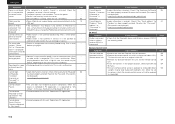
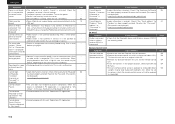
... http://www.pandora.com/marantz
GM-XPortH
Symptom
Audio is not output when a wireless receiver (RX101 is not running. Turn on the ...set 's remote control sensor is not possible to connect to radio stations that are no longer in "My Library"
• Cannot be done with a high bit rate, the sound may display if you connect an iPod that the Bluetooth device and Wireless receiver...
SR7005 User Manual - English - Page 122


... component video connector Input/output level and impedance:
Frequency response:
1 Vp-p, 75 Ω 5 Hz - 10 MHz - +1, -3 dB
Y (brightness) signal - 1 Vp-p, 75 Ω PB / CB signal - 0.7 Vp-p, 75 Ω PR / CR signal - 0.7 Vp-p, 75 Ω 5 Hz - 60 MHz - +0, -3 dB (when "Video Convert" set to "OFF")
NEDERLANDS
SVENSKA
nn Tuner section
Receiving Range: Usable Sensitivity...
Similar Questions
How Do I Change Change From 8ohms To 6 Ohms On My Receiver Manually?
How to make impedance changes on my receiver, changing from 8ohms setting to 6ohms manually?
How to make impedance changes on my receiver, changing from 8ohms setting to 6ohms manually?
(Posted by nditshenim 6 years ago)
Audio Not Coming When Using Analogue Input
Hi,My Marantz SR5003 is connected to the TV through HDMI. My satellite STB is connected to the first...
Hi,My Marantz SR5003 is connected to the TV through HDMI. My satellite STB is connected to the first...
(Posted by madhut 9 years ago)

