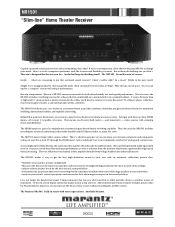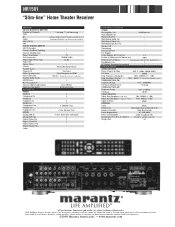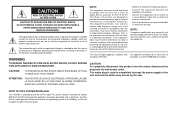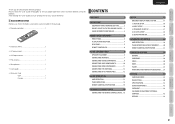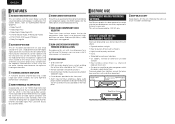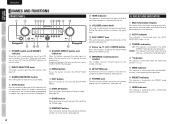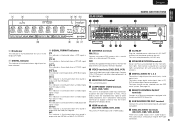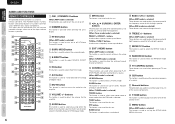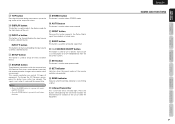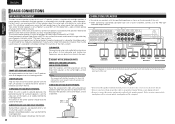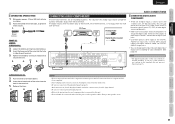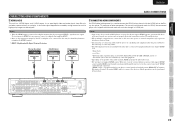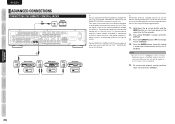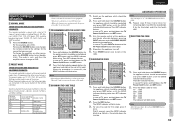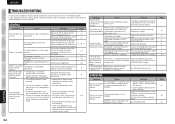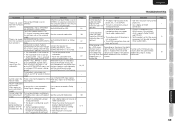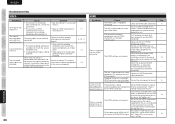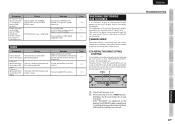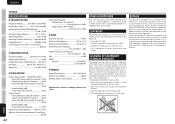Marantz NR1501 Support Question
Find answers below for this question about Marantz NR1501.Need a Marantz NR1501 manual? We have 5 online manuals for this item!
Question posted by vemu009 on September 13th, 2021
No Power, Changed Fuse F301m But Fuse Blow Up, What Can I Do?
The person who posted this question about this Marantz product did not include a detailed explanation. Please use the "Request More Information" button to the right if more details would help you to answer this question.
Current Answers
Answer #1: Posted by SonuKumar on September 14th, 2021 12:38 AM
https://www.marantz.com/-/media/files/documentmaster/marantzna/us/nr1501_u_en.pdf
https://audiokarma.org/forums/index.php?threads/marantz-nr1501-repair-thread.701100/
Please respond to my effort to provide you with the best possible solution by using the "Acceptable Solution" and/or the "Helpful" buttons when the answer has proven to be helpful.
Regards,
Sonu
Your search handyman for all e-support needs!!
Related Marantz NR1501 Manual Pages
Similar Questions
My Units Works But No Color
So I have tried to reset. But for 2 days it will not let me play anything on my blue ray. But it's s...
So I have tried to reset. But for 2 days it will not let me play anything on my blue ray. But it's s...
(Posted by Vincentsapochetti 8 months ago)
No Power..?! Is There More Then One Fuse..?
After trying unsuccessfully, I changed some out-put options and when I thought I was good, I selecte...
After trying unsuccessfully, I changed some out-put options and when I thought I was good, I selecte...
(Posted by maddmoon1317 2 years ago)