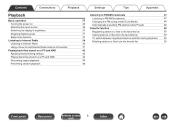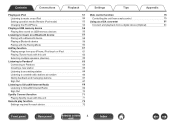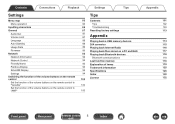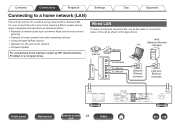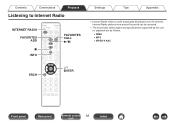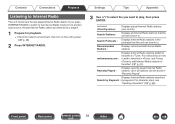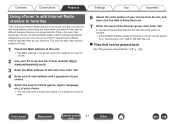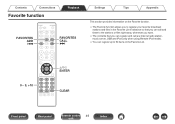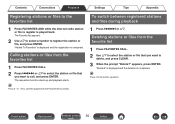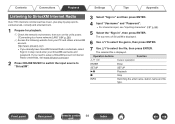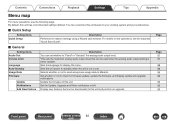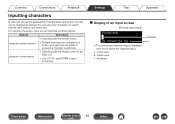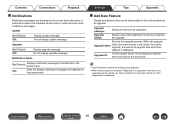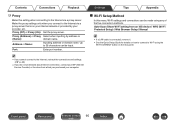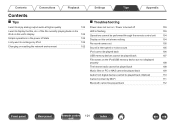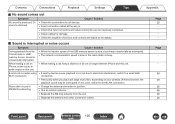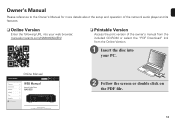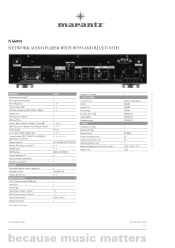Marantz NA6005 Support Question
Find answers below for this question about Marantz NA6005.Need a Marantz NA6005 manual? We have 5 online manuals for this item!
Question posted by ddcooper on June 10th, 2022
Firmware Error Fail03 Cannot Download Internet Stations Shows Error Server
The person who posted this question about this Marantz product did not include a detailed explanation. Please use the "Request More Information" button to the right if more details would help you to answer this question.
Current Answers
Answer #1: Posted by Odin on June 10th, 2022 12:12 PM
Update the driver--see https://members.driverguide.com/driver_search.php?ref=h2&q=+Marantz+NA6005.
Hope this is useful. Please don't forget to click the Accept This Answer button if you do accept it. My aim is to provide reliable helpful answers, not just a lot of them. See https://www.helpowl.com/profile/Odin.
Related Marantz NA6005 Manual Pages
Similar Questions
I Have The Marantz Dr4050 And When I Put My Cd To Record Appears The Error Opc
What is the meaning Of the error of OPC" is the problem from the UNit or wront type of The CD??
What is the meaning Of the error of OPC" is the problem from the UNit or wront type of The CD??
(Posted by worldsong7 3 years ago)
Header Errors
w3a files header error message. Will not play files. USB memory stick.
w3a files header error message. Will not play files. USB memory stick.
(Posted by ericsouth 11 years ago)
Marantz Cd2004;toc Reading - No Disk - Error Message
My cd player Marantz CD5004 , which is2 years old so out of garantee,shows now several problems: - ...
My cd player Marantz CD5004 , which is2 years old so out of garantee,shows now several problems: - ...
(Posted by karimisker1 11 years ago)
Header Error With Playing Wav Files Via Usb Port
When i play a wave file by USB port i get a HEADER ERROR message and it do not play the file. How ca...
When i play a wave file by USB port i get a HEADER ERROR message and it do not play the file. How ca...
(Posted by vandegraaf 12 years ago)