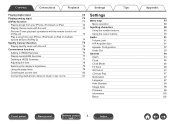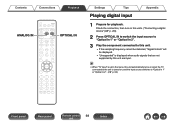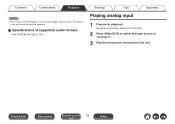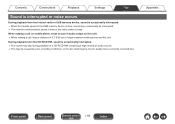Marantz M-CR612 Support Question
Find answers below for this question about Marantz M-CR612.Need a Marantz M-CR612 manual? We have 3 online manuals for this item!
Question posted by kdeodat2001 on August 10th, 2023
How To Fix Mrc612 System Error Fir Cd Player
Current Answers
Answer #1: Posted by khanjee on August 10th, 2023 7:49 AM
The disc is dirty or scratched. Either clean the disc, or insert a different disc.link
Cannot playback CD-R/CD-RW.Discs cannot be played back unless they have been finalized. Use a finalized disc. link
This may be caused by poor recording conditions, or the disc itself may be of poor quality. Use a correctly recorded disc.
Files are created in a format that is not supported by this unit. Check the formats supported by this unit. link
"No Disc" is displayed."No Disc" is displayed if a disc has not been inserted.
"System Error" is displayed."System Error" is displayed when an error not caused by disc, format, etc., occurs.
"Can't Read Disc" is displayed."Can't Read Disc" is displayed when the inserted disc cannot be read because it is not compatible with this unit or is dirty or scratched.
"Wrong Format" is displayed."Wrong Format" is displayed for files created in a format that is not supported by this unit. Check the formats supported by this unit.
Please Accept my answer by providing you with the best possible solution. Would be more glade.
THANK YOU
Answer #2: Posted by SonuKumar on August 10th, 2023 10:13 AM
Please respond to my effort to provide you with the best possible solution by using the "Acceptable Solution" and/or the "Helpful" buttons when the answer has proven to be helpful.
Regards,
Sonu
Your search handyman for all e-support needs!!
Related Marantz M-CR612 Manual Pages
Similar Questions
My CD player 5005 is sticking on some CD's this has been since I bought it ..What is the cause? I've...
What is the meaning Of the error of OPC" is the problem from the UNit or wront type of The CD??
My cd player Marantz CD5004 , which is2 years old so out of garantee,shows now several problems: - ...
where can I find a replacement cd player for dr6050 the recorder still works great but the other pla...