Marantz CD-110 Support Question
Find answers below for this question about Marantz CD-110.Need a Marantz CD-110 manual? We have 1 online manual for this item!
Question posted by rhgs on February 24th, 2012
What Is The Remote Control Code For This Product?
Does anyone know he remote control code for this product
Current Answers
There are currently no answers that have been posted for this question.
Be the first to post an answer! Remember that you can earn up to 1,100 points for every answer you submit. The better the quality of your answer, the better chance it has to be accepted.
Be the first to post an answer! Remember that you can earn up to 1,100 points for every answer you submit. The better the quality of your answer, the better chance it has to be accepted.
Related Marantz CD-110 Manual Pages
CD110 USER'S MANUAL - Page 2
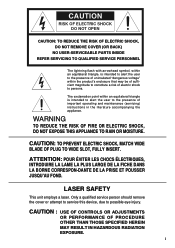
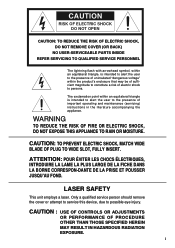
...TO RAIN OR MOISTURE. LASER SAFETY
This unit employs a laser.
i The exclamation point within the product's enclosure that may be of sufficient magnitude to constitute a risk of important operating and maintenance (servicing..., due to persons. CAUTION : USE OF CONTROLS OR ADJUSTMENTS
OR PERFORMANCE OF PROCEDURE OTHER THAN THOSE SPECIFIED HEREIN MAY RESULT IN HAZARDOUS RADIATION EXPOSURE...
CD110 USER'S MANUAL - Page 3


...or position does not interfere with a cart or stand that produce heat.
11. The power cord of the National Electrical Code, ANSI/ NFPA No. 70-1984, provides information with care. Care should be cleaned only as marked on or pinched... as recommended by the manufacturer.
15. SAFETY INSTRUCTIONS
READ BEFORE OPERATING EQUIPMENT
This product was designed and manufactured to overturn.
8.
CD110 USER'S MANUAL - Page 4


...the building, as close to the point of the following measures: - NATIONAL ELECTRICAL CODE
NOTE TO CATV SYSTEM INSTALLER:
This reminder is no guarantee that the cable ground ... occur in a residential installation. FIGURE 1
EXAMPLE OF ANTENNA GROUNDING ACCORDING TO NATIONAL ELECTRICAL CODE INSTRUCYIONS
CONTAINED IN ARTICLE 810 -"RADIO AND TELEVISION EQUIPMENT"
ANTENNA LEAD IN WIRE
GROUND CLAMP...
CD110 USER'S MANUAL - Page 5


...)
CD110
6
OPEN
, mn
ANALOG OUT REMOTE CONTROL LEFT IN
COAX.-DIGITAL OUT -OPT. CONTROL SELECTOR
) * +, - .
INT. MAIN UNIT (FRONT - iv RIGHT OUT REMOTE EXT. OPENED)
c
STANDBY
7
REPEAT DISPLAY
Ú1Ú0 . CLOSED)
zx
STANDBY
7
vb
6
OPEN
REMOTE CONTROL UNIT
er
AMS
SCROLL
DISPLAY
qw
123
456
t
789
uo !1 !3
RANDOM
0
CD TEXT
REPEAT TIMER
yi!0 !2
!6
CANCEL...
CD110 USER'S MANUAL - Page 6


... equipment. The numbers on the unit. ENGLISH
ABOUT THIS USER GUIDE Refer to the figures on a vibration-free surface. - All references to the connections and controls that :
- it will not be exposed to electrostatic discharges. it will not be exposed to direct sunlight. - It is allowed to excessive heat, cold, moisture...
CD110 USER'S MANUAL - Page 8


...64257; clear.
!1 4, ¢ buttons
4 : Press to play from disc information to text when a CD-TEXT compatible disc is used with MP3 discs.
!6 CANCEL button
Press to cancel a programmed track.
These ...the first 10 seconds of the track now playing.
y REPEAT button
Press for repeat play. ENGLISH
REMOTE CONTROL UNIT
q (Standby) button
Press to turn the unit's power on or set it was pressed...
CD110 USER'S MANUAL - Page 9


.... Close until it clicks.
4 Remove the back cover.
2. Remote-controllable range
CD player (CD110)
Approx. 5 meters
Remote control unit (RC110CD) 2. REMOTE CONTROL The distance between the transmitter of the remote control unit and the IR SENSOR of the batteries used with the remote control unit is an obstacle between them, remote control may not be possible. If the transmitter is pointed to...
CD110 USER'S MANUAL - Page 10


... with coaxial digital input jacks using the supplied analog connecting cord. B REMOTE CONTROL IN/OUT jacks
The remote control operations of the amplifier. Connect these jacks to a Marantz D-BUS compatible audio component using the supplied remote control cable. E DIGITAL OUT OPT.
b OPEN button
Press to the CD or AUX jacks, etc. When held down for the RIGHT channel, and...
CD110 USER'S MANUAL - Page 11


... COAX. IN
DIGITAL OPT IN
CD-R recorder, etc.
* If this unit is to be used as part of a system, refer to be used on its own, set the REMOTE CONTROL SELECTOR to INT, and when connecting the unit to Marantz audio components equipped with a D-BUS compatible remote sensor window using the remote control cable for use as part...
CD110 USER'S MANUAL - Page 12


... appears on the display when the text information consists solely of Chinese characters, hiragana and katakana.) By pressing the CD TEXT button on the remote control unit, the following items of TEXT information on a CD-TEXT disc can be possible to left facing the display window.
* Scrolling means moving through the text which consists...
CD110 USER'S MANUAL - Page 13


... part of the last track on the main display during play , press the 6 button v on the main unit or the 3 !0 or 8 !4 button on the remote control unit. TO STOP PLAY Press the 7 button !2/x.
ENGLISH
CD PLAY
1.
TO REMOVE THE DISC Press the 0 button n to open the panel.
Press the OPEN button b to the...
CD110 USER'S MANUAL - Page 14


... Press numeric button "3."
TRACK
TRACK TIME
CD
REPEAT
ALL
These light.
Press the 6 button v on the main unit or the 3 button !0 on the remote control unit for more than one second, the...NOW PLAYING Press the 4/1 button , on the main unit or the 4 button !1 on the remote control unit.
Specify the track number using the numeric buttons (0 to be selected. TRACK
TRACK TIME
...
CD110 USER'S MANUAL - Page 15


...RANDOM" and "ALL" indicators light, random play applies to be played.
The search operation will begin. CD SCAN
This lights. If the "AMS" and "ALL" indicators light, AMS play applies to the ...plays all the tracks in succession.
The "REPEAT" and "ALL" indicators light on the remote control unit.
TO SEARCH FOR A SECTION OF THE TRACK NOW PLAYING During random play, either hold down ...
CD110 USER'S MANUAL - Page 16


... displayed one programmed last. TO CLEAR A PROGRAMMED TRACK Press the CANCEL button !6 during programming. CD
PROG
flashes
2. button !5.
* To input a 2-digit track number to select a track using the numeric buttons or the 4 and ¢ buttons !1 on the remote control unit (or 4/1 and ¡/¢ buttons , on the main unit) while the unit is...
CD110 USER'S MANUAL - Page 17


... 7 button !/2 x to enter the selection. "12/24" now appears on the main unit.
12 Set the current minutes using the 4 and ¢ buttons !1 on the remote control unit or the 4/1 and ¡/¢ buttons , on the display, and "12" starts flashing.
7. The entered time appears for 3 seconds, and then the original display...
CD110 USER'S MANUAL - Page 18


...
13
Press the TIMER button i on the display.
2. "Timer Off" or "Timer On" appears on the remote control unit twice. Repeat steps 2 through 5 to off. Set the button q/z on the main unit.
5. Press the....
2. Select "Timer Off" to set if "No Disc", "Error Disc" or "Blank Disc (CD-R(W))" is cleared automatically. The ON time and OFF time are set . The button now lights up orange...
CD110 USER'S MANUAL - Page 19


.... Press the 6 button v on the main unit or the 3 button !0 on the remote control unit. Press the 6 button v on the main unit or the 3 button !0 on the remote control unit.
Album 01 - mmmm17.mp3 In the example shown in the figure, the CD-ROM has 17 tracks: "01" is the first track and "17" is...
CD110 USER'S MANUAL - Page 21


... the remote control unit (RC110CD) run down on the tray? - CD-R or CD-RW discs cannot be played.)
Remote control operation is heard. - Has the finalizing work (TOC writing) been completed correctly? -
When the humidity in mid-operation. - The CD player may be restored to six parts water;
- lye solution), alcohol, thinners,benzine, insecticide or other audio components such...
CD110 USER'S MANUAL - Page 22


...AUDIO CHARACTERISTICS Channels ...2 channels Frequency range ...20Hz-20kHz Dynamic range ...> 90 dB S/N ratio (WTD) ...87 dB Channel separation (1 kHz) ...87 dB THD (1 kHz) ...0.02 % Wow & flutter ...Precision of quartz Error correction Cross-interleave read solomon code...;C Operating humidity ...5 % ~ 90 % (without dew)
ACCESSORIES Remote control unit (RC110CD) ...1 Dimensions (W · H · ...
CD110 USER'S MANUAL - Page 23


..., The Netherlands
Printed in China
R is a registered trademark.
04/2001
MITs 324W851250 Ariescommerce GmbH Lenbrook Industries Limited Guang Chang Audio International Co., Ltd. Infovox Ltd.
Corel2 Marantz Professional Products Marantz Professional Products Almana & Partners W.W.L. Electr. Box 80002, 5600 JB Eindhoven, The Netherlands 14 Malvern Road, Mt. Box 1918, Ruwi, Oman Al...
Similar Questions
Not Powering Up
when i press the on button no display comes but when press and hold button display comes. when i rel...
when i press the on button no display comes but when press and hold button display comes. when i rel...
(Posted by spadmashankar 5 years ago)
I Haven't Marantz Sr 8200 With No Remote Control I Need To Know How To Do All
the settings to where I can get the highest performance out of it such as the distance from the spea...
the settings to where I can get the highest performance out of it such as the distance from the spea...
(Posted by jjhummerlv 9 years ago)
How Do I Change My Settings Without A Remote Control
(Posted by jjhummerlv 9 years ago)
Turning The Volume Control Has Little Or No Effect But Remote Volume Works.
Is there anything I can do to fix it?
Is there anything I can do to fix it?
(Posted by lisu9789 10 years ago)
Volume Control Does Not Work. Works With Remote. How Do I Fix It?
(Posted by rbonamico3 10 years ago)

