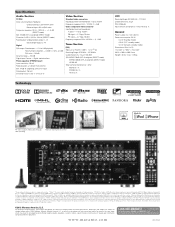Marantz AV8801 Support Question
Find answers below for this question about Marantz AV8801.Need a Marantz AV8801 manual? We have 3 online manuals for this item!
Question posted by Tkzmn96 on August 4th, 2020
How To Reset Marantz Av 8801
Current Answers
Answer #1: Posted by Odin on August 4th, 2020 10:56 AM
If the issue persists or if you require further advice--or if the instructions don't seem to apply--you'll have to consult the company; use the contact information at https://www.contacthelp.com/marantz/customer-service.
Hope this is useful. Please don't forget to click the Accept This Answer button if you do accept it. My aim is to provide reliable helpful answers, not just a lot of them. See https://www.helpowl.com/profile/Odin.
Related Marantz AV8801 Manual Pages
Similar Questions
A very near lightning strike has caused damage to my AV8801 (and our neighborhood's cable TV/Interne...
I was listening yesterday to stereo music with a stereo power acuphase , after 30 mn the pre amp tur...