Marantz AV7005 Support Question
Find answers below for this question about Marantz AV7005.Need a Marantz AV7005 manual? We have 5 online manuals for this item!
Question posted by tootpampa on July 13th, 2014
How To Use Airplay On Av7005
The person who posted this question about this Marantz product did not include a detailed explanation. Please use the "Request More Information" button to the right if more details would help you to answer this question.
Current Answers
There are currently no answers that have been posted for this question.
Be the first to post an answer! Remember that you can earn up to 1,100 points for every answer you submit. The better the quality of your answer, the better chance it has to be accepted.
Be the first to post an answer! Remember that you can earn up to 1,100 points for every answer you submit. The better the quality of your answer, the better chance it has to be accepted.
Related Marantz AV7005 Manual Pages
AV7005 Spec Sheet - Page 1


... (digital audio delay) 0-200 msec Volume Control Setting: Limit, Power On Vol Mute Level, Display type(dB or 0-99) OSD output through in the AV7005 represents a significant performance upgrade over the that boasts WiFi APP control and stunning cosmetics. Deep Color, x.v.Color Pass through HDMI Composite/Component to...
AV7005 Spec Sheet - Page 2
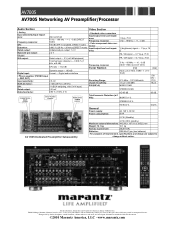
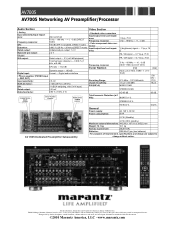
... D&M Holdings, Marantz, Marantz America, LLC. AV7005 AV7005 Networking AV Preamplifier/Processor
Audio Section
• Analog Input sensitivity/Input impedance:... POWER SUPPLY
Video Section
• Standard video connectors
Input/output level and impedance:
Frequency response:
• Color component video connector
Input/output level and impedance:
1 Vp-p, 75 Ω 5 Hz - 10 MHz - +1, ...
AV7005 User Manual - English - Page 3
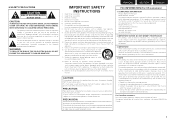
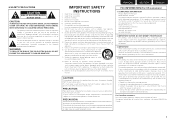
... 6. CAUTION:
To completely disconnect this manual, meets FCC requirements. The mains plug is used in a residential installation. Tel. (630) 741-0300
2. n SAFETY PRECAUTIONS
CAUTION
RISK ... or when unused for help. Only use the product.
4. Refer all instructions. 5. COMPLIANCE INFORMATION Product Name: AV Pre Tuner Model Number: AV7005 This product complies with the apparatus. ...
AV7005 User Manual - English - Page 5
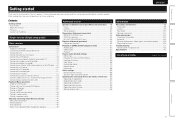
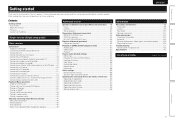
... AV equipment 90 Registering preset codes 91 Operating components 92 Operating learn function 93 Operating macro function ...proper operation, please read this user guide carefully before using the product. Contents
Getting started
Thank you for future ...memory device 28 Tuning in radio stations 30 Playing a network audio 34
Selecting a listening mode (Surround mode 44 Multi-channel...
AV7005 User Manual - English - Page 20


...; Signals cannot be output to use in advance using "Monitor Out" (vpage 80) in the menu, or by the HDMI audio specifications of digital video signals and digital audio signals over a single HDMI cable...; Depending on the main unit.
• HDMI control function is only supported for connections
Audio and video cable (sold separately) HDMI cable
• This interface allows transfer of the ...
AV7005 User Manual - English - Page 21


...-compatible device" (vpage 15). Cables used for connections
Video cable (sold separately)
Video cable
(Yellow)
(Green)
Y
Y
Component video
cable
(Blue)
PB
PB
(Red)
PR
PR
Audio cable (sold separately)
(White)
L
L
Audio cable
(Red)
R
R
Blu-ray Disc player
VIDEO
COMPONENT VIDEO OUT
Y PB PR
VIDEO OUT
AUDIO
AUDIO OUT
LR
LR
TV
VIDEO COMPONENT VIDEO
IN Y PB PR
VIDEO...
AV7005 User Manual - English - Page 22


...Input Assign" (vpage 68)
18 Cables used for connections
Video cable (sold separately)
Video cable
(Yellow)
(Green)
Y
Y
Component
video cable
(Blue)
PB
PB
(Red)
PR
PR
Audio cables (sold separately)
(White)
L
L
Audio cable
(Red)
R
R
Coaxial digital cable
(Black)
DVD player
VIDEO COMPONENT VIDEO
OUT Y PB PR
VIDEO OUT
AUDIO
AUDIO OUT
LR
COAXIAL OUT
NEDERLANDS
SVENSKA...
AV7005 User Manual - English - Page 23


... input source is displayed as "OPT3" in the menu.
Cables used for connections
Video cable (sold separately) Video cable (Yellow)
Audio cable (sold separately)
(White)
L
L
Audio cable
(Red)
R
R
Video cassette recorder
VIDEO
COMPONENT VIDEO OUT
Y PB PR
VIDEO OUT
AUDIO
AUDIO OUT LR
VIDEO
VIDEO IN
AUDIO
AUDIO IN
LR
in Set as the input.
19 "Input Assign...
AV7005 User Manual - English - Page 24


...
iPod
or
Supported iPod models
Made for connections
Audio cable (sold separately)
Audio cable
(White)
L
L
(Red)
R
R
Optical cable
CD player
AUDIO
AUDIO OUT LR
OPTICAL OUT
LR
LR
Marantz does not guarantee that all USB memory devices will not work via a USB hub. • Do not use an extension cable when connecting a USB memory
device...
AV7005 User Manual - English - Page 25
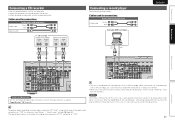
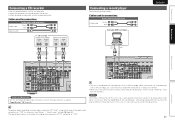
....
Simple version
Basic version
SVENSKA
Connecting a CD recorder
• You can enjoy playing records.
Cables used for connections
Audio cable (sold separately)
(White)
L
L
Audio cable
(Red)
R
R
Optical cable
CD recorder
AUDIO
AUDIO OUT LR
OPTICAL OUT
AUDIO
OPTICAL IN
AUDIO IN
LR
LR
LR
LR
LR
NEDERLANDS
ESPAÑOL
ITALIANO
FRANÇAIS
Connecting a record...
AV7005 User Manual - English - Page 27


... procedure shown above to "Normal".
23 For details, inquire at the retail store where you can receive and playback audio signals from other devices using the Bluetooth Communication Function. • Use a Bluetooth device that has a multichannel output terminal
• You can connect this unit to an external device fitted with A/D on the remote...
AV7005 User Manual - English - Page 29


...is set ahead of the connected components when playing them.
BD DVD VCR SAT M-XPort HD Radio SIRIUS
GAME PHONO
AUX1 NET/USB CDR CD TV
n Using the knob on the main ...this
unit, select " (NET/USB)" for the input sources in radio stations (vpage 30) n Playing a network audio (vpage 34)
Selecting a listening mode (Surround mode) (vpage 44)
Playback (Advanced operation) (vpage 55)
Important ...
AV7005 User Manual - English - Page 57
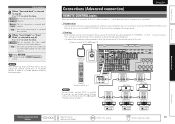
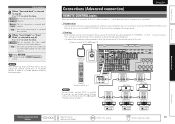
... version nnSetting
Set the remote control switch located on the rear panel of this unit connected to Marantz audio components, it sends operation signals to operate each component. nnConnection
Use the remote connection cable (supplied with a Marantz audio component you do not change , perform Audyssey Auto Setup again.
Measure Set for measuring a surround back (1spkr) speaker...
AV7005 User Manual - English - Page 62
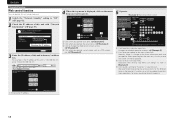
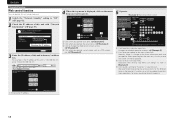
...address. MANUAL SETUP NETWORK SETUP NETWORK INFORMATION
Friendly Name
DHCP IP Address MAC Address
marantz:[AV7005] ON 192.168.100.19
Checking the IP address. ENGLISH
DEUTSCH
FRANÇAIS
...ITALIANO
ESPAÑOL
NEDERLANDS
SVENSKA
Convenient functions
Web control function
You can operate this unit using a browser.
1 Switch the "Network Standby" setting to "ON". (vpage 82).
2 Check...
AV7005 User Manual - English - Page 66
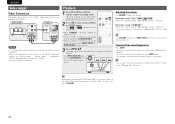
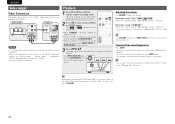
... on the ZONE2 or ZONE3 power.
Playback
1 Press Z2 or Z3 to adjust the volume. The audio signal of this unit's ZONE2 video output terminal are played by pressing ZONE2 ON/OFF or ZONE3 ON... It is not possible to output video signals input to the HDMI terminals to ZONE2.
• When using component output terminal 2 for both MAIN ZONE and ZONE2 is set to ON, power of purchase, "Volume Limit...
AV7005 User Manual - English - Page 69


... EDIT
Edit Default
marantz:[AV7005]
q
w
Input
ENTER Enter
SEARCH Keyboard INSERT Insert
q Character input section w Guide for operation buttons
RETURN Cancel DELETE Delete
Using the cursor buttons
1 ...209;OL
ITALIANO
FRANÇAIS
DEUTSCH
ENGLISH
Inputting characters
You can change the names as desired using the "Preset Name" (vpage 68), "Rename" (vpage 71), "Rhapsody Account" (vpage...
AV7005 User Manual - English - Page 72
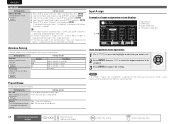
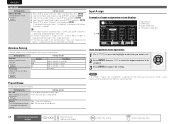
...Examples of the Game source are set to the default setting.
Input current lock code (4 digits) using uio p, and press ENTER. 5.
Setting items
A1 - G8 Select the preset channel. No : Do ...q Input Source w HDMI input
Default
[ HDMI ] [ DIGITAL ] [ COMP ]
e Digital audio input r Component video input
BD
DVD
q
VCR SAT
GAME
AUX1
TV
HDMI1 HDMI2 HDMI4 HDMI3 HDMI5 HDMI6 None
None...
AV7005 User Manual - English - Page 86


... Internet via a proxy server. The default Friendly Name on during standby. u Use i to "ON" when using the web control function. Set to select "Exit" and press ENTER.
Setup is "marantz:[AV7005]". • For character input, see page 65. When you are using proxy server
RETURN Return
e MANUAL SETUP NETWORK SETUP
NETWORK CONNECTING
Proxy Proxy...
AV7005 User Manual - French - Page 3
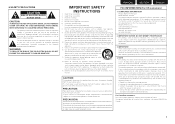
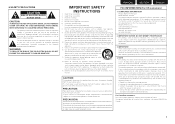
... lightning storms or when unused for long periods of time.
14.
This product generates, uses and can be within an equilateral triangle is connected. • Consult the local retailer ...AV Pre Tuner Model Number: AV7005 This product complies with the instructions, may not cause harmful interference, and (2) this product to network hub or router, use caution when moving the cart/ ...
AV7005 User Manual - Spanish - Page 3
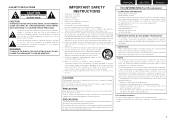
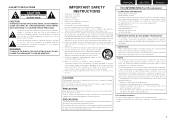
...receptacles, and the point where they exit from the apparatus. 11.
The mains plug is used , use only shielded STP or ScTP LAN cables which is intended to alert the user to avoid ...doit pouvoir y accéder facilement. COMPLIANCE INFORMATION Product Name: AV Pre Tuner Model Number: AV7005 This product complies with the limits for replacement of the FCC Rules. If this product does cause...

