Makita HP2050 Support Question
Find answers below for this question about Makita HP2050.Need a Makita HP2050 manual? We have 3 online manuals for this item!
Question posted by Anonymous-95506 on January 23rd, 2013
Changeing Speeds
When i turn the knob to change from high to low speed the speed stays on high.
Current Answers
There are currently no answers that have been posted for this question.
Be the first to post an answer! Remember that you can earn up to 1,100 points for every answer you submit. The better the quality of your answer, the better chance it has to be accepted.
Be the first to post an answer! Remember that you can earn up to 1,100 points for every answer you submit. The better the quality of your answer, the better chance it has to be accepted.
Related Makita HP2050 Manual Pages
Owners Manual - Page 2
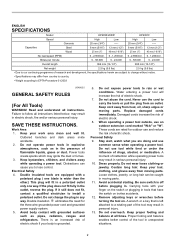
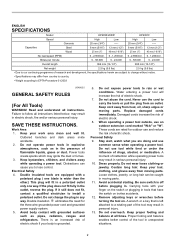
...tools in tools that is off before turning the tool...Weight according to rain or wet conditions. Stay alert, watch what you to carry the tools or pull the plug from moving parts.... operating a power tool. ENGLISH
SPECIFICATIONS
Model
HP2050/2050F
HP2051F
Speed
High
Low
High
Low
Concrete
20 mm (3/4")
-----
20 mm (3/4")
----- Work Area 1. Do not change without notice.
•...
Owners Manual - Page 3
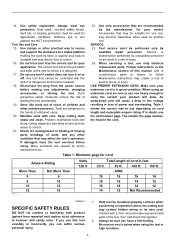
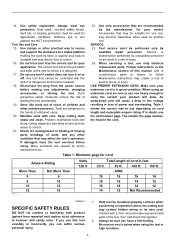
..., changing accessories, or storing the tool.
Hold tool by insulated gripping surfaces when performing an operation where the cutting tool may...use tool if switch does not turn it is designed. 17. Store idle tools out of reach of control. 16. Keep cutting tools .... Ordinary eye or sun glasses are dangerous in high locations.
3 Tool service must be sure you can suffer serious personal...
Owners Manual - Page 4
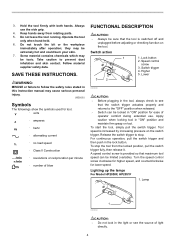
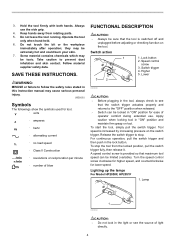
... before adjusting or checking function on the switch trigger. 3. Do not leave the tool running. Turn the speed control screw clockwise for higher speed, and counterclockwise for tool. ・ volts
・ amperes
・ hertz ・ alternating current ・ no load speed
・ Class II Construction
・ revolutions or reciprocation per minute ・ number of...
Owners Manual - Page 5
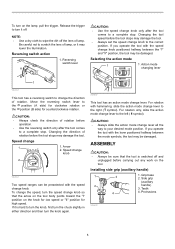
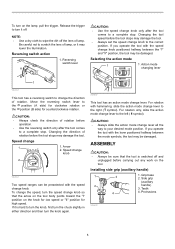
... "I " position on the knob for low speed or "II" position for counterclockwise rotation. Selecting the action mode
1
1. For rotation only, slide the action mode change
1
1. Installing side grip (auxiliary handle)
1
3
2 4
1. To turn on the tool.
Reversing switch action
1. Reversing switch lever
A
CAUTION: • Use the speed change knob only after the tool comes
to wipe the...
Owners Manual - Page 6
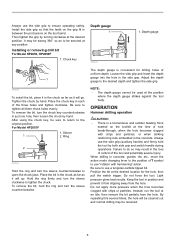
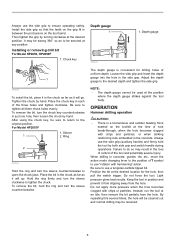
...HP2050, HP2050F
1. Sleeve
1
2. Place the bit in concrete, granite, tile, etc., move the action mode changing lever to the position of uniform depth.
When drilling in the chuck as far as it from slipping away from the hole. Do not force the tool. Instead, run the tool... grip (auxiliary handle) and firmly hold the ring and turn the chuck key counterclockwise in the chuck as far as ...
Owners Manual - Page 7
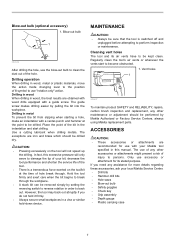
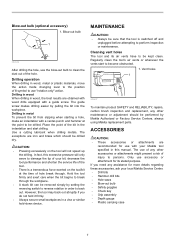
... more details regarding these accessories, ask your Makita tool specified in wood, the best results are
recommended ...Drilling in wood When drilling in this excessive pressure will not speed up
the drilling. Use a cutting lubricant when drilling metals... in wood, metal or plastic materials, move the action mode changing lever to persons. ACCESSORIES
CAUTION: • These accessories or ...
Parts Breakdown - Page 2
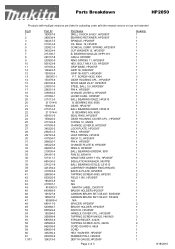
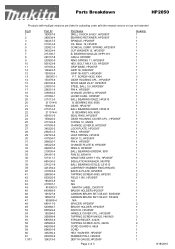
... HOUSING CPL., HP2050F SPUR GEAR 29-37, HP2050F STEEL BALL 3.5, 6800DBV PIN 4, HP2050F CHANGE LEVER A, HP2050F LEVER CASE, HP2050F BALL BEARING 606ZZ, HR2410
B. BOLT M8 X 120,... HP2050F GRIP BASE, HP2070F GRIP 36, HR2450F GRIP 36 ASS'Y, HR2450F
P.T. Parts Breakdown
HP2050
Products with multiple versions are listed in subsiding order with the newest version on top not indented
Fig ...
Parts Breakdown - Page 3


1,002 1,003 1,004 5,001
410102-8 824650-5 763430-3 810134-9
Parts Breakdown
KEY HOLDER, 6013BR PLASTIC TOOL CASE, HP2050F CHUCK KEY S13, HP2040 CAUTION LABEL, 3709
HP2050
1 1 1 1
Page 3 of 3
8/18/2010
Technical Reference - Page 1
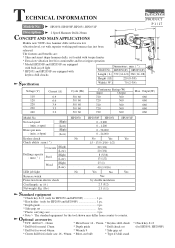
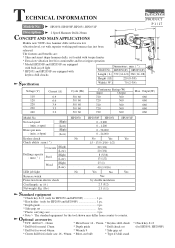
... Output(W)
660 660 660 660 660
Model No. No load speed
: (min -1= rpm)
Blows per min. : (min -1= bpm)
(High) (Low) (High) (Low)
HP2050. The features and benefits are :
* Slim and smart shape hammer drills,...hole saw 16 - 90mm * Blow-out bulb
* Type 43 drill stand
* Chuck key S-13 (for the tool shown may differ from electric shock
No
Yes
No
Yes
Yes
by double insulation
Cord length : m ( ft ...
Technical Reference - Page 2
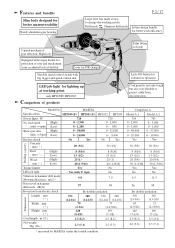
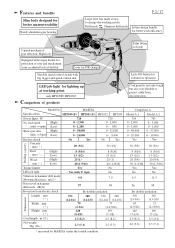
... (5.1) Model No.
only HP2050F/ HP2051F
Comparison of drill bit
Lever for F/R change the working point. MAKITA
Specifications
HP2050 (F) HP2051 (F) HP2032 HP2033
Power Input : W
720
720
No load speed
(High)
: (min -1= rpm) (Low)
0 - 2,900 0 - 1,200
0 - 2,900 0 - 850
Blows per min.
(High)
: (min -1= bpm) (Low)
0 - 58,000 0 - 24,000
0 - 32,000 0 - 9,400
Keyless chuck
No
Yes...
Technical Reference - Page 3
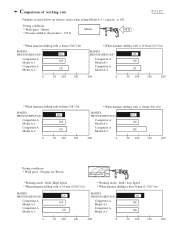
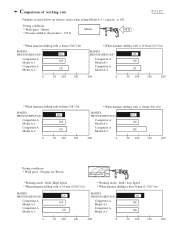
... : Douglas fir (Wood)
Douglas fir
* Working mode : Drill / High Speed * When hammer drilling with :ø 24 mm (15/16") bit
MAKITA HP2050(F)/HP2051(F)
Competitor A Model A-1 Competitor A Model A-2
120 100
120
* Working mode : Drill / Low Speed * When hammer drilling with ø 36mm (1-7/16") bit
MAKITA HP2050(F)/HP2051(F)
Competitor A Model A-1 Competitor A Model A-2
125 100 100
0
50...
Technical Reference - Page 4
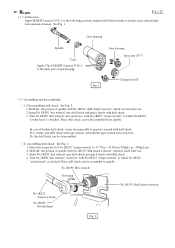
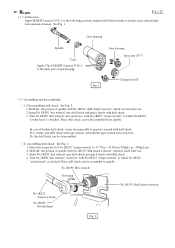
... "torque wrench" to 35.7N.m - 45.9N.m (350kgf.cm - 450kgf.cm). 2. And turn the pipe wrench anti-clockwise.
Preset the torque level of gear housing. Then, drill chuck can be... drill chuck and grip it firmly with drill chuck.
Gear housing Spur gear 29-37
Fig. 1
Change lever B
< 2 >Assembling and disassembling
( 1 ) Disassembling drill chuck See Fig. 2. 1. So, the...
Technical Reference - Page 5
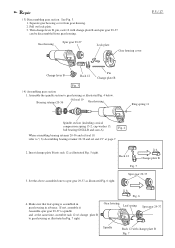
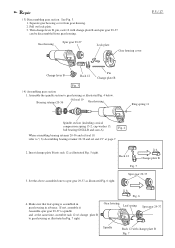
... gear 29-37
4.
Assemble spur gear 29-37 to "( 6) Assembling bearing retainer 20-36 and oil seal 19" at the same time, assemble rack 12 w/ change plate B Fig. 7
Set the above assembled one to gear housing as illustrated in advance. If not, assemble it. Repair
( 3) Disassembling gear section See Fig. 3. 1. Assemble...
Technical Reference - Page 6
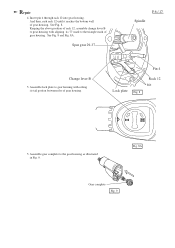
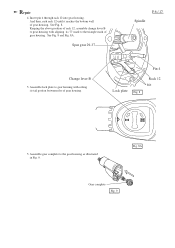
... 12
Rib
5. Fig. 8A
Gear complete
Fig. 9 See Fig. 8. Keeping the above position of rack 12, assemble change lever B to the gear housing as illustrated in Fig. 9. Spur gear 29-37
P 6 / 17 Spindle
Change lever B
5.
See Fig. 8 and Fig. 8A.
Assemble gear complete to gear housing with setting its "I" mark to the...
Technical Reference - Page 11
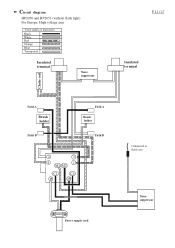
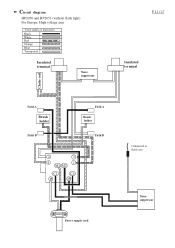
Circuit diagram
HP2050 and HP2051 (without flash light) For Europe, High voltage area
Color index of lead wires Black White Red Orange Blue Transparent
Insulated terminal
Noise suppressor
P 11 / 17
Insulated terminal
Choke coil
Field A
Brush holder
Field B
Field A Brush holder
Field B
2
3
4
1
M1 M2
C1 1
C2 2
Power supply cord
Connected to field core
Noise suppressor
Technical Reference - Page 12
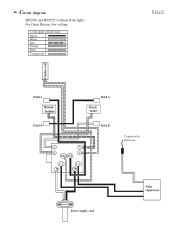
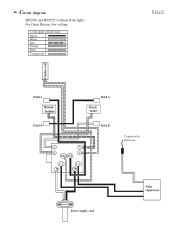
Circuit diagram
HP2050 and HP2051 (without flash light) For Great Britain, low voltage
Color index of lead wires Black White Red Orange Blue Transparent
P 12 / 17
Choke coil
Field A
Brush holder
Field B
Field A Brush holder
Field B
2
3
4
1
M1 M2
C1 1
C2 2
Connected to field core
Noise suppressor
Power supply cord
Technical Reference - Page 13
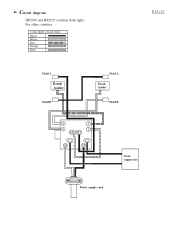
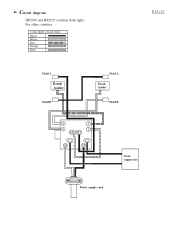
Circuit diagram
HP2050 and HP2051 (without flash light) For other countries
Color index of lead wires Black White Red Orange Blue
P 13 / 17
Field A
Brush holder
Field B
Field A Brush holder
Field B
2
3
4
1
M1 M2
C1 1
C2 2
Noise suppressor
Power supply cord
Technical Reference - Page 15
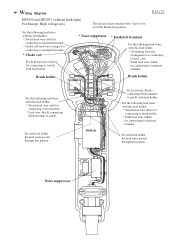
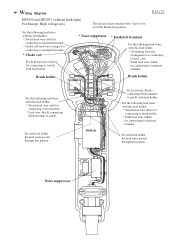
Wiring diagram
P 15 / 17
HP2050 and HP2051 (without flash light) For Europe, High voltage area
The electrical parts marked with lead holder. Fix the following lead wires with this lead holder. * Switch lead wire (red) for
connecting to ...
Technical Reference - Page 16
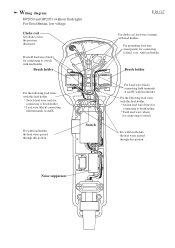
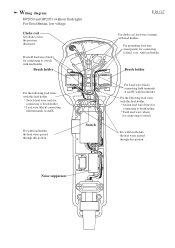
... lead wire (red) for connecting to brush holder * Lead wire (black) connecting
field terminals A and B
Fix with lead holder. Wiring diagram
HP2050 and HP2051 (without flash light) For Great Britain, low voltage
Choke coil
Set choke coil in the position illustrated. Brush holder
Fix the following lead wires with this lead holder...
Technical Reference - Page 17
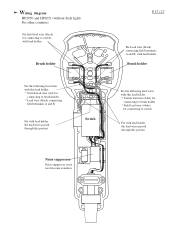
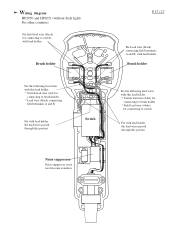
... to switch
Fix with lead holder the lead wires passed through this portion
Noise suppressor
Noise suppressor is not used in some countries. Wiring diagram
HP2050 and HP2051 (without flash light) For other countries
Fix field lead wire (black) for connecting to switch, with lead holder.
Brush holder
Fix the following...
Similar Questions
Source Button Will Not Change To The Ipod Function
source button will not change to the ipod function, cheers.
source button will not change to the ipod function, cheers.
(Posted by triumph1050 7 years ago)
How To Replace Chuck On Makita Drill Model Hp 2050
(Posted by Anonymous-149497 9 years ago)
How Do I Change The Brushes? Owners Manual Does Not Say
(Posted by joe56647 11 years ago)

