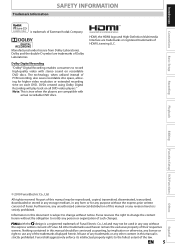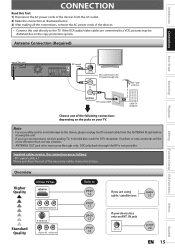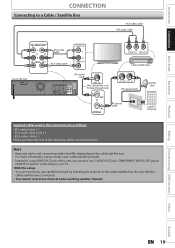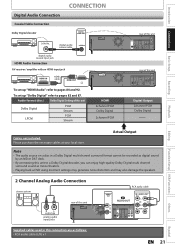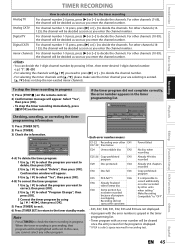Magnavox ZV457MG9 Support Question
Find answers below for this question about Magnavox ZV457MG9 - DVDr/ VCR Combo.Need a Magnavox ZV457MG9 manual? We have 1 online manual for this item!
Question posted by pisanopeg on February 22nd, 2011
Ow Do I Get The Dvd To Record A Show? I Have No Way How To Enter The Channel I
The person who posted this question about this Magnavox product did not include a detailed explanation. Please use the "Request More Information" button to the right if more details would help you to answer this question.
Current Answers
Related Magnavox ZV457MG9 Manual Pages
Similar Questions
Magnavox Dvd Vcr Player Zv457mg9 Wont Stay Powered On
(Posted by limeemon 9 years ago)
How To Hook Up Magnavox Zv427mg9 - Dvdr/ Vcr Combo
(Posted by jpgloste 10 years ago)
Can Magnavox Dvd Vcr Player Zv457mg9 Manual
(Posted by thelor 10 years ago)
Consecutive Recording From Different Channels.
Can I program this unit to allow me to tape several consecutive programs from different channels "ov...
Can I program this unit to allow me to tape several consecutive programs from different channels "ov...
(Posted by jackimmel 12 years ago)
Magnavox Zv420wm8 - Dvdr/vcr Combo
What type of DVD-r disc is best to record. I need and owners manual, can you send me a link to we...
What type of DVD-r disc is best to record. I need and owners manual, can you send me a link to we...
(Posted by pablomiramontes1 12 years ago)