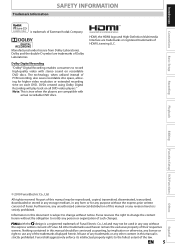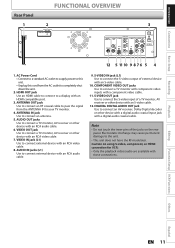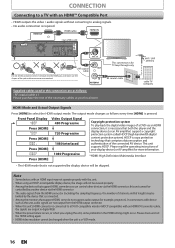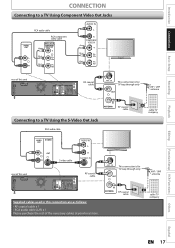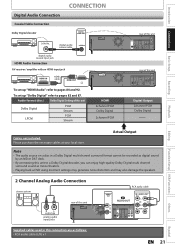Magnavox ZV457MG9 Support Question
Find answers below for this question about Magnavox ZV457MG9 - DVDr/ VCR Combo.Need a Magnavox ZV457MG9 manual? We have 1 online manual for this item!
Question posted by DIANA65957 on October 1st, 2011
Hook It Up Wont Play
I HAVE A DIGITAL VIDEO DISC RECORDER & VIDEO CASSETTE RECORDER WITH DIGITAL TUNER. I HOOKED IT UP WITH A HDMI CABLE. I GOT IT TO PLAY THE VCR TAPE FOR A FEW MINUTES. THEN TRIED TO PLAY IT AGAIN AND IT WOULDN’T PLAY. SO I UNHOOKED THE CABLE. TRIED IT AGAIN AND IT PLAYED FOR A FEW MINUTES. SO I HOOKED IT UP THOUGH THE SATALITE SYSTEM. AND IT PLAY THE TAPE FOR A FEW MINUTES BUT THE SATALITE WILL WORK I DON’T KNOW WHAT IM DOING WRONG
PLEASE HELP. THANK YOU
Current Answers
Related Magnavox ZV457MG9 Manual Pages
Similar Questions
Is There A Hack To Make Player Region Free? I Have Dvd Player / Vcr Dv220mw9
trying to play universal dvd purchased at Amazon and need to unlock region to play it. Is there a ha...
trying to play universal dvd purchased at Amazon and need to unlock region to play it. Is there a ha...
(Posted by Fleetwoodpatricia 8 years ago)
Magnavox Dvd Vcr Player Zv457mg9 How To Hook Up
(Posted by bturiscu 9 years ago)
Dvd Player
My magnovox mdv2100 dvd player will not eject all the way back. when i press eject, the tray goes in...
My magnovox mdv2100 dvd player will not eject all the way back. when i press eject, the tray goes in...
(Posted by ram92081 13 years ago)
Is Two Hdmi Cables All That Is Neede When Hooking Up A Zv457mg9a Vhs/dvd Player?
(Posted by ltjdknypd 14 years ago)