Magnavox ZV457MG9 Support Question
Find answers below for this question about Magnavox ZV457MG9 - DVDr/ VCR Combo.Need a Magnavox ZV457MG9 manual? We have 1 online manual for this item!
Question posted by reginaldchristian on October 14th, 2011
How To Finalize A Dvd
WHAT STEP DO I TAKE TO FINALIZE A DVD
Current Answers
There are currently no answers that have been posted for this question.
Be the first to post an answer! Remember that you can earn up to 1,100 points for every answer you submit. The better the quality of your answer, the better chance it has to be accepted.
Be the first to post an answer! Remember that you can earn up to 1,100 points for every answer you submit. The better the quality of your answer, the better chance it has to be accepted.
Related Magnavox ZV457MG9 Manual Pages
User manual, English (US) - Page 3


...hours until its inside the unit in the picture.
EN 3
Editing
Function Setup VCR Functions
Others
Español Reverse engineering or disassembly is protected by a child...copying, broadcasting, public performance and lending of picture problems with this 525p(480p) DVD player, please contact our customer service center. This product incorporates copyright protection technology that...
User manual, English (US) - Page 5
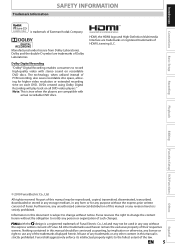
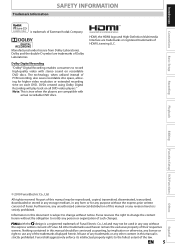
... VCR Functions
Others
© 2010 Funai Electric Co., Ltd. Information in any way without the obligation to use any form or for higher video resolution or extended recording time on each DVD....in this document is a registered trademark of such changes. Note: This is true when the players are trademarks of the law. No part of their respective owners. Misuse of Funai. Introduction ...
User manual, English (US) - Page 6


...START 22 Finding the Viewing Channel on Your TV 22 Guide to On-Screen Display / Menu 23 Main Menu 25 Switching DVD / VCR Mode 26 How to Insert a Disc / Cassette Tape 26
INITIAL SETTING 27 CHANNEL SETTING 28
Auto Channel Scan 28 Adding...50 BI-DIRECTIONAL DUBBING 51 SETTING A DISC TO PROTECT 53 PLAYING THE DISCS ON OTHER DVD PLAYERS . . . . 54 Finalizing a Disc 54 Auto Finalizing 55
6 EN
User manual, English (US) - Page 8


...DVD players, including computer DVD drives compatible with the index automatically.
Automatic title list making: The unit makes a title list with DVD-video playback. Search for recording once.
Others
DVD
VCR...unit can go to a specific point on recordings as you do not need to finalize the recorded discs to stabilize the performance.
For time search function, you can record...
User manual, English (US) - Page 9
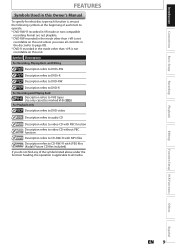
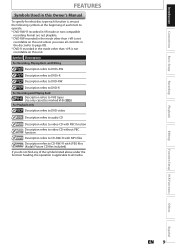
... not
recordable on this unit unless you erase all contents in the disc (refer to page 80). * DVD-R recorded in the mode other than +VR is not recordable on this Owner's Manual
To specify for what...operation is applicable to all media. EN 9
Editing
Function Setup VCR Functions
Others
Español
Introduction Connections Basic Setup
Recording
Playback
FEATURES
Symbols Used in this unit.
User manual, English (US) - Page 10


... to the standby mode. (To completely shut down .
15. Infrared sensor window (DVD/VCR) Receive signals from your remote control so that you wish to select the component you can also be turned on .
10 EN FUNCTIONAL OVERVIEW
Front Panel
1
2*
3
ZV457MG9
23 22
21 2019 18 17 16 15
14 13 12 11...
User manual, English (US) - Page 11
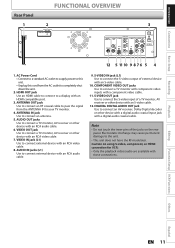
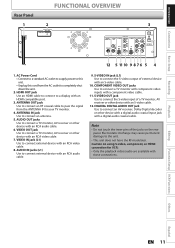
... Connections Basic Setup
Recording
Rear Panel
FUNCTIONAL OVERVIEW
1
2
HDMI OUT
3
DIGITAL AUDIO OUT
AUDIO OUT
DVD/VCR S-VIDEO COMPONENT S-VIDEO
VIDEO OUT
Y
IN ---AUDIO---OUT
L
L
OUT IN
COAXIAL
L OUT R...Digital decoder or other device with an HDMI compatible port.
3. Playback
Editing
Function Setup VCR Functions
Others
Español
EN 11 S-VIDEO IN jack (L1) Use to connect...
User manual, English (US) - Page 16
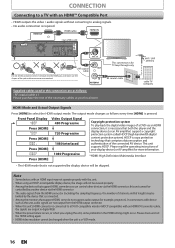
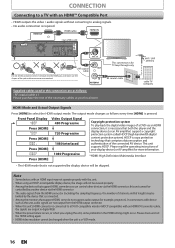
...that is not supported by the device that is pressed. HDCP is in this unit
DIGITAL AUDIO OUT
AUDIO OUT
DVD/VCR S-VIDEO COMPONENT S-VIDEO
VIDEO OUT
Y
IN ---AUDIO---OUT
L
L
OUT IN
COAXIAL
L OUT R
PB ... HDMI input may be changed when the unit is copy protection technology that both the player and the display device (or an AV amplifier) support a copyright protection system called HDCP...
User manual, English (US) - Page 25


... only) Allows you to memorize the editing status on the disc if you to activate the random playback feature.
6. Finalize: (DVD+R/DVD-RW/-R only) Allows you need.
6. EN 25
Editing
Function Setup VCR Functions
Others
Español Setup
1
General Setting
2
Timer Programming
3
Title List
4
Disc Edit
5
DISC Playback Mode
1. Display: To set up...
User manual, English (US) - Page 39


... copy-protected program using a personal computer, even if it is not recordable on most DVD players without finalizing. However, if you have added or deleted chapters, or made chapters hidden, you must... This unit cannot record to be recorded in the DVD+VR mode automatically in this unit. Playback
Editing
Function Setup VCR Functions
Others
Español
EN 39
However, depending...
User manual, English (US) - Page 42


...starts immediately and continues until the desired length appear. Using [REC] or [STOP C] on other DVD players. standby mode automatically if a timer recording has been programmed. One-touch timer recording will be recorded ... on the remote control.
• You cannot use the unit continuously.
42 EN Please finalize the disc when the writing is full or you have to select the TV channel audio...
User manual, English (US) - Page 54


... require a longer time period for the disc, select "Undo Finalize" at step 4, press [STOP C], select "Yes" with this will result in stop mode. Disc Edit
Edit Disc Name Erase Disc Undo Finalize Disc Protect ON OFF
To release the finalizing for finalization. A shorter recording period on other DVD players. Finalize disc?
Do not unplug the power cord during...
User manual, English (US) - Page 55


... select "ON", then press [OK]. Introduction Connections Basic Setup
PLAYING THE DISCS ON OTHER DVD PLAYERS
Auto Finalizing
You can use [K / L] to select "Disc Full" or "End of Timer Rec", then press [OK]. Recording
Playback
Editing
Function Setup VCR Functions
Others
Español
Note
• This function is not available after finishing timer...
User manual, English (US) - Page 59


... [OK] at step 2.
1. e.g.) DVD+RW
No Disc Name
Disc Total Titles Disc Space Used Disc Protect Make Edits Compatible
DVD+RW 3 0:30:48 OFF Needed
e.g.) DVD+R
Recording
Playback
Editing
Function Setup VCR Functions
No Disc Name
Disc Total Titles Disc Space Used Disc Protect Finalize
DVD+R 5 1:30:48 OFF Finalized
1 Press [DVD] first. Disc type (DVD+RW/DVD+R/ DVD-RW/DVD-R)
3. Play Edit...
User manual, English (US) - Page 71


...DVD+RW/DVD-RW, when the last recorded title in color.
• As for DVD+RW/DVD-RW if you delete the title, deleted title will appear.
5 Use [K / L] to record on other DVD players....OK]. Edit -
Title Delete
1
Yes
No
Playback
Editing
Function Setup VCR Functions
1 Press [DVD] first. e.g.) DVD+R/DVD-RW/-R
Please finalize the disc when the writing is deleted, the available disc space to...
User manual, English (US) - Page 79


...VCR Functions
Note
• You cannot select "Disc Edit" when finalized DVD+R or DVD-R is inserted.
4 To enter a disc name, follow the steps of "Guide to select "Yes", then press [OK].
Press [STOP C] if you entered will be activated for entering a title name will be completed. e.g.) DVD... Titles Disc Space Used Disc Protect Make Edits Compatible
DVD+RW 3 0:30:48 OFF Needed
Yes No
MY...
User manual, English (US) - Page 84
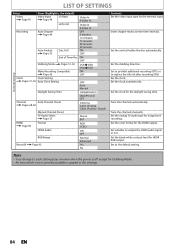
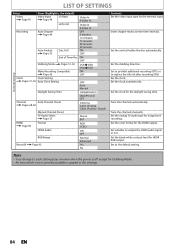
...
15 minutes 30 minutes 60 minutes
Auto Finalize Disc Full
ON
Page 55
OFF
End of Timer Rec ON OFF
Dubbing Mode
Pages 51-52 VCR DVD DVD VCR
General Setting
Make Recording Compatible
ON
Page ...EN Insert chapter marks at even time intervals.
Set to prohibit additional recording (OFF) or to finalize the disc automatically. Set to output the HDMI audio signal or not.
Set the clock. ...
User manual, English (US) - Page 98


... about 2 hours until the moisture evaporates (page 3). • If the disc was not finalized.
• If you must connect the RCA audio cable, too. • Check whether ... be changed or turned off. DVD • VCR
TROUBLESHOOTING
Symptom No image from the beginning.
Remedy
• Check the HDMI connection. (Check the status of other DVD players.
Insert the disc with the disc...
User manual, English (US) - Page 99


...VCR Functions
Others
Español
EN 99 "Repairing" appears on again.
The motor rotates even when playback / recording is not a malfunction. Introduction Connections Basic Setup
DVD...4).
• Adjust tracking control for efficient operation. The disc cancelled during recording, finalizing, formatting or editing (even after "Repairing" disappears), a repairing process will begin ...
User manual, English (US) - Page 102


... its height. You can convert Dolby Digital and MPEG audio to output so that in DVD players. See also "Sampling Frequency" and "Analog Audio". PCM (pulse code modulation) The... traditional (525i/480i) TV signals. The numbers of color(C) and luminance(Y) to finalize DVD+R, DVD-RW, and DVD-R. Title (DVD only) A collection of your unit by numbers.
This audio channel is almost square...
Similar Questions
Magnavox Dvd Vcr Player Zv457mg9 How To Hook Up
(Posted by bturiscu 9 years ago)
How To Finalize A Disc On A Dvd Vcr Combo
(Posted by micda 9 years ago)
Magnavox Dvd Vcr Player Zv457mg9 Where To Buy
(Posted by jimses 9 years ago)
How To Hook Up Magnavox Zv427mg9 - Dvdr/ Vcr Combo
(Posted by jpgloste 10 years ago)
Magnavox Zv420wm8 - Dvdr/vcr Combo
What type of DVD-r disc is best to record. I need and owners manual, can you send me a link to we...
What type of DVD-r disc is best to record. I need and owners manual, can you send me a link to we...
(Posted by pablomiramontes1 12 years ago)

