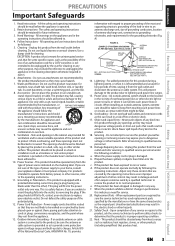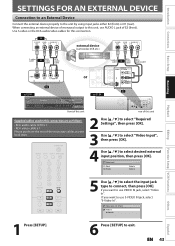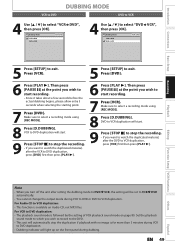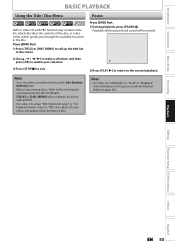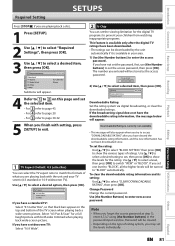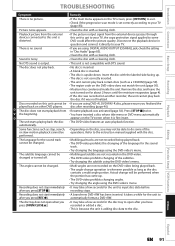Magnavox ZV450MW8 Support Question
Find answers below for this question about Magnavox ZV450MW8 - DVD Recorder And VCR Combo.Need a Magnavox ZV450MW8 manual? We have 1 online manual for this item!
Question posted by kathyekratz on September 17th, 2014
Zv450mw8 Who Repairs That Unit
Current Answers
Answer #1: Posted by TommyKervz on September 18th, 2014 4:16 AM
http://www.support.magnavox.com/html/index_us_en.html#../~scripts/xsltransformsearch.asp?url=http://www.sms.philips.com/catalogue/list?sid=SMS||type=Magnavox||locale=us_en||mode=gcs_text||item=Magnavox%20ZV450MW8%20&xsl=search_result_headers.xsl
Related Magnavox ZV450MW8 Manual Pages
Similar Questions
and eject tape?
I have a Magnavox ZV450MW8 DVD recorder with Video Cassette recorder and I have connected it to my T...
Hello and morning Sir, my name is Lisa, I have the Magnavox DVD/VCR Combo Unit model number is ZV420...