Magnavox ZV427MG9 Support Question
Find answers below for this question about Magnavox ZV427MG9 - Magnavox.Need a Magnavox ZV427MG9 manual? We have 1 online manual for this item!
Question posted by neogusco on December 18th, 2013
What Is The Universal Code For A Magnavox Zv427mg9
The person who posted this question about this Magnavox product did not include a detailed explanation. Please use the "Request More Information" button to the right if more details would help you to answer this question.
Current Answers
There are currently no answers that have been posted for this question.
Be the first to post an answer! Remember that you can earn up to 1,100 points for every answer you submit. The better the quality of your answer, the better chance it has to be accepted.
Be the first to post an answer! Remember that you can earn up to 1,100 points for every answer you submit. The better the quality of your answer, the better chance it has to be accepted.
Related Magnavox ZV427MG9 Manual Pages
User manual, English (US) - Page 1


... Manual
ZV427MG9 DIGITAL VIDEO DISC RECORDER & VIDEO CASSETTE RECORDER
THANK YOU FOR CHOOSING MAGNAVOX. READ YOUR QUICK GUIDE AND/OR OWNER'S MANUAL FIRST FOR QUICK TIPS THAT MAKE USING YOUR MAGNAVOX PRODUCT MORE... YOUR INSTRUCTIONS AND STILL NEED ASSISTANCE, YOU MAY ACCESS OUR ONLINE HELP AT HTTP://WWW.MAGNAVOX.COM/SUPPORT
OR CALL 1-800-605-8610 WHILE WITH YOUR PRODUCT. INSTRUCCIONES EN ESPAÑ...
User manual, English (US) - Page 4


... dusty or humid places. PRECAUTIONS
Installation Location For safety and optimum performance of the unit. Do not block the ventilation holes on this 525p (480p) DVD player, please contact our customer service center.
4 EN Do
not place anything directly on top of this unit at least for proper heat dissipation. About Copyright...
User manual, English (US) - Page 5


...radio or a digital camera (including built-in this document is true when the players are trademarks of the trademarks displayed herein. Dolby and the double-D symbol are...allowing for any of Dolby Laboratories.
DVDs created using Dolby Digital Recording will help line mentioned on all DVD-video players." All rights reserved.
with actual recordable DVD discs. Do not use any purpose...
User manual, English (US) - Page 6


... DEVICE RECORDING 36 Recording from an External Device 36 SETTING A DISC TO PROTECT 37 PLAYING THE DISCS IN OTHER DVD PLAYERS . . . . . 38 Finalizing a Disc 38 Auto Finalizing 39 DUBBING MODE 40
Playback
INFORMATION ON PLAYBACK...
Others
TROUBLESHOOTING 81 Frequently Asked Questions 83
LANGUAGE CODE 85 GLOSSARY 86 SPECIFICATIONS 87
Español
ESPAÑOL 88
LIMITED WARRANTY Back cover
User manual, English (US) - Page 7


...'s Manual
To specify for what disc type each function is, we put your home:
DVD mode
When connecting the unit to all contents in the mode other DVD players.
er surround sound from discs with DVD-video playback.
For DVD-RW/ DVD-R, you make. Others
Line through your favorite disc name.
Symbol Description
For Recording, Playing...
User manual, English (US) - Page 13


...audio cable
RCA video cable
HDMI OUT
IN
R IN ---VIDEO---OUT
DIGITAL AUDIO OUT
DVD
AUDIO S-VIDEO COMPONENT S-VIDEO
OUT
VIDEO OUT
Y
DVD/VCR IN ---AUDIO---OUT
L
L
PB /CB IN
PR /CR
R
R
IN...AUDIO OUT jack connection required) for connecting to Article 820-40 of the National Electrical Code, which provides guidelines for more information, please contact your TV
connect
4 After making...
User manual, English (US) - Page 17


... are not output from the HDMI connector (including the sampling frequency, the number of both the player and the display device (or an AV amplifier) support a copyright protection system called HDCP (high... PCM
For audio CD and MP3 files, 2 channel PCM will be output regardless of a DVD via an HDMI connection, it is pressed.
This unit supports HDCP. Please read the operating instructions...
User manual, English (US) - Page 22


..., 93
Hitachi INPUT, AUX
Sanyo VIDEO
JVC
VIDEO, VIDEO 1, Sharp 00
VIDEO 2, VIDEO 3
Kenwood AUX
Sony
VIDEO1, VIDEO2, VIDEO3
LXI-Series 00
Toshiba TV/GAME
Magnavox AUX CHANNEL Zenith 00
22 EN Initial Setup
OSD Language English Français Español
3 Press [OK] to set language. Input Mode Names...
User manual, English (US) - Page 24


... proven to be compatible with the software publisher for more details.) To play back DVD+RW on most DVD players without finalizing. Disc size
Recording Recording Video/sound
mode
time
quality
HQ (1Hr)... quality and are not guaranteed.
• You can play back discs other than DVD+RW on other DVD players, you are recording, the actual remaining time for recording may be recorded to and...
User manual, English (US) - Page 38


....
• When selecting "No" and press [OK] or [RETURN], finalizing will appear.
3 Use [K / L] to select "Finalize", then press [OK].
4 Use [K / L] to play back in other DVD players. Disc Edit
Edit Disc Name Erase Disc Undo Finalize Disc Protect ON OFF
To release the finalizing for finalization. Finalizing may take from several minutes...
User manual, English (US) - Page 39


Introduction Connections Basic Setup
Recording
PLAYING THE DISCS IN OTHER DVD PLAYERS
Auto Finalizing
You can use [K / L] to select "General Setting", then press [OK].
"General Setting" menu will appear.
2 Use [K / L] to exit. "Recording" menu will be activated.
6 ...
User manual, English (US) - Page 42


... for the symbols on the right on the CD layer can select images or information on your DVD. Look for region codes and color systems as music CD.
Only the sound on your DVD, you play back DVD, read the following information. Refer to instructions in the United States and Canada). You can only...
User manual, English (US) - Page 55


...contents of the disc you are often in the subtitle menu, refer to the "LANGUAGE CODE" on page 85. e.g.) audio CD
1/ 5
1. You can switch "L/R"(stereo), "L"(...menu.
• If a 4-digit language code appears in different languages), you can switch them during playback.
When playing back a DVD-video recorded with 2 or more languages. Press [DVD] first.
1) During playback, press [...
User manual, English (US) - Page 74


...FrenchAngle Icon SpanisShtill Mode Other
Your setting will be selected.
Refer to the language code table on a DVD also from the disc menu if it is NOT compatible with Dolby Digital, set... Language
ON Subtitle Language OFF Angle Icon
Still Mode
Your setting will be available to 5 , press 4-digit code
using [the Number buttons]. Use [K / L] to select a setting, then press [OK]. Use [K ...
User manual, English (US) - Page 76


..., but both sides of the picture, like a normal DVD player does. The "4:3 Pan and Scan" setting will display the entire widescreen DVDs on your standard TV, by placing black bars at step... scan remains to select "Yes" within 15 seconds at the top and bottom of the widescreen DVDs will be trimmed.
Your setting will fill the screen appropriately.
If you with setting, press ...
User manual, English (US) - Page 82


... during recording, finalizing, formatting or editing (even after you want to do some of other DVD players.
Some functions such as stop immediately • It may not be able to cancel a ...The disc is whenever possible as long as a CD-ROM) (page 42).
• The region code on other connected device.
• If the unit is not compatible with the disc.
Repairing
No sound...
User manual, English (US) - Page 83


...8226; Adjust tracking control for efficient operation.
C The cassette tape does not play back DVD-video that is stopped.
• The motor may be necessary.
The motor rotates even when... records only DVD. This is 1 and All. Frequently Asked Questions
- Can I play back. • No cassette tape is set to AUDIO / VIDEO OUT jack instead.
Possible when the region code of this ...
User manual, English (US) - Page 84


...DVD-RW on page 42.
• Insert the disc with the unit after that you will be able to record onto the disc already finalized.
• Release the finalizing for recording.
• Insert the recordable disc with region codes... is inserted in the unit. • The disc is upside down the error code and the error description for recording, the disc's working area will record to locate...
User manual, English (US) - Page 86


...the content of compressing files. Region Code Regions associate discs and players with one cable connection.
Sampling Frequency The rate which sound is .
Title (DVD only) A collection of encoding ..., and instead scans directly through all regions).
widescreen models are 4:3 (in DVD players.
Finalize To make DVD, which can convert Dolby Digital and MPEG audio to PCM. HDMI™...
User manual, English (US) - Page 92
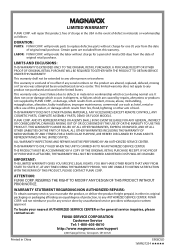
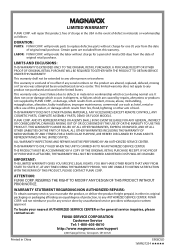
... to replace defective parts without charge for general service inquiries, please contact us at:
FUNAI SERVICE CORPORATION Customer Service
Tel: 1-800-605-8610 http://www.magnavox.com/support
2200 Spiegel Drive, Groveport, OH 43125
Printed in material or workmanship which results from the date of ninety (90) days from fire, flood...
Similar Questions
How To Change Region Code For Dvd Player Magnavox Zc320mw8
(Posted by bjskpdoe 10 years ago)
Dvd Recorded On Zv427mg9 Wont Play On Other Dvd Players
(Posted by hotmfranky 10 years ago)
How Do You Find A Signal Magnavox Zv427mg9 Dvr Dvd Player
(Posted by valeMari 10 years ago)
Dvd Player Not Working
model zv427mg9 dvd player will nt play
model zv427mg9 dvd player will nt play
(Posted by Anonymous-111697 10 years ago)

