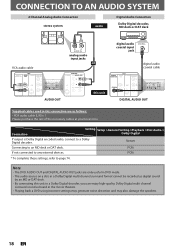Magnavox ZV427MG9 Support Question
Find answers below for this question about Magnavox ZV427MG9 - Magnavox.Need a Magnavox ZV427MG9 manual? We have 1 online manual for this item!
Question posted by iluvorng on July 27th, 2012
No Sound And Only Black And White
i got my wires hooked up right. i got a picture but it is in black and white and no sound. and remote wont do anything but turn on machine and open door for dvd. am trying to record from VHS tape to DVD. please help. thanks beatrice
Current Answers
Related Magnavox ZV427MG9 Manual Pages
Similar Questions
Instructions How To Make A Vhs Tape To A Dvd On Magnavox Zv427mg9
(Posted by dinoasdfghjk 9 years ago)
Magnavox Zv420mw8 Dvd Recorder/vcr Combo When I Record Vhs Tape It Starts Then
stops and shuts off
stops and shuts off
(Posted by mcancvr 10 years ago)
Why Does My Magnavox Dvd Player Mdv2100 Wont Turn On?
(Posted by alsliASI 10 years ago)
Zv427mg9 - Can I Skip Some Of The Input From A Vhs Tape When Dubbing?
I am copying some old home movies from VHS to DVD. There are some sections I want to skip and some t...
I am copying some old home movies from VHS to DVD. There are some sections I want to skip and some t...
(Posted by gordonbloom 11 years ago)
Model Zv427mg9a Plays Dvd Disks But Can't Get It To Play Vhs Tapes.
We have Dish Network DVR and HD TV and use a HDMI cable for connection from VCR Recorder to TV. When...
We have Dish Network DVR and HD TV and use a HDMI cable for connection from VCR Recorder to TV. When...
(Posted by tjlekas 12 years ago)