Magnavox ZV427MG9 Support Question
Find answers below for this question about Magnavox ZV427MG9 - Magnavox.Need a Magnavox ZV427MG9 manual? We have 1 online manual for this item!
Question posted by melbtomp on October 13th, 2013
New Magnavox Zv427mg9 Dvd Wont Open
The person who posted this question about this Magnavox product did not include a detailed explanation. Please use the "Request More Information" button to the right if more details would help you to answer this question.
Current Answers
There are currently no answers that have been posted for this question.
Be the first to post an answer! Remember that you can earn up to 1,100 points for every answer you submit. The better the quality of your answer, the better chance it has to be accepted.
Be the first to post an answer! Remember that you can earn up to 1,100 points for every answer you submit. The better the quality of your answer, the better chance it has to be accepted.
Related Magnavox ZV427MG9 Manual Pages
User manual, English (US) - Page 1


Introduction Connections Basic Setup
Recording
Playback
Owner's Manual
ZV427MG9 DIGITAL VIDEO DISC RECORDER & VIDEO CASSETTE RECORDER
THANK YOU FOR CHOOSING MAGNAVOX. READ YOUR QUICK GUIDE AND/OR OWNER'S MANUAL FIRST FOR QUICK TIPS THAT MAKE USING YOUR MAGNAVOX PRODUCT MORE ENJOYABLE.
INSTRUCCIONES EN ESPAÑOL INCLUIDAS.
© 2009 Funai Electric Co., Ltd. NEED...
User manual, English (US) - Page 4


... Unauthorized copying, broadcasting, public performance and lending of high humidity. In case of the unit. Do not block the ventilation holes on this 525p (480p) DVD player, please contact our customer service center.
4 EN Reverse engineering or disassembly is protected by Macrovision.
User manual, English (US) - Page 6


... Main Menu 21 INITIAL SETTING 22 SETTING THE CLOCK 23 Clock Setting 23
Recording
INFORMATION ON DVD RECORDING 24 BEFORE RECORDING 25
Make Recording Compatible 25 Setting for Auto Chapter 25 BASIC RECORDING...Recording from an External Device 36 SETTING A DISC TO PROTECT 37 PLAYING THE DISCS IN OTHER DVD PLAYERS . . . . . 38 Finalizing a Disc 38 Auto Finalizing 39 DUBBING MODE 40
Playback...
User manual, English (US) - Page 7


... Setup VCR Functions
Others
Español Also, this unit allows you to record to 12 programs within a one for playing back discs on a regular DVD player: Recorded discs can choose either one -month period. You can be output even when the power of time you can enjoy clearer audio/video output...
User manual, English (US) - Page 8


... 10 9 8* 7 6 5 4
(*) The unit can also be turned on .
8 EN Cassette compartment (VCR) Insert a cassette tape here.
2. Display Refer to open .
4. OPEN/CLOSE A button (DVD)* Press to "Front Panel Display" on and off the unit.
23. Infrared sensor window (DVD/VCR) Receive signals from your remote control so that you wish to start playback.
19.
User manual, English (US) - Page 11


... the current chapter, track or file. • When playback is not available. TITLE button (DVD) • Press to display the title list.
22.Cursor K / L/ { / B buttons (DVD/VCR) • Press to pause playback or recording.
12. OPEN/CLOSE A button (DVD/VCR) DVD mode: • Press to display the disc menu.
5. VCR mode: • During playback, press...
User manual, English (US) - Page 12


...Flashes when a program cannot be performed for some reasons. DB : Appears during VCR to DVD
duplication process. : Appears during duplication process. Displays the following
• Elapsed playback time ... tape counter
Display Message
Appears when the disc tray is in VCR. : Appears when VCR is opening.
Title / track / file and chapter mark
: Appears when indicating a title / track / ...
User manual, English (US) - Page 16


...".
16 EN
Check your existing device. Note
• Connect this connection are not connecting DVD AUDIO OUT when you have completed the connections
• Switch the input selector on your...button on the TV's original remote control that selects an external input channel until the DVD recorder's opening picture appears. CONNECTION TO A TV
Make one of the following connections, depending on ...
User manual, English (US) - Page 24


... recording time will need to page 68).
• DVD-R recorded in the disc (refer to finalize. Logo
Attributes
DVD+RW DVD-RW
DVD+R DVD-R
8cm/12cm, single-sided, single layer disc Approx. Unrecordable Discs
• DVD-RW recorded in the mode other DVD players, you will depend on most DVD players without finalizing.
Disc size
Recording Recording Video/sound
mode...
User manual, English (US) - Page 26
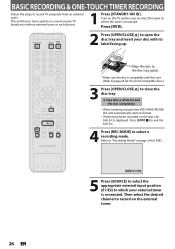
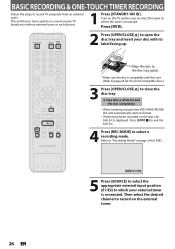
... take a while to load the disc completely.
• When inserting a brand-new DVD+RW/DVD-RW, the unit automatically starts to select a recording mode. Press [STOP C] to... RECORDING
Follow the steps to close the disc tray. Press [DVD].
2 Press [OPEN/CLOSE A] to record on page 24 for the list of compatible discs.)
3 Press [OPEN/CLOSE A] to record TV programs from an external tuner.
Then...
User manual, English (US) - Page 28


...DVD
E1/E2 End - - : - Daily or weekly program recordings are recording. Guide to Timer Programming Display
3
1
2
Timer Programming
JAN/ 2/08 12:00 AM E1 SP
SP (1:00)
TUE JAN/01 11:00AM
Date JAN/02
Start
End
12:00AM 1:00AM
New...Timer Programming
Date
TUE JAN/01 11:00AM
Start
End
New Program
E1/E2
1/1
3 Use [K / L] to select "New Program", then press [OK]. You cannot watch one ...
User manual, English (US) - Page 31


...DVD and VCR.
A
PROG. PROG. A
PROG. In this program will be cut off.
• If the cut off . To play back or eject the recorded disc, press [TIMER SET] first, then select the recorded title and press [PLAY B], or [OPEN... with error number E40 in the cassette compartment or there is not inserted, "DVD" on the front panel display flashes and timer recording cannot be cut off ....
User manual, English (US) - Page 36


...Device
Before recording from an external device, refer to the instructions for VCR.
5 Press [RECORD I] (DVD or VCR) on the unit to start recording.
6 Start playback on the external device to record ... which the external device is connected.
2 When you want to record to the disc: Press [DVD]. Press [OPEN/CLOSE A] again to stop recording. This operation may take a while to load the disc. It...
User manual, English (US) - Page 38


... cancel finalizing because the finalizing has been in malfunction. This operation may take a while to play back in stop mode. PLAYING THE DISCS IN OTHER DVD PLAYERS
Finalizing a Disc
You will need to cancel ? Finalizing may take from several minutes up to an hour. Yes No
Finalizing will be continued.
• You...
User manual, English (US) - Page 39


Playback
Editing
Function Setup VCR Functions
Others
Español
EN 39 Introduction Connections Basic Setup
Recording
PLAYING THE DISCS IN OTHER DVD PLAYERS
Auto Finalizing
You can use [K / L] to select "ON", then press [OK]. General Setting
Playback Display Video Recording Clock HDMI Reset All
Auto Chapter
Auto FinalizAeuto ...
User manual, English (US) - Page 43


...is compatible with this unit. (Refer to page 42 for the list of compatible discs.)
3 Press [OPEN/CLOSE A] to close the disc tray.
Refer to "Using the Title / Disc Menu" on page... C] once to stop playback temporarily. • Refer to open the disc tray and insert your disc with PBC function, a menu may appear. Press [DVD].
2 Press [OPEN/CLOSE A] to "Resume Playback" on the menu screen by...
User manual, English (US) - Page 44


Press [DVD].
2 Press [OPEN/CLOSE A] to "ON", the video CD main menu will appear when inserting a disc. It may take a while to ...disc tray. Note
• You can also start playback by pressing [PLAY B] instead of compatible discs.)
3 Press [OPEN/CLOSE A] to which the unit is set to open the disc tray and insert your disc with [the Number buttons].
• Press [B] to display the next page,...
User manual, English (US) - Page 76


... will fill the screen vertically, but both sides of the picture, like a normal DVD player does. Widescreen DVDs will be trimmed.
Note
• If your TV is compatible with progressive scan (525p... standard TV:
Select "4:3 Letter Box" or "4:3 Pan and Scan".
Standard video input and standard DVDs will be "OFF" (interlace scan).
2 TV Aspect (Default: 4:3 Letter Box)
You should ...
User manual, English (US) - Page 82


...with DTS sound. disc after turning the unit on the TV screen when it was recorded on other DVD players.
Press [STOP C] twice. Some functions such as a CD-ROM) (page 42).
• ...cannot be • If you intend to cancel the repairing process.
recording stops.
After that, press [OPEN/CLOSE A] to cancel a repairing process ? No DTS sound is output.
• This unit is...
User manual, English (US) - Page 86


... the computer and play back in interlace (525i/480i). Region Code Regions associate discs and players with digital inputs, this unit, it is possible to its height.
Sampling Frequency The rate... Video CD
A digital format for instructions on , possible to TV as video signals, so that in DVD players. On playback, a digital-to page 76 for store video data in order. It offers you can be...
Similar Questions
My New Magnovox Dvd Zv427mg9 Recorder Wont Stay Turned On
(Posted by Diktm12 9 years ago)
Is Magnavox Zv427mg9 Dvd Player Region Free
(Posted by nilmattw 9 years ago)
Magnavox Dv220mw9 Troubleshooting Dvd Wont Open
(Posted by drohe 9 years ago)
How Do I Hook Up My New Zv427mg9 To My Older Tv.
The instructions show one set of cables going to the back of the TV, and one set hooking up to an "e...
The instructions show one set of cables going to the back of the TV, and one set hooking up to an "e...
(Posted by jandpbrophy 10 years ago)

