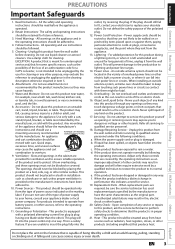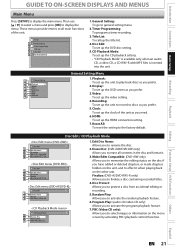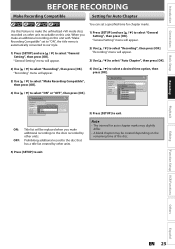Magnavox ZV427MG9 Support Question
Find answers below for this question about Magnavox ZV427MG9 - Magnavox.Need a Magnavox ZV427MG9 manual? We have 1 online manual for this item!
Question posted by mis4ski on January 14th, 2011
Dubbing
I have tried 10 times to record my VHS to DVD. The DVD shows that I tried to record something but when I playback theres nothing there. When I push the dubbing button it just flashes and goes away. I get no picture no sound on the dvd.
Current Answers
Related Magnavox ZV427MG9 Manual Pages
Similar Questions
How To Copy Copy Prohibited Movies On Magnavox Zv427mg9 A Video Disc Recorder
(Posted by sacbre 9 years ago)
Does The Magnavox Dvd Player/tuner-free Vcr Combo, Dv220mw9 Record Vhs To Dvd
(Posted by pasSore 10 years ago)
How To Fix Video On Magnavox Combination Video- Dvd Player I Have Tried Every T
the video player does not change over to video on the player
the video player does not change over to video on the player
(Posted by ann376588 11 years ago)
How Do I Erase An Empty Title On A Dvd-r Disc For A Magnavox Zv427mg9 A
How do I erase an empty title on a dvd-r disc? It's last remaining minutes on the disc that I don't ...
How do I erase an empty title on a dvd-r disc? It's last remaining minutes on the disc that I don't ...
(Posted by myblacktie 12 years ago)
Magnavox Zv427mg9 A
How to connect the video disk recorder between DIRECT TV and a VISIO 32" Razor LED HDTV model E321MV...
How to connect the video disk recorder between DIRECT TV and a VISIO 32" Razor LED HDTV model E321MV...
(Posted by bernie40419 12 years ago)