Magnavox ZC320MW8 Support Question
Find answers below for this question about Magnavox ZC320MW8 - DVD Recorder With TV Tuner.Need a Magnavox ZC320MW8 manual? We have 1 online manual for this item!
Question posted by patshackster on September 27th, 2010
How Can I Change To Multi Region
can this model be switched to play a different regions dvd?
Current Answers
There are currently no answers that have been posted for this question.
Be the first to post an answer! Remember that you can earn up to 1,100 points for every answer you submit. The better the quality of your answer, the better chance it has to be accepted.
Be the first to post an answer! Remember that you can earn up to 1,100 points for every answer you submit. The better the quality of your answer, the better chance it has to be accepted.
Related Magnavox ZC320MW8 Manual Pages
Owners Manual - Page 2
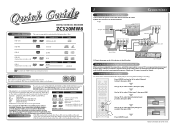
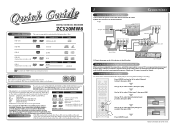
... Setting
Playback Display Video Recording Clock Reset All
Progressive Scan TV Aspect E1V(Rideeaor)InpVuidteo Input
E1Vi(dReeoarIn) E2S-(VFirdoenot)In
Follow to the back side of DVD Format/Logo Licensing Corporation. Playable Discs
Playable discs DVD-video
DIGITAL VIDEO DISC RECORDER
ZC320MW8
This unit is compatible to play back DVD+RW on most DVD players without
finalizing. Logos...
Owners Manual - Page 3
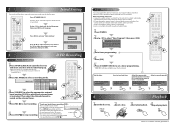
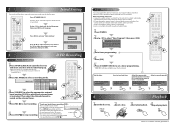
... the time you are also available.
Turn the TV on the front panel. PLAY
E
B
D
STOP
PAUSE
C
F
RETURN
TITLE
5
K
OK
DISC MENU
K
SETUP
2
I REC REC MODE TIMER
3
4
RAPID PLAY DISPLAY SOURCE
4Press [REC I] to start recording. • Do not change the external tuner's channel while you want to select a recording mode.
To set a timer programming.
TIMER REC indicator...
Owners Manual - Page 7


...recordable DVD discs. Consult your dealer or an Authorized Service Center for analog records. This means the remote control is subject to change the content herein without the obligation to change...this document is working .
It will play back on recordable DVD discs. The technology, when utilized instead of PCM recording, also saves recordable disc space, allowing for any unauthorized...
Owners Manual - Page 8


... TUNER 12 SETTINGS FOR THE VIDEO INPUT 13 CONNECTION TO A TV 14 CONNECTION TO AN AUDIO SYSTEM 15
Basic Setup
GUIDE TO ON-SCREEN DISPLAYS AND MENUS . . . . 16 On-Screen Display / Menu 16 Main Menu 17
INITIAL SETTING 18 SETTING THE CLOCK 19
Clock Setting 19
Recording
INFORMATION ON DVD RECORDING 20 BEFORE RECORDING 21
Make Recording...
Owners Manual - Page 9


... you set before attempting to all contents in the disc (refer to page 63). * DVD-R recorded in your home: When connecting the unit to watch using the search function. Compatibility
Available for playing back discs on a regular DVD player: Recorded discs can put the following features are also available.
Others
Progressive scan system Unlike conventional...
Owners Manual - Page 13
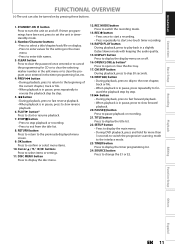
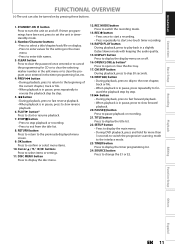
...switch the progressive scanning mode to the interlace mode.
23. PLAY B button* Press to start one-touch timer recording...DVD playback, press and hold for CD or to clear the selecting marker number in the edit menu or to clear the program once entered in the timer programming list, etc.
4. Recording... Press to change the E1 or E2. REC I button • Press once to start a recording. •...
Owners Manual - Page 14
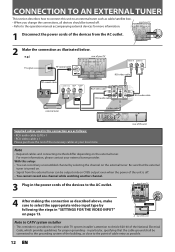
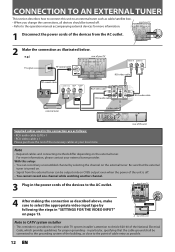
...TUNER
This section describes how to connect this unit to an external tuner such as cable/satellite box.
• When you change the connections, all devices shouldVbHFe/ tUuHFrned off . • You cannot record...the appropriate video input type by selecting the channel on the external tuner. IN
Cable TV
company
rear of your TV disconnect
2 Make the connection as follows:
• RCA audio ...
Owners Manual - Page 16
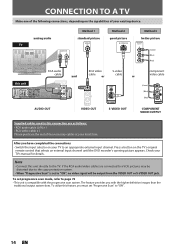
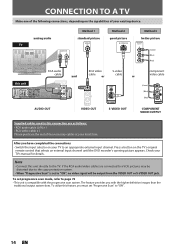
... unit is set "Progressive Scan" to the TV.
Press a button on the TV's original
remote control that selects an external input channel until the DVD recorder's opening picture appears. Method 1
Method 2
....
After you have completed the connections • Switch the input selector on your TV's manual for details. CONNECTION TO A TV
Make one of the following connections, depending on...
Owners Manual - Page 17
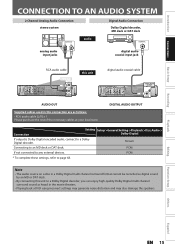
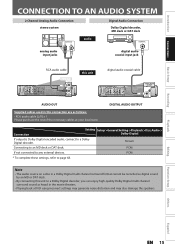
...multi channel surround sound as heard in this unit
VIDEO VIDEO OUT IN
IN L
L
R
R AUDIO IN S-VIDEO AUDIO OUT
(E1)
L
R AUDIO OUT
AUDIO OUT
Supplied cables used in the movie theaters.
• Playing back a DVD... these settings, refer to any external devices. Introduction
Connections
Basic Setup
Recording
CONNECTION TO AN AUDIO SYSTEM
2 Channel Analog Audio Connection stereo system
Digital...
Owners Manual - Page 24


.... K
MENU
I REC REC MODE TIMER
RAPID PLAY DISPLAY SOURCE
4 Press [REC MODE] to close the disc tray. BASIC RECORDING & ONE-TOUCH TIMER RECORDING
Follow the steps to open the disc tray and insert your external tuner is connected. Turn on page 20. Refer to "Recording Mode" on the TV and be sure to select the input...
Owners Manual - Page 25


...in blocks of 30 minutes. "I" will start recording. One-touch timer recording will be recorded as aspect ratio of title names will switch to the timer-standby mode automatically if a timer recording has been programmed.
Using [REC I] or [STOP C] on page 52.)
e.g.) DVD+R
I
Press [PAUSE F] to pause recording. Recording
Playback
Editing
Function Setup
Others
Note
•...
Owners Manual - Page 32


... to record on the unit.
2) Load the disc that the TV input is also overwritten.
Play Edit Overwrite
1
SP (2Hr)
NOV/21/07 11:00AM E1 SP NOV/21/07 0:20:44
2
6) Press [SOURCE] to select the appropriate external input position (E1/E2) to which you want to which your external tuner is connected. e.g.) DVD...
Owners Manual - Page 39
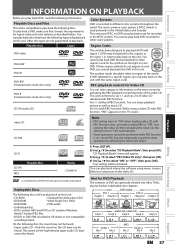
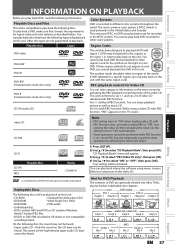
.... DVD must be recorded in other regions. You cannot play back DVD recorded in the NTSC system. Look for other color systems.
Region Codes
This unit has been designed to select "ON" or "OFF", then press [OK]. If these region symbols do not appear on your DVD, you cannot play back DVD with PBC function, "PBC" appears on the TV screen. A DVD labeled...
Owners Manual - Page 45


... (approx.
Skipping TV Commercials During Playback
You can skip TV commercials to 6 times (180 seconds). Note
• For MP3 files, playback will start playing back the disc ...DVD) or files (for MP3 files) is stopped.
EN 43
Others
Español
Every time you press [D] or [E], approximate speed will be changed as follows. You can press [CM SKIP] up to enjoy the recorded...
Owners Manual - Page 53


...
• Select "OFF" in long time recording mode such as DVD-video, select "OFF".
If noises appear on the TV screen in the playback picture.
Note
• Angle icon does not appear on the TV screen during playing back discs recorded in a case sound is distorted. • The setting will switch each time you set "Angle Icon...
Owners Manual - Page 67


...8226; Your change to replace the title list after recording (ON). OFF
48kHz 96kHz
Set whether the sound recorded in 96kHz...to finalize the disc automatically.
English
Set the language for DVD playback.
OFF
Auto
Set the type of sound volume....or to the interlace scan mode (set and the default setting. Recording
TV Aspect
Video Input Page 13
Auto Chapter Page 21
Auto Finalize Page...
Owners Manual - Page 76


...operation. Sound is not output. If you have a tuner to receive TV broadcasting. • You must connect this unit to an external tuner to record TV programs (page 12).
• Check if all ... the plasma TV.
74 EN Playback picture from the external devices connected to this unit is set correctly according to your TV (page 72). • Switch the input selector on the TV screen.
&#...
Owners Manual - Page 77


... not stop , search, or slow-motion playback cannot be performed.
• Depending on the DVD-video being played back. • The angle-change will be changed.
• Multi-angles are not recorded on the TV screen when it was recorded on the DVD-video does not match the unit (page 37). • Moisture has condensed inside the unit. Introduction...
Owners Manual - Page 80


... external tuner?
- It depends on the external tuner.
78 EN Yes, you cannot control the unit by PC. No. Changing the channels on (pages 12, 2427). Can I play back DVD-video that is bought in another channel using this unit's remote control is 1 and All. Possible when the region code of this unit records only DVD. Can I change the...
Owners Manual - Page 82


...multi channel audio. It offers you to finalize DVD+R, DVD-RW, and DVD-R. MP3 (MPEG audio layer 3) MP3 is possible to play...represents sound.
widescreen models are 16:9 (the TV screen is an...play back in DVD players. Some discs are 4:3 (in one region (or all the scanlines of each signal of data compared to TV...signals, so that have been recorded on this to -analog converter...
Similar Questions
How To Change De Region Code Of A Magnavox Mdr557h ??
(Posted by LSCULTORI 8 years ago)
Is This Dvd Player And Recorder Multi Regions.
(Posted by lbwoods4970 9 years ago)
How To Set Timers On Magnavox Dvd Recorder Zc320mw8
(Posted by craxtina 10 years ago)
I Just Bought Memorex Dvd- And Will Not Record Bought Brand Before How To Reset
(Posted by crisp323 10 years ago)
Magnazox Dvd Recorder Zc320mw8 User Manuel
I need a user manual for this DVD recorder.
I need a user manual for this DVD recorder.
(Posted by chessie 12 years ago)

