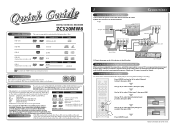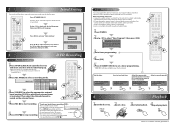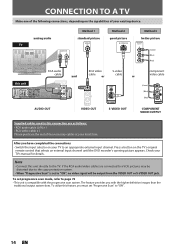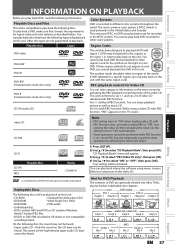Magnavox ZC320MW8 Support Question
Find answers below for this question about Magnavox ZC320MW8 - DVD Recorder With TV Tuner.Need a Magnavox ZC320MW8 manual? We have 1 online manual for this item!
Question posted by crisp323 on August 26th, 2013
I Just Bought Memorex Dvd- And Will Not Record Bought Brand Before How To Reset
Current Answers
Answer #1: Posted by BusterDoogen on August 26th, 2013 9:25 AM
Please respond to my effort to provide you with the best possible solution by using the "Acceptable Solution" and/or the "Helpful" buttons when the answer has proven to be helpful. Please feel free to submit further info for your question, if a solution was not provided. I appreciate the opportunity to serve you!
Related Magnavox ZC320MW8 Manual Pages
Similar Questions
VCR on DVD Recorder/VCR will not record. VCR will play video, but can not record on VHS tape.
what is the difference between HDD and DVD recorders Models: MDR53H/F7; MDR537H1B
I need a user manual for this DVD recorder.
E-Mail Me Mailing Information So I Can order A manuel For a magnavox ZC320MW8 DVD recorder This Unit...