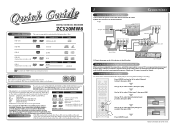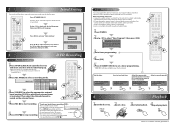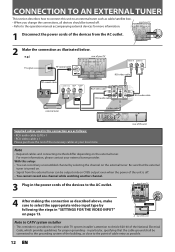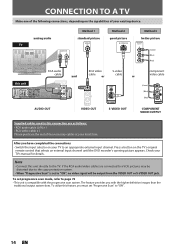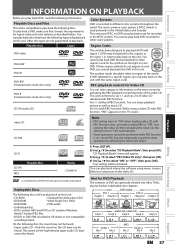Magnavox ZC320MW8 Support Question
Find answers below for this question about Magnavox ZC320MW8 - DVD Recorder With TV Tuner.Need a Magnavox ZC320MW8 manual? We have 1 online manual for this item!
Question posted by oburse on May 31st, 2012
How To Close Out The Dvd After Copying From The Tv
HOW TO FINIALIZIE THE DVD AFTER COPYING SO THAT YOU CAN VIEW IT ON A COMPUTER
Current Answers
Related Magnavox ZC320MW8 Manual Pages
Similar Questions
How To Set Timers On Magnavox Dvd Recorder Zc320mw8
(Posted by craxtina 10 years ago)
What Is The Bad Mode Switch On Magnavox Vcr Dvd Combo Tv?
(Posted by uu20ab 10 years ago)
Magnazox Dvd Recorder Zc320mw8 User Manuel
I need a user manual for this DVD recorder.
I need a user manual for this DVD recorder.
(Posted by chessie 12 years ago)
Would Like To Order Manuel For Magnavox Zc320mw8 Dvd Recorder
E-Mail Me Mailing Information So I Can order A manuel For a magnavox ZC320MW8 DVD recorder This Unit...
E-Mail Me Mailing Information So I Can order A manuel For a magnavox ZC320MW8 DVD recorder This Unit...
(Posted by atony202 12 years ago)
I Need To Know How To Connect Cable And Dvd Player/tv
(Posted by pameharre 14 years ago)