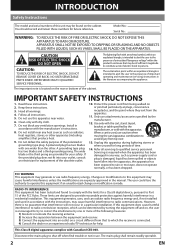Magnavox NB500MGX Support Question
Find answers below for this question about Magnavox NB500MGX - Magnavox.Need a Magnavox NB500MGX manual? We have 1 online manual for this item!
Question posted by drizzt4109 on July 21st, 2010
Ive Lost My Manual, And Cant Get My Player To Show On Screen. Wasnt There A Setu
The person who posted this question about this Magnavox product did not include a detailed explanation. Please use the "Request More Information" button to the right if more details would help you to answer this question.
Current Answers
Related Magnavox NB500MGX Manual Pages
Similar Questions
Rush-mbp5210 Magnavox Blu-ray Disc Player Red Light & Stuck
We rented 2 movies from Redbox yesterday. The first one played fine. When we put the 2nd movie in, a...
We rented 2 movies from Redbox yesterday. The first one played fine. When we put the 2nd movie in, a...
(Posted by lpate59 6 years ago)
Region Code Hack
need region code hack for magnavox NB500MGX Blu Ray player, please.
need region code hack for magnavox NB500MGX Blu Ray player, please.
(Posted by rmford 8 years ago)
Losted Remote..how Do I Advance Manual To Next Session..on Dvd Side?
(Posted by jamckm 12 years ago)
Where Can I Obtain A Manual For This Magnavox Product? Dvd Recorder/vcr Zv427mg
I need the "how to" manual
I need the "how to" manual
(Posted by rotorammer 12 years ago)
Blue Ray Player- Nb500mgx A
My player will no longer play blue rays it only plays regular dvds and I just bought my magnovax blu...
My player will no longer play blue rays it only plays regular dvds and I just bought my magnovax blu...
(Posted by audreyhosick 13 years ago)