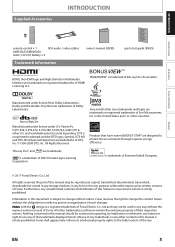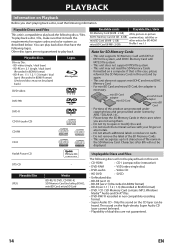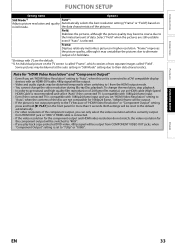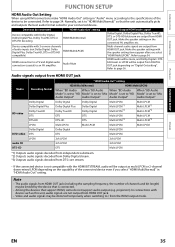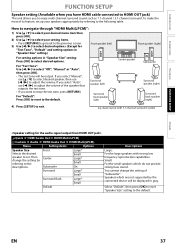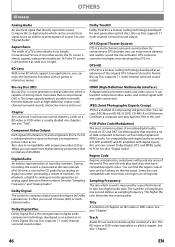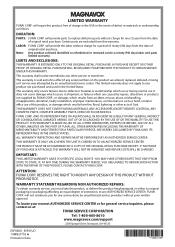Magnavox NB500MG1F Support Question
Find answers below for this question about Magnavox NB500MG1F - Blu-Ray Disc Player.Need a Magnavox NB500MG1F manual? We have 2 online manuals for this item!
Question posted by liandroray on April 21st, 2012
Model Capabilities
can this model (Magnavox NB500MG1F c) stream netflix
Current Answers
Related Magnavox NB500MG1F Manual Pages
Similar Questions
Can It Record From A Vcrtape To A Disc
Can the Blu Ray disc player be connected to a vcr? And does the Blu Ray player record to disc.
Can the Blu Ray disc player be connected to a vcr? And does the Blu Ray player record to disc.
(Posted by adorseytaylor 8 years ago)
How To Update Magnavox Blu Ray Firmware Nb500mg1f C
(Posted by shinLin 9 years ago)
Magnavox Blu Ray Player Nb500mg1f Remote Control Wont Work With Player
(Posted by djsra 10 years ago)
Magnavox Blu Ray Player Nb500mg1f Will Not Play Blu-ray
(Posted by Doabr 10 years ago)
Blu-ray Will Not Play Disc
My blu-ray disc player will not play blu-ray disc, but will play dvds. When I put a blu-ray disc in ...
My blu-ray disc player will not play blu-ray disc, but will play dvds. When I put a blu-ray disc in ...
(Posted by cagleharris 13 years ago)